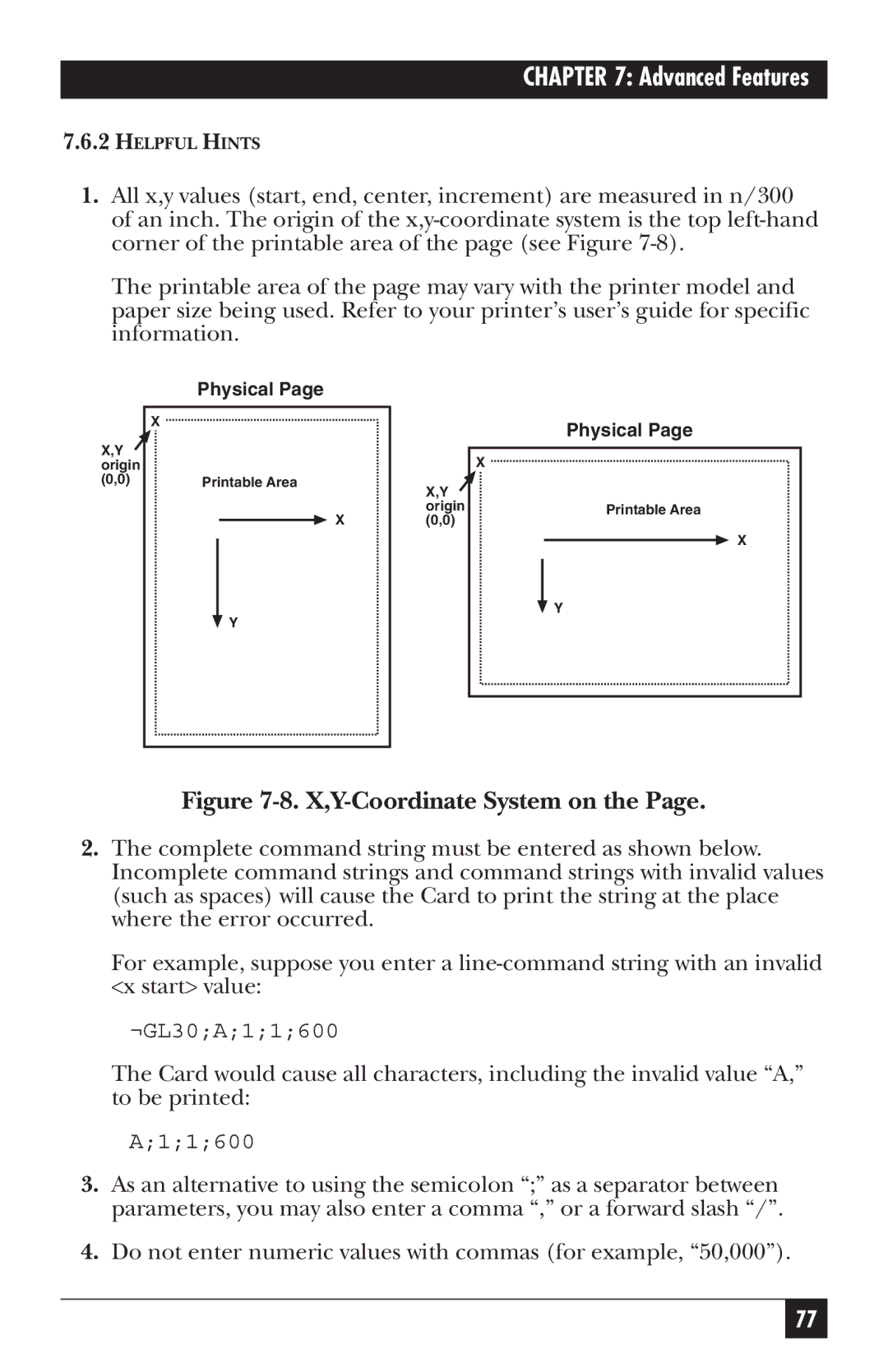CHAPTER 7: Advanced Features
7.6.2HELPFUL HINTS
1.All x,y values (start, end, center, increment) are measured in n/300 of an inch. The origin of the
The printable area of the page may vary with the printer model and paper size being used. Refer to your printer’s user’s guide for specific information.
Physical Page
| X |
X,Y |
|
origin |
|
(0,0) | Printable Area |
| X |
| Y |
Physical Page
| X |
X,Y |
|
origin | Printable Area |
(0,0) |
|
| X |
| Y |
Figure 7-8. X,Y-Coordinate System on the Page.
2.The complete command string must be entered as shown below. Incomplete command strings and command strings with invalid values (such as spaces) will cause the Card to print the string at the place where the error occurred.
For example, suppose you enter a
¬GL30;A;1;1;600
The Card would cause all characters, including the invalid value “A,” to be printed:
A;1;1;600
3.As an alternative to using the semicolon “;” as a separator between parameters, you may also enter a comma “,” or a forward slash “/”.
4.Do not enter numeric values with commas (for example, “50,000”).
77