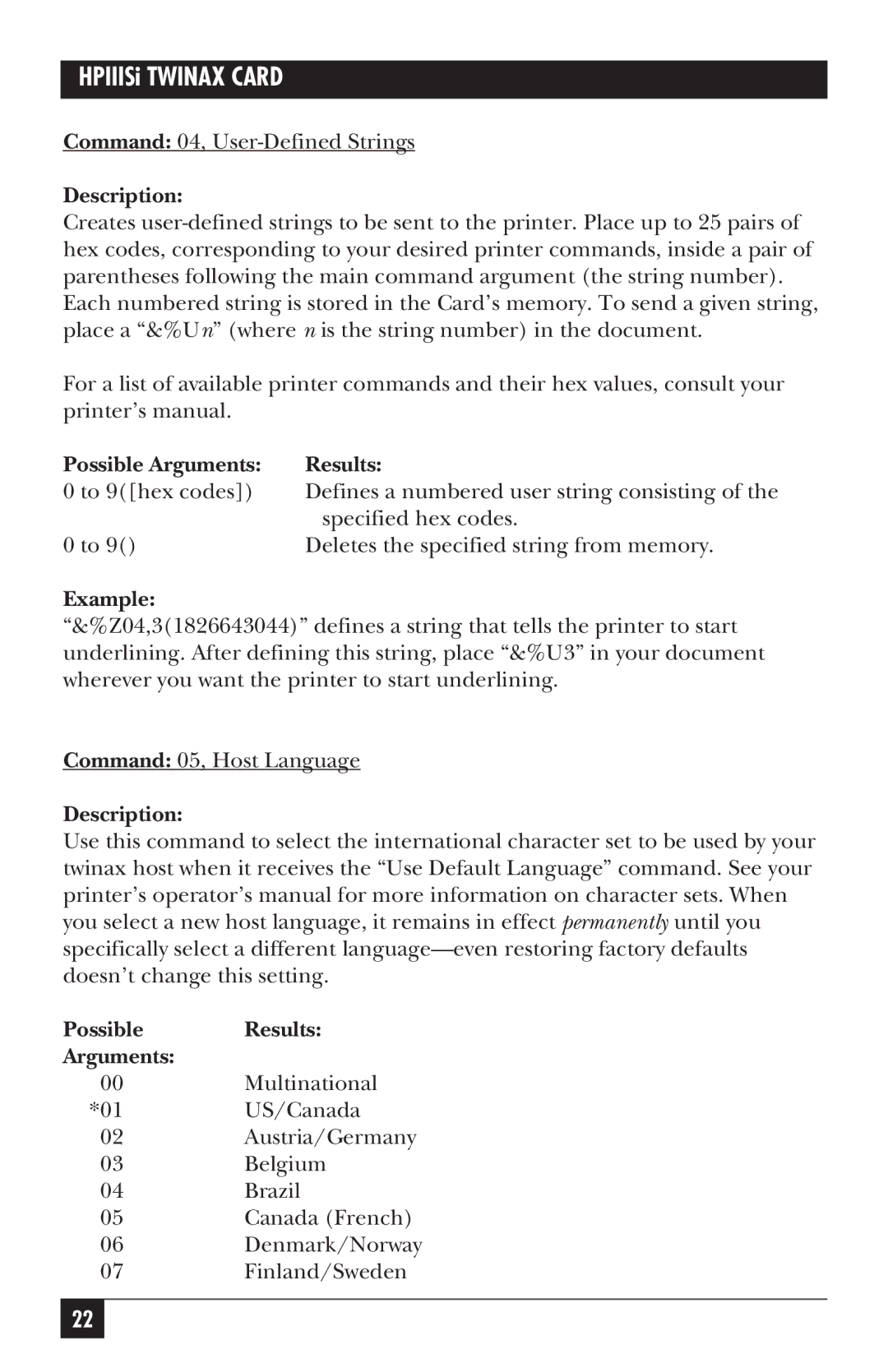HPIIISi TWINAX CARD
Command: 04,
Description:
Creates
For a list of available printer commands and their hex values, consult your printer’s manual.
Possible Arguments: | Results: |
0 to 9([hex codes]) | Defines a numbered user string consisting of the |
| specified hex codes. |
0 to 9() | Deletes the specified string from memory. |
Example:
“&%Z04,3(1826643044)” defines a string that tells the printer to start underlining. After defining this string, place “&%U3” in your document wherever you want the printer to start underlining.
Command: 05, Host Language
Description:
Use this command to select the international character set to be used by your twinax host when it receives the “Use Default Language” command. See your printer’s operator’s manual for more information on character sets. When you select a new host language, it remains in effect permanently until you specifically select a different
Possible | Results: |
Arguments: |
|
00 | Multinational |
*01 | US/Canada |
02 | Austria/Germany |
03 | Belgium |
04 | Brazil |
05 | Canada (French) |
06Denmark/Norway
07Finland/Sweden
22