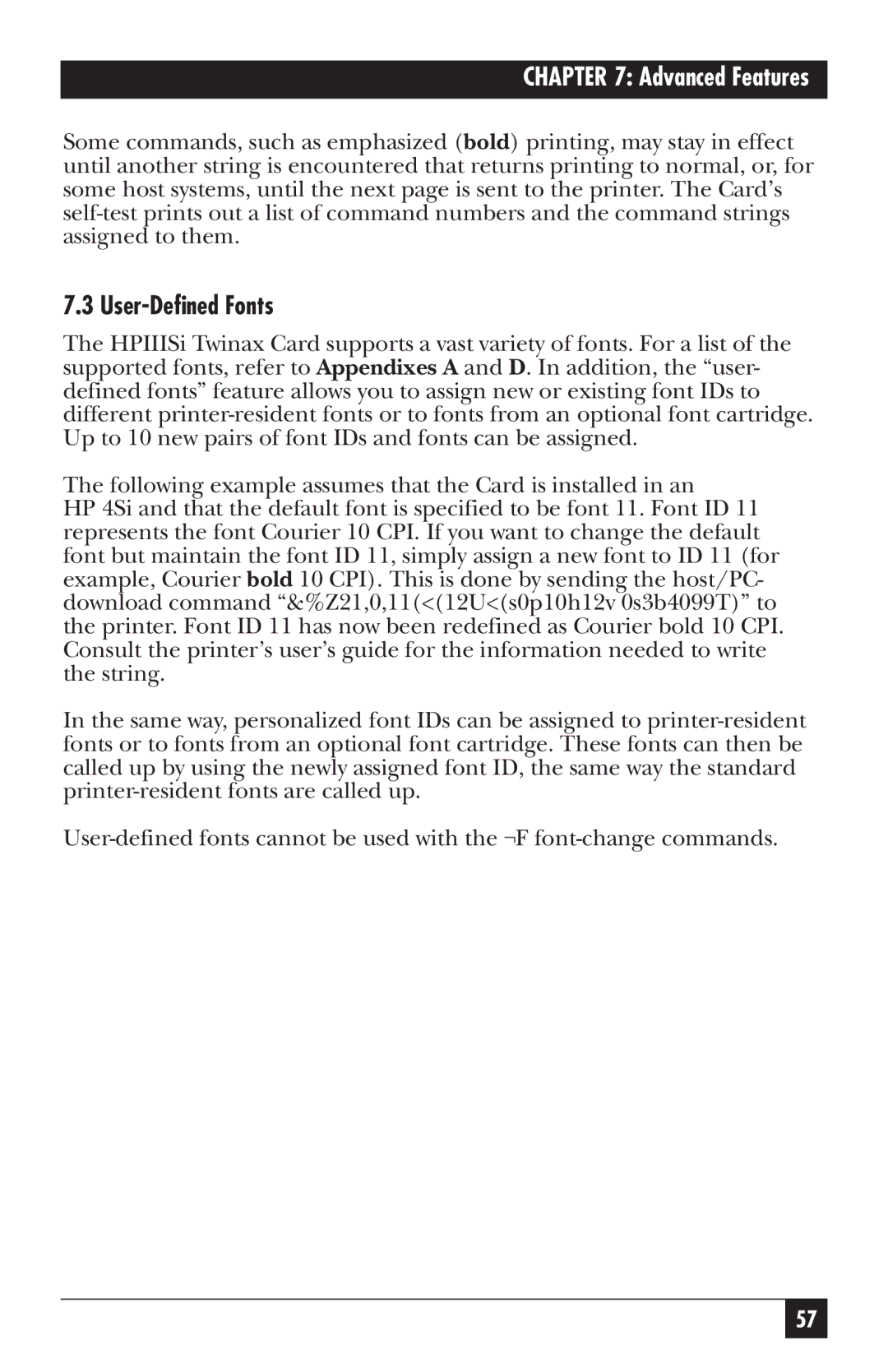CHAPTER 7: Advanced Features
Some commands, such as emphasized (bold) printing, may stay in effect until another string is encountered that returns printing to normal, or, for some host systems, until the next page is sent to the printer. The Card’s
7.3 User-Defined Fonts
The HPIIISi Twinax Card supports a vast variety of fonts. For a list of the supported fonts, refer to Appendixes A and D. In addition, the “user- defined fonts” feature allows you to assign new or existing font IDs to different
The following example assumes that the Card is installed in an
HP 4Si and that the default font is specified to be font 11. Font ID 11 represents the font Courier 10 CPI. If you want to change the default font but maintain the font ID 11, simply assign a new font to ID 11 (for example, Courier bold 10 CPI). This is done by sending the host/PC- download command “&%Z21,0,11(<(12U<(s0p10h12v 0s3b4099T)” to the printer. Font ID 11 has now been redefined as Courier bold 10 CPI. Consult the printer’s user’s guide for the information needed to write the string.
In the same way, personalized font IDs can be assigned to
57