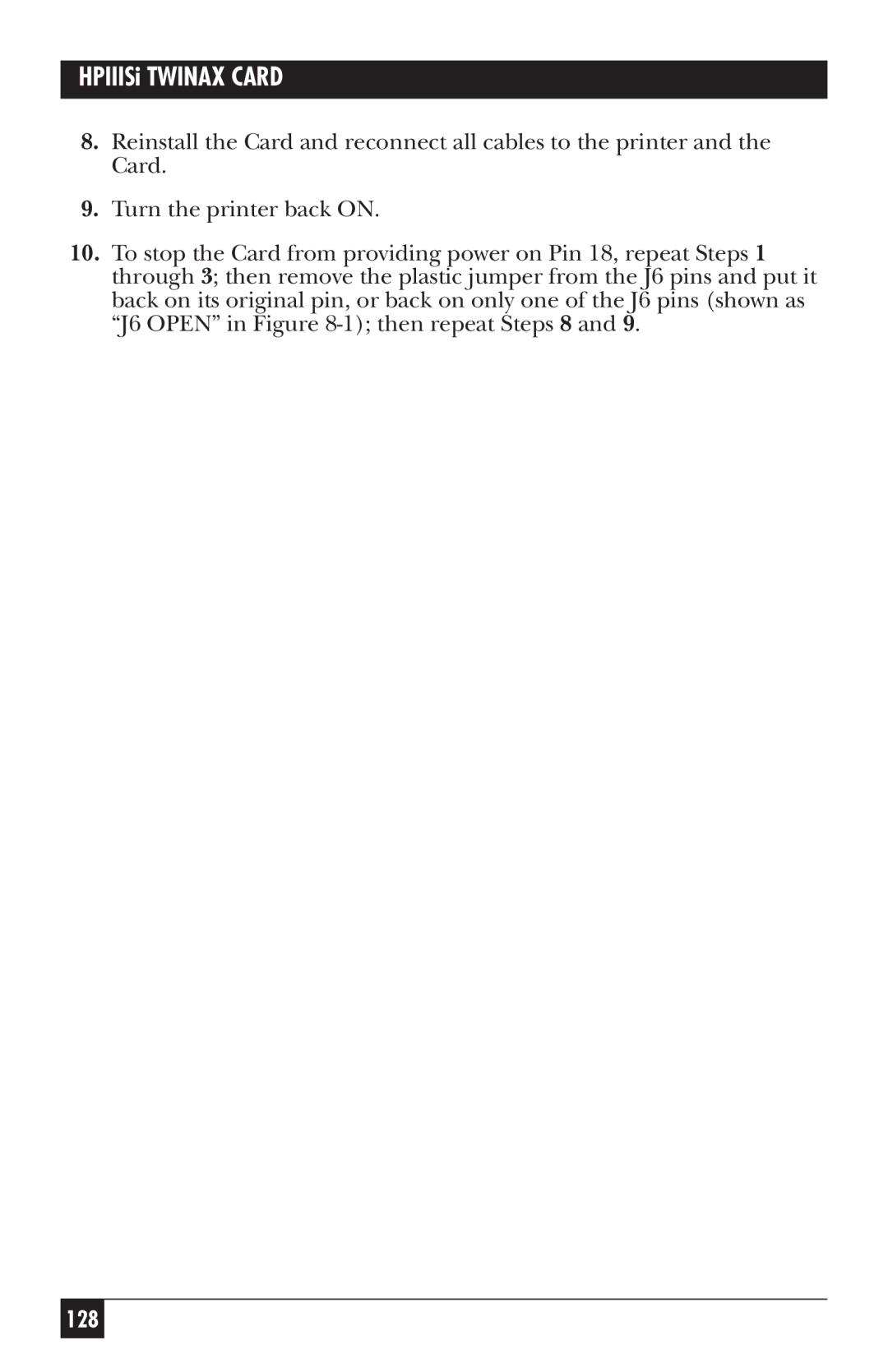HPIIISi TWINAX CARD
8.Reinstall the Card and reconnect all cables to the printer and the Card.
9.Turn the printer back ON.
10.To stop the Card from providing power on Pin 18, repeat Steps 1 through 3; then remove the plastic jumper from the J6 pins and put it back on its original pin, or back on only one of the J6 pins (shown as “J6 OPEN” in Figure