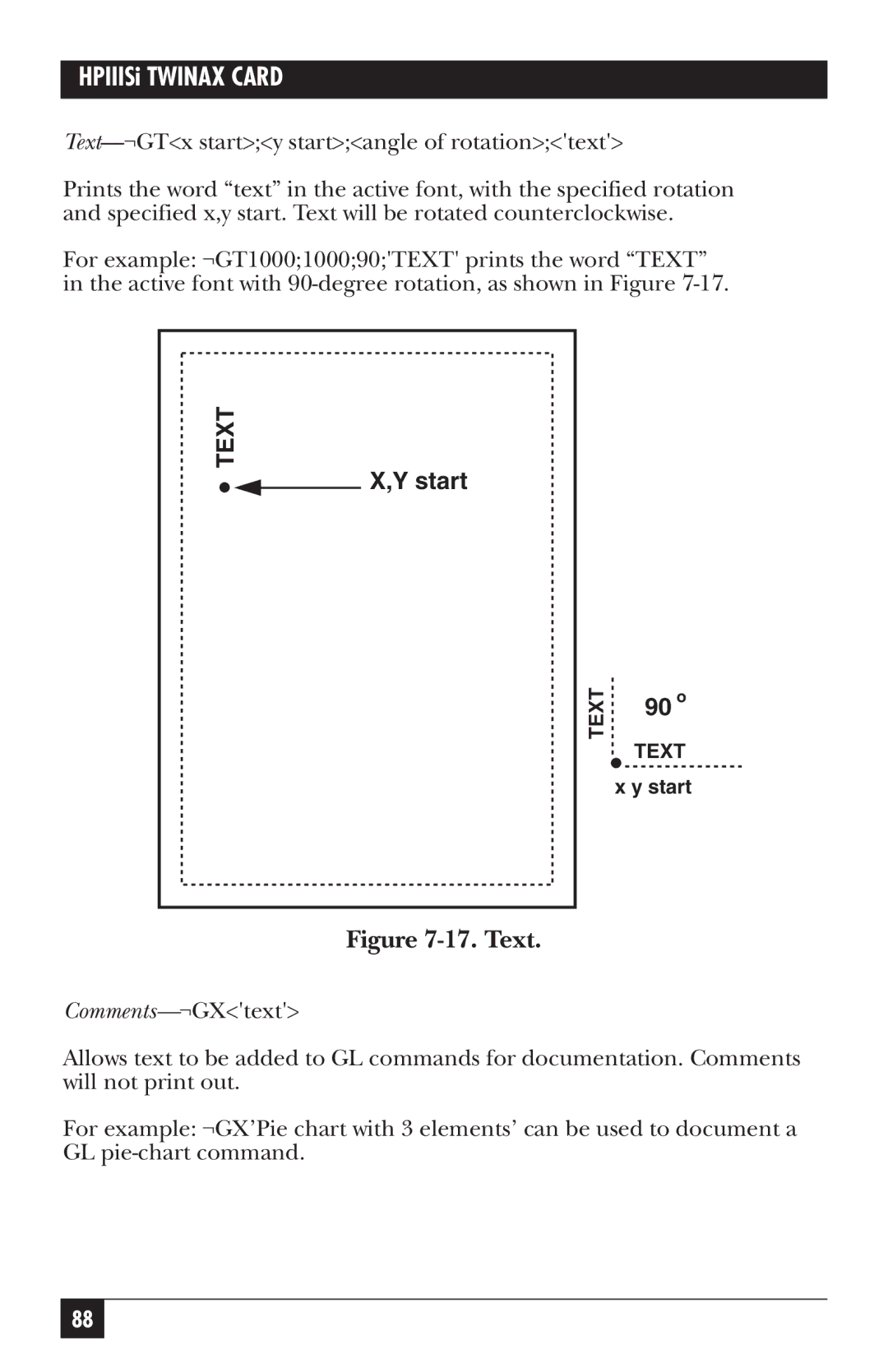HPIIISi TWINAX CARD
Prints the word “text” in the active font, with the specified rotation and specified x,y start. Text will be rotated counterclockwise.
For example: ¬GT1000;1000;90;'TEXT' prints the word “TEXT” in the active font with
TEXT |
| |
X,Y start |
| |
TEXT | 90 o | |
TEXT | ||
| ||
| x y start | |
Figure |
|
Allows text to be added to GL commands for documentation. Comments will not print out.
For example: ¬GX’Pie chart with 3 elements’ can be used to document a GL
88