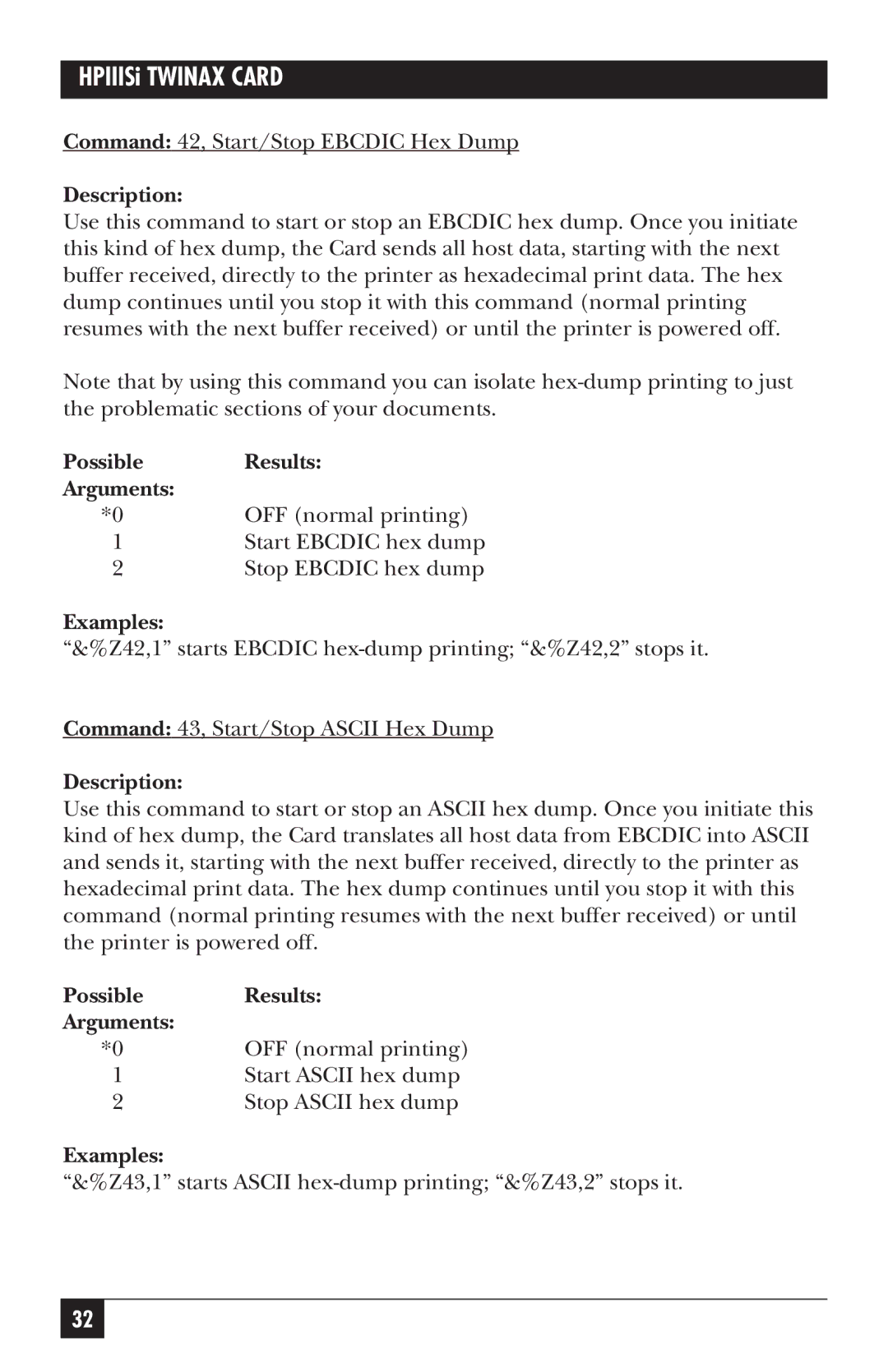HPIIISi TWINAX CARD
Command: 42, Start/Stop EBCDIC Hex Dump
Description:
Use this command to start or stop an EBCDIC hex dump. Once you initiate this kind of hex dump, the Card sends all host data, starting with the next buffer received, directly to the printer as hexadecimal print data. The hex dump continues until you stop it with this command (normal printing resumes with the next buffer received) or until the printer is powered off.
Note that by using this command you can isolate
Possible | Results: |
Arguments: |
|
*0 | OFF (normal printing) |
1Start EBCDIC hex dump
2Stop EBCDIC hex dump
Examples:
“&%Z42,1” starts EBCDIC
Command: 43, Start/Stop ASCII Hex Dump
Description:
Use this command to start or stop an ASCII hex dump. Once you initiate this kind of hex dump, the Card translates all host data from EBCDIC into ASCII and sends it, starting with the next buffer received, directly to the printer as hexadecimal print data. The hex dump continues until you stop it with this command (normal printing resumes with the next buffer received) or until the printer is powered off.
Possible | Results: |
Arguments: |
|
*0 | OFF (normal printing) |
1Start ASCII hex dump
2Stop ASCII hex dump
Examples:
“&%Z43,1” starts ASCII
32