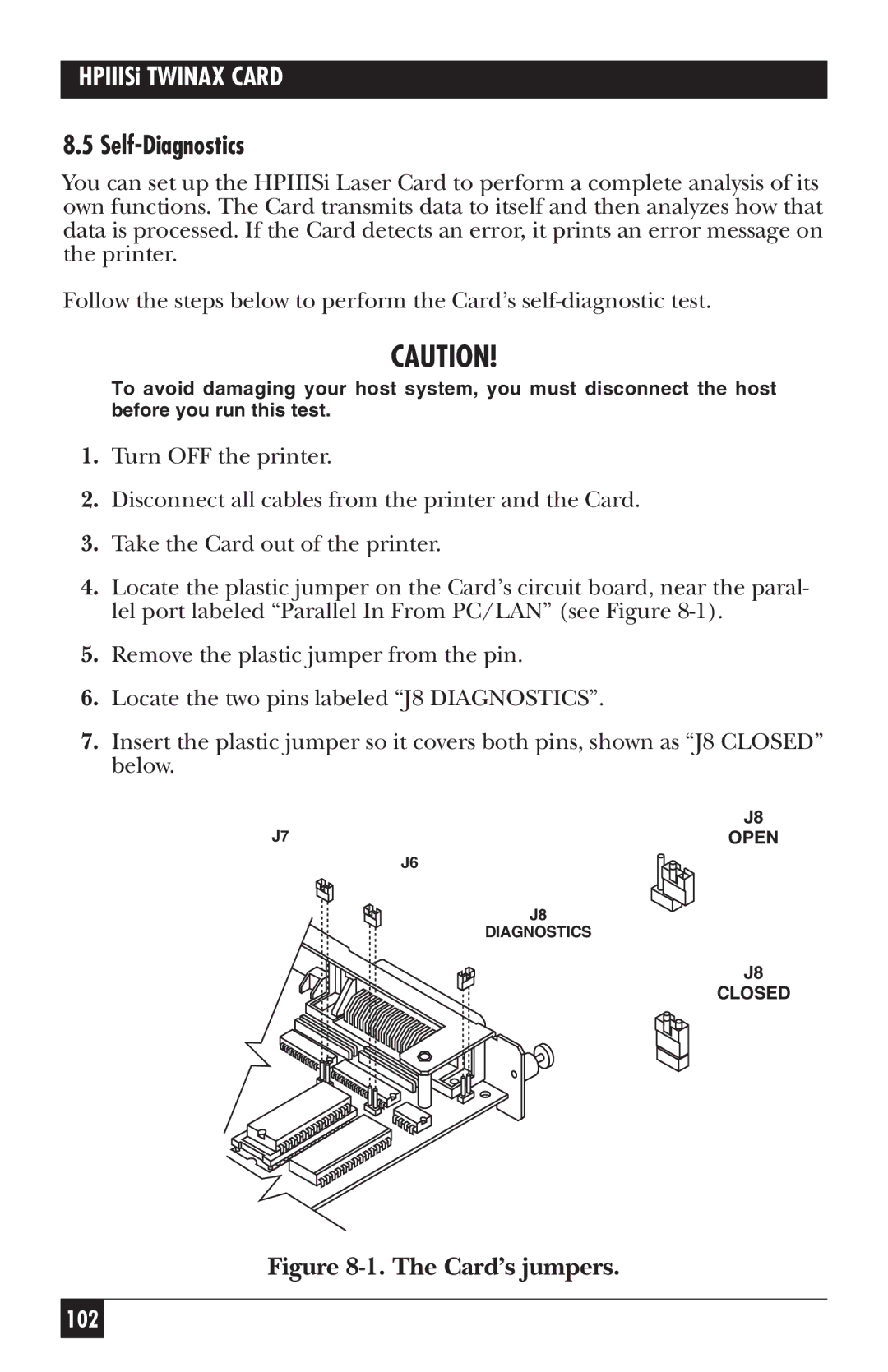HPIIISi TWINAX CARD
8.5 Self-Diagnostics
You can set up the HPIIISi Laser Card to perform a complete analysis of its own functions. The Card transmits data to itself and then analyzes how that data is processed. If the Card detects an error, it prints an error message on the printer.
Follow the steps below to perform the Card’s
CAUTION!
To avoid damaging your host system, you must disconnect the host before you run this test.
1.Turn OFF the printer.
2.Disconnect all cables from the printer and the Card.
3.Take the Card out of the printer.
4.Locate the plastic jumper on the Card’s circuit board, near the paral- lel port labeled “Parallel In From PC/LAN” (see Figure
5.Remove the plastic jumper from the pin.
6.Locate the two pins labeled “J8 DIAGNOSTICS”.
7.Insert the plastic jumper so it covers both pins, shown as “J8 CLOSED” below.
J7 | J8 |
OPEN | |
| J6 |
J8
DIAGNOSTICS
J8
CLOSED
Figure 8-1. The Card’s jumpers.
102