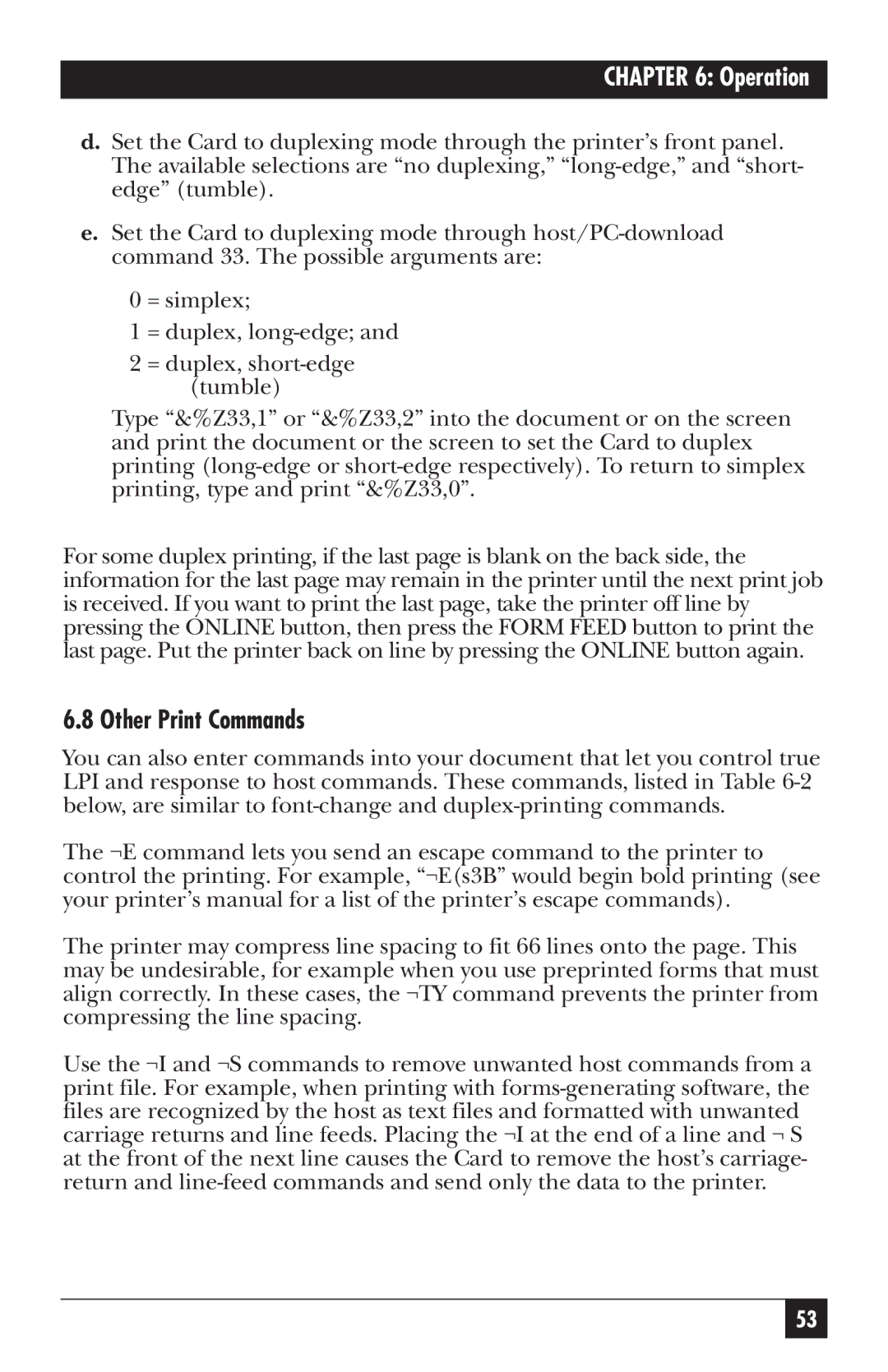CHAPTER 6: Operation
d.Set the Card to duplexing mode through the printer’s front panel. The available selections are “no duplexing,”
e.Set the Card to duplexing mode through
0 = simplex;
1 = duplex,
2 = duplex,
Type “&%Z33,1” or “&%Z33,2” into the document or on the screen and print the document or the screen to set the Card to duplex printing
For some duplex printing, if the last page is blank on the back side, the information for the last page may remain in the printer until the next print job is received. If you want to print the last page, take the printer off line by pressing the ONLINE button, then press the FORM FEED button to print the last page. Put the printer back on line by pressing the ONLINE button again.
6.8 Other Print Commands
You can also enter commands into your document that let you control true LPI and response to host commands. These commands, listed in Table
The ¬E command lets you send an escape command to the printer to control the printing. For example, “¬E(s3B” would begin bold printing (see your printer’s manual for a list of the printer’s escape commands).
The printer may compress line spacing to fit 66 lines onto the page. This may be undesirable, for example when you use preprinted forms that must align correctly. In these cases, the ¬TY command prevents the printer from compressing the line spacing.
Use the ¬I and ¬S commands to remove unwanted host commands from a print file. For example, when printing with
53