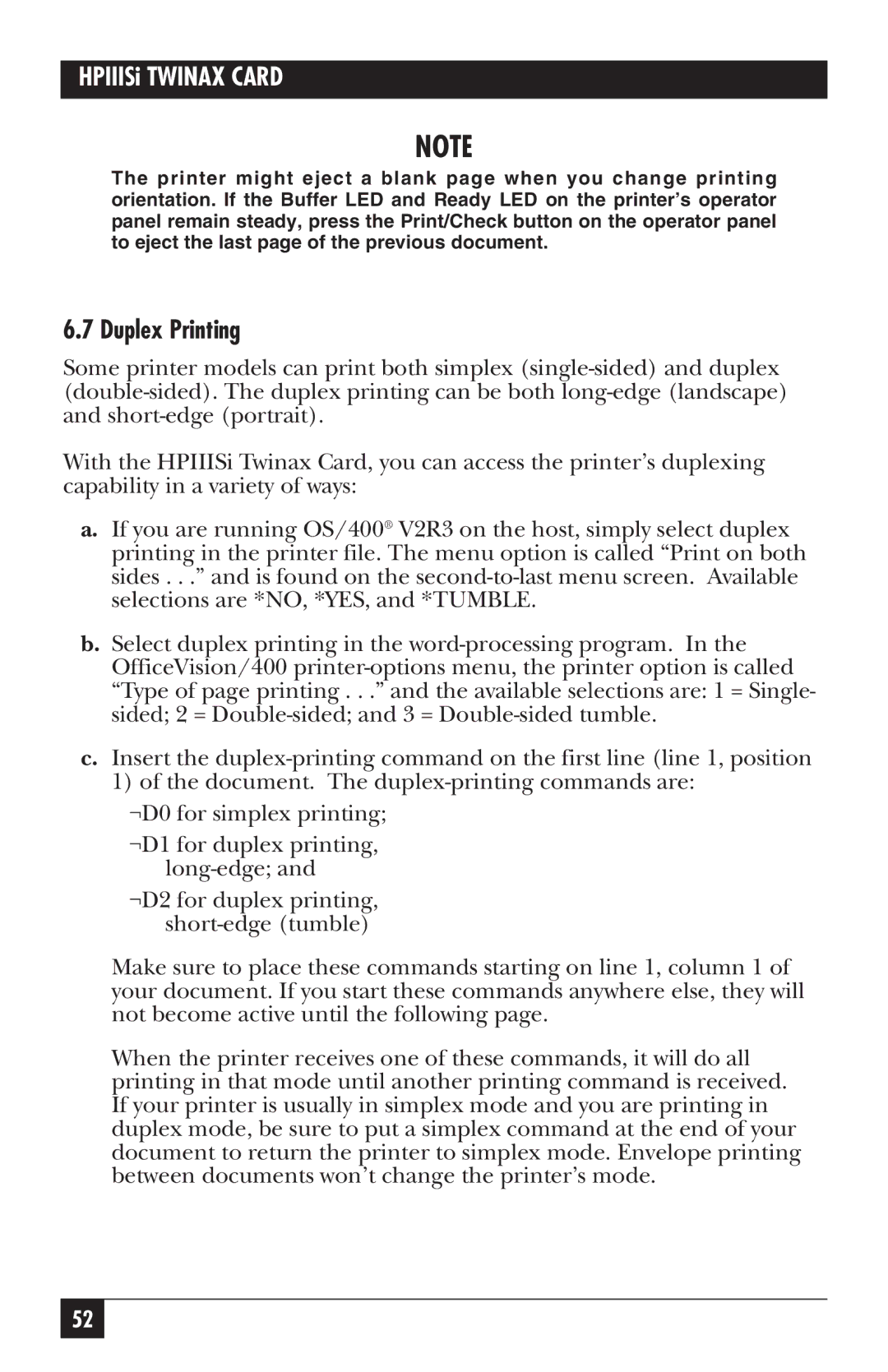HPIIISi TWINAX CARD
NOTE
The printer might eject a blank page when you change printing orientation. If the Buffer LED and Ready LED on the printer’s operator panel remain steady, press the Print/Check button on the operator panel to eject the last page of the previous document.
6.7 Duplex Printing
Some printer models can print both simplex
With the HPIIISi Twinax Card, you can access the printer’s duplexing capability in a variety of ways:
a.If you are running OS/400® V2R3 on the host, simply select duplex printing in the printer file. The menu option is called “Print on both sides . . .” and is found on the
b.Select duplex printing in the
c.Insert the
1) of the document. The
¬D0 for simplex printing;
¬D1 for duplex printing,
¬D2 for duplex printing,
Make sure to place these commands starting on line 1, column 1 of your document. If you start these commands anywhere else, they will not become active until the following page.
When the printer receives one of these commands, it will do all printing in that mode until another printing command is received. If your printer is usually in simplex mode and you are printing in duplex mode, be sure to put a simplex command at the end of your document to return the printer to simplex mode. Envelope printing between documents won’t change the printer’s mode.
52