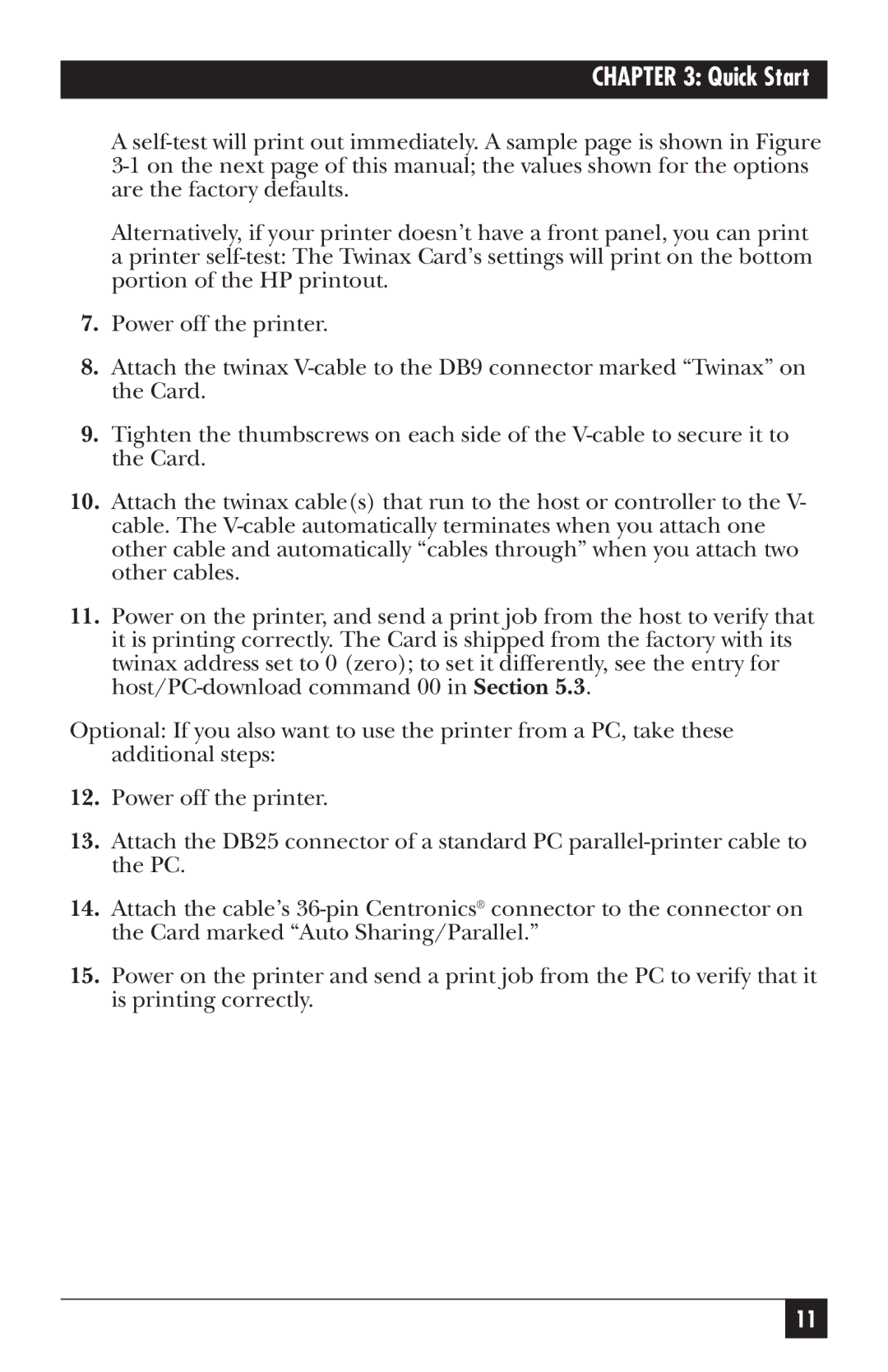CHAPTER 3: Quick Start
A
Alternatively, if your printer doesn’t have a front panel, you can print a printer
7.Power off the printer.
8.Attach the twinax
9.Tighten the thumbscrews on each side of the
10.Attach the twinax cable(s) that run to the host or controller to the V- cable. The
11.Power on the printer, and send a print job from the host to verify that it is printing correctly. The Card is shipped from the factory with its twinax address set to 0 (zero); to set it differently, see the entry for
Optional: If you also want to use the printer from a PC, take these additional steps:
12.Power off the printer.
13.Attach the DB25 connector of a standard PC
14.Attach the cable’s
15.Power on the printer and send a print job from the PC to verify that it is printing correctly.
11