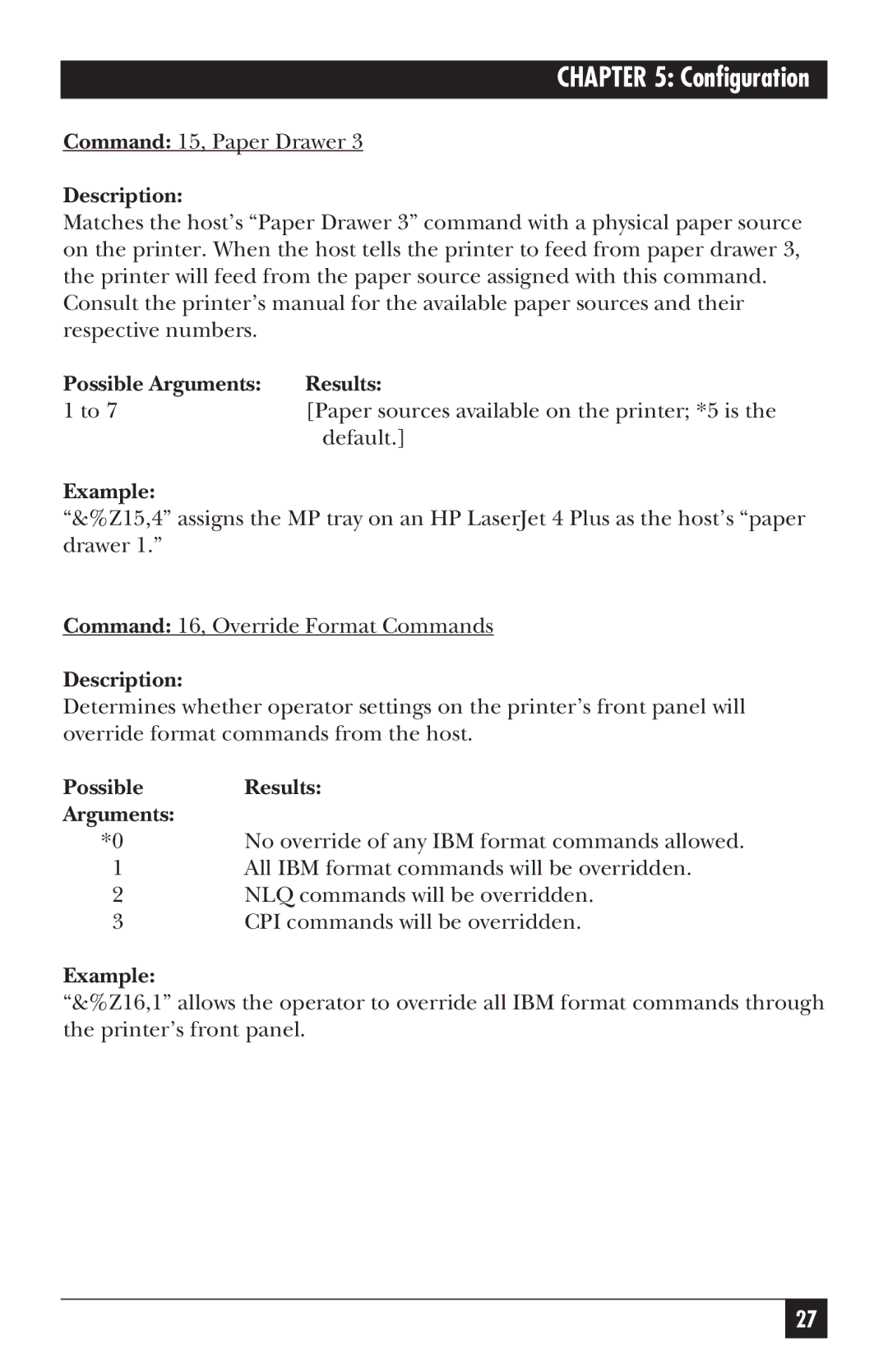CHAPTER 5: Configuration
Command: 15, Paper Drawer 3
Description:
Matches the host’s “Paper Drawer 3” command with a physical paper source on the printer. When the host tells the printer to feed from paper drawer 3, the printer will feed from the paper source assigned with this command.
Consult the printer’s manual for the available paper sources and their respective numbers.
Possible Arguments: | Results: |
1 to 7 | [Paper sources available on the printer; *5 is the |
| default.] |
Example:
“&%Z15,4” assigns the MP tray on an HP LaserJet 4 Plus as the host’s “paper drawer 1.”
Command: 16, Override Format Commands
Description:
Determines whether operator settings on the printer’s front panel will override format commands from the host.
Possible | Results: |
Arguments: |
|
*0 | No override of any IBM format commands allowed. |
1All IBM format commands will be overridden.
2NLQ commands will be overridden.
3CPI commands will be overridden.
Example:
“&%Z16,1” allows the operator to override all IBM format commands through the printer’s front panel.
27