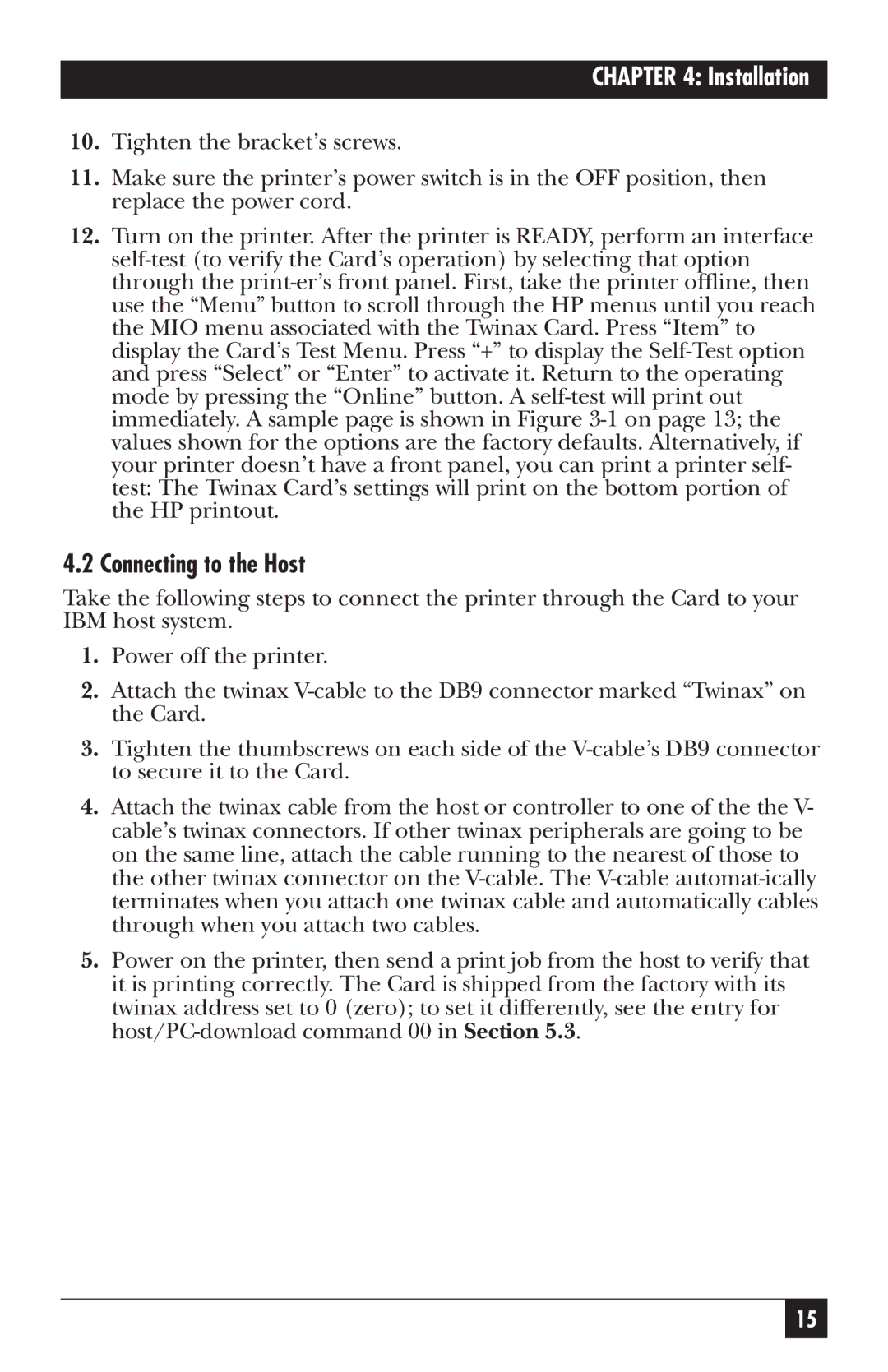10.Tighten the bracket’s screws.
11.Make sure the printer’s power switch is in the OFF position, then replace the power cord.
12.Turn on the printer. After the printer is READY, perform an interface self-test (to verify the Card’s operation) by selecting that option through the print-er’s front panel. First, take the printer offline, then use the “Menu” button to scroll through the HP menus until you reach the MIO menu associated with the Twinax Card. Press “Item” to display the Card’s Test Menu. Press “+” to display the Self-Test option and press “Select” or “Enter” to activate it. Return to the operating mode by pressing the “Online” button. A self-test will print out immediately. A sample page is shown in Figure 3-1 on page 13; the values shown for the options are the factory defaults. Alternatively, if your printer doesn’t have a front panel, you can print a printer self- test: The Twinax Card’s settings will print on the bottom portion of the HP printout.
4.2Connecting to the Host
Take the following steps to connect the printer through the Card to your IBM host system.
1.Power off the printer.
2.Attach the twinax V-cable to the DB9 connector marked “Twinax” on the Card.
3.Tighten the thumbscrews on each side of the V-cable’s DB9 connector to secure it to the Card.
4.Attach the twinax cable from the host or controller to one of the the V- cable’s twinax connectors. If other twinax peripherals are going to be on the same line, attach the cable running to the nearest of those to the other twinax connector on the V-cable. The V-cable automat-ically terminates when you attach one twinax cable and automatically cables through when you attach two cables.
5.Power on the printer, then send a print job from the host to verify that it is printing correctly. The Card is shipped from the factory with its twinax address set to 0 (zero); to set it differently, see the entry for host/PC-download command 00 in Section 5.3.