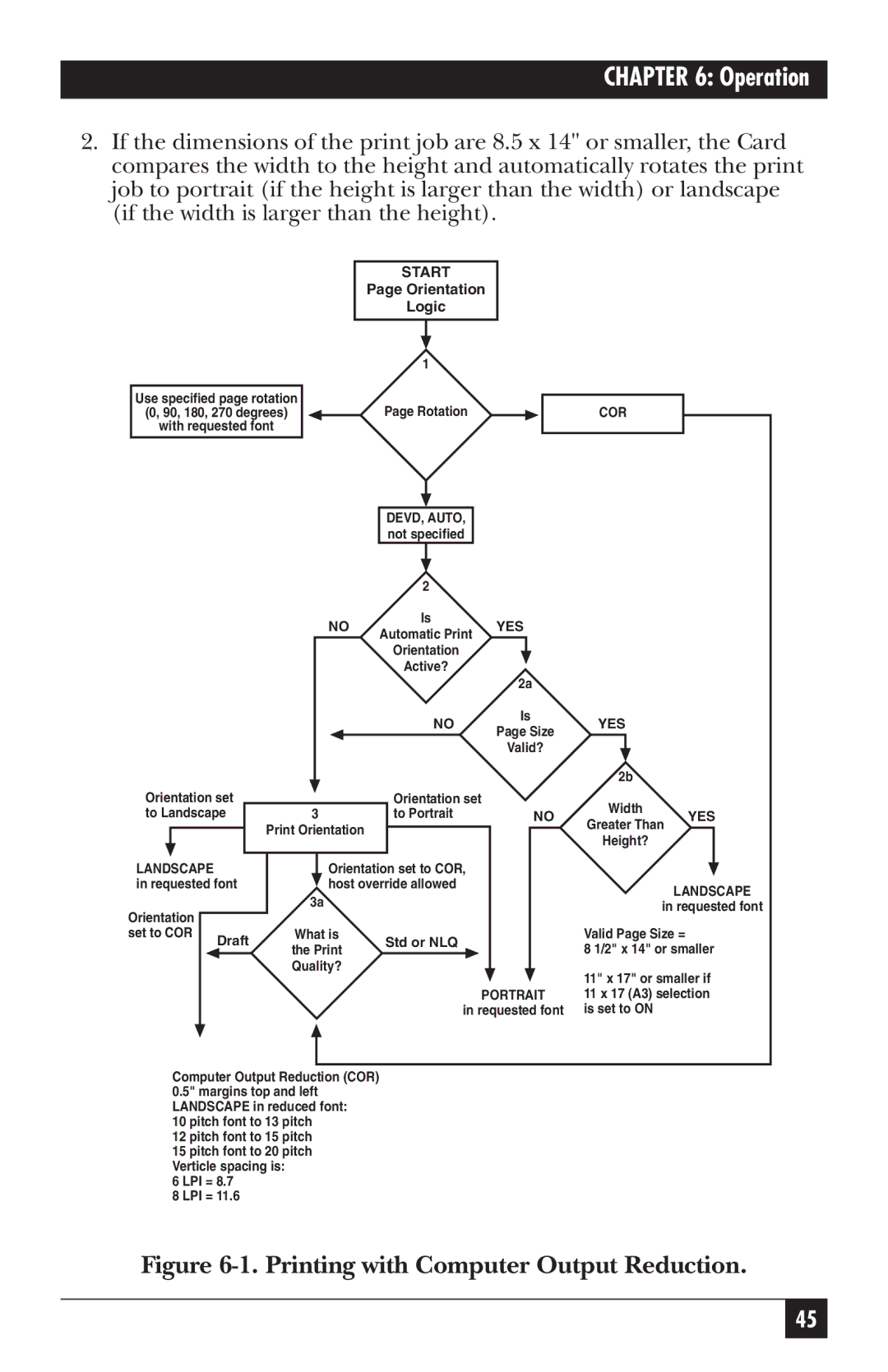CHAPTER 6: Operation
2.If the dimensions of the print job are 8.5 x 14" or smaller, the Card compares the width to the height and automatically rotates the print job to portrait (if the height is larger than the width) or landscape (if the width is larger than the height).
Use specified page rotation
(0, 90, 180, 270 degrees)
with requested font
START
Page Orientation
Logic
1
Page Rotation | COR |
DEVD, AUTO, not specified
2
Is
NOYES
Automatic Print
Orientation
Active?
2a
Is
NOYES
Page Size
Valid?
2b
Orientation set to Landscape
LANDSCAPE
in requested font
Orientation
set to COR
Draft
| Orientation set |
| Width |
|
| |
3 | to Portrait | NO |
| YES | ||
Greater Than | ||||||
Print Orientation |
|
|
| |||
|
| Height? |
|
| ||
|
|
|
|
| ||
Orientation set to COR, |
|
|
|
| ||
host override allowed |
|
| LANDSCAPE | |||
3a |
|
|
| |||
|
|
| in requested font | |||
What is | Std or NLQ |
| Valid Page Size = |
| ||
the Print |
| 8 1/2" x 14" or smaller | ||||
|
| |||||
Quality? |
|
| 11" x 17" or smaller if | |||
|
|
| ||||
|
| PORTRAIT | 11 x 17 (A3) selection | |||
| in requested font | is set to ON |
|
| ||
Computer Output Reduction (COR) 0.5" margins top and left LANDSCAPE in reduced font:
10 pitch font to 13 pitch
12 pitch font to 15 pitch
15 pitch font to 20 pitch Verticle spacing is:
6 LPI = 8.7
8 LPI = 11.6
Figure 6-1. Printing with Computer Output Reduction.
45