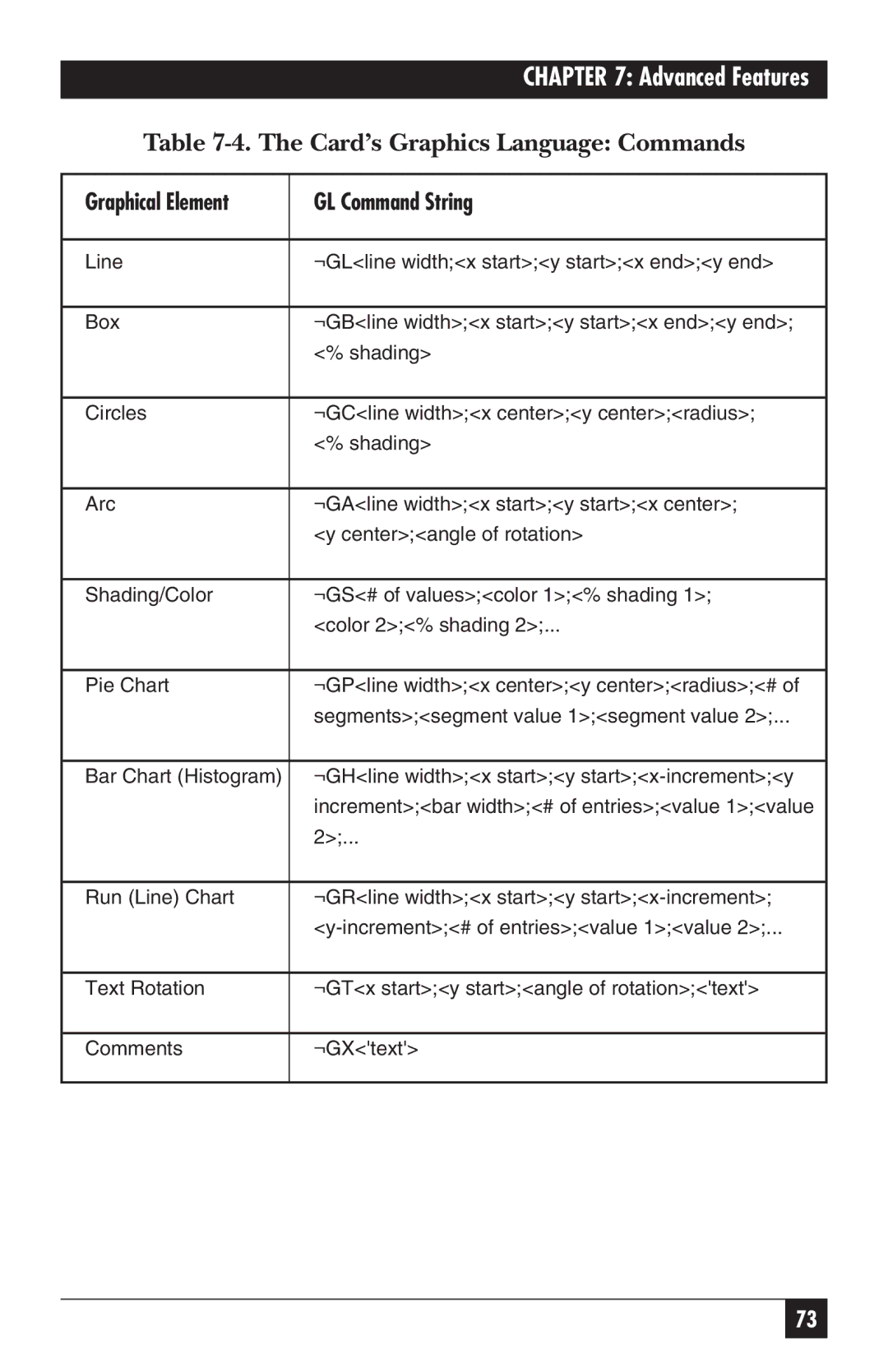| CHAPTER 7: Advanced Features |
Table | |
|
|
Graphical Element | GL Command String |
|
|
Line | ¬GL<line width;<x start>;<y start>;<x end>;<y end> |
|
|
Box | ¬GB<line width>;<x start>;<y start>;<x end>;<y end>; |
| <% shading> |
|
|
Circles | ¬GC<line width>;<x center>;<y center>;<radius>; |
| <% shading> |
|
|
Arc | ¬GA<line width>;<x start>;<y start>;<x center>; |
| <y center>;<angle of rotation> |
|
|
Shading/Color | ¬GS<# of values>;<color 1>;<% shading 1>; |
| <color 2>;<% shading 2>;... |
|
|
Pie Chart | ¬GP<line width>;<x center>;<y center>;<radius>;<# of |
| segments>;<segment value 1>;<segment value 2>;... |
|
|
Bar Chart (Histogram) | ¬GH<line width>;<x start>;<y |
| increment>;<bar width>;<# of entries>;<value 1>;<value |
| 2>;... |
|
|
Run (Line) Chart | ¬GR<line width>;<x start>;<y |
| |
|
|
Text Rotation | ¬GT<x start>;<y start>;<angle of rotation>;<'text'> |
|
|
Comments | ¬GX<'text'> |
|
|
73