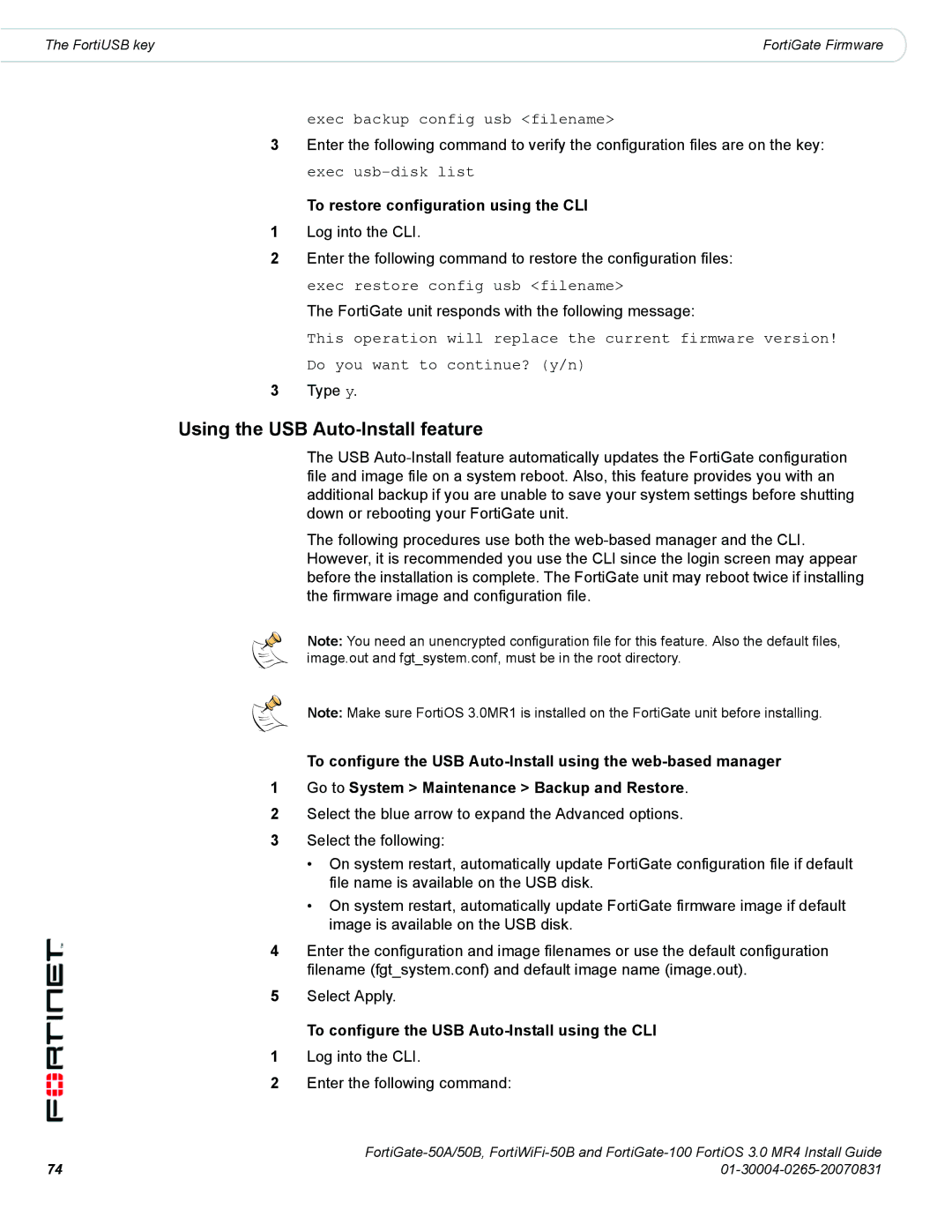The FortiUSB key | FortiGate Firmware |
exec backup config usb <filename>
3Enter the following command to verify the configuration files are on the key: exec
To restore configuration using the CLI
1Log into the CLI.
2Enter the following command to restore the configuration files: exec restore config usb <filename>
The FortiGate unit responds with the following message:
This operation will replace the current firmware version! Do you want to continue? (y/n)
3Type y.
Using the USB Auto-Install feature
The USB
The following procedures use both the
Note: You need an unencrypted configuration file for this feature. Also the default files, image.out and fgt_system.conf, must be in the root directory.
Note: Make sure FortiOS 3.0MR1 is installed on the FortiGate unit before installing.
To configure the USB
1Go to System > Maintenance > Backup and Restore.
2Select the blue arrow to expand the Advanced options.
3Select the following:
•On system restart, automatically update FortiGate configuration file if default file name is available on the USB disk.
•On system restart, automatically update FortiGate firmware image if default image is available on the USB disk.
4Enter the configuration and image filenames or use the default configuration filename (fgt_system.conf) and default image name (image.out).
5Select Apply.
To configure the USB Auto-Install using the CLI
1Log into the CLI.
2Enter the following command:
74 | |