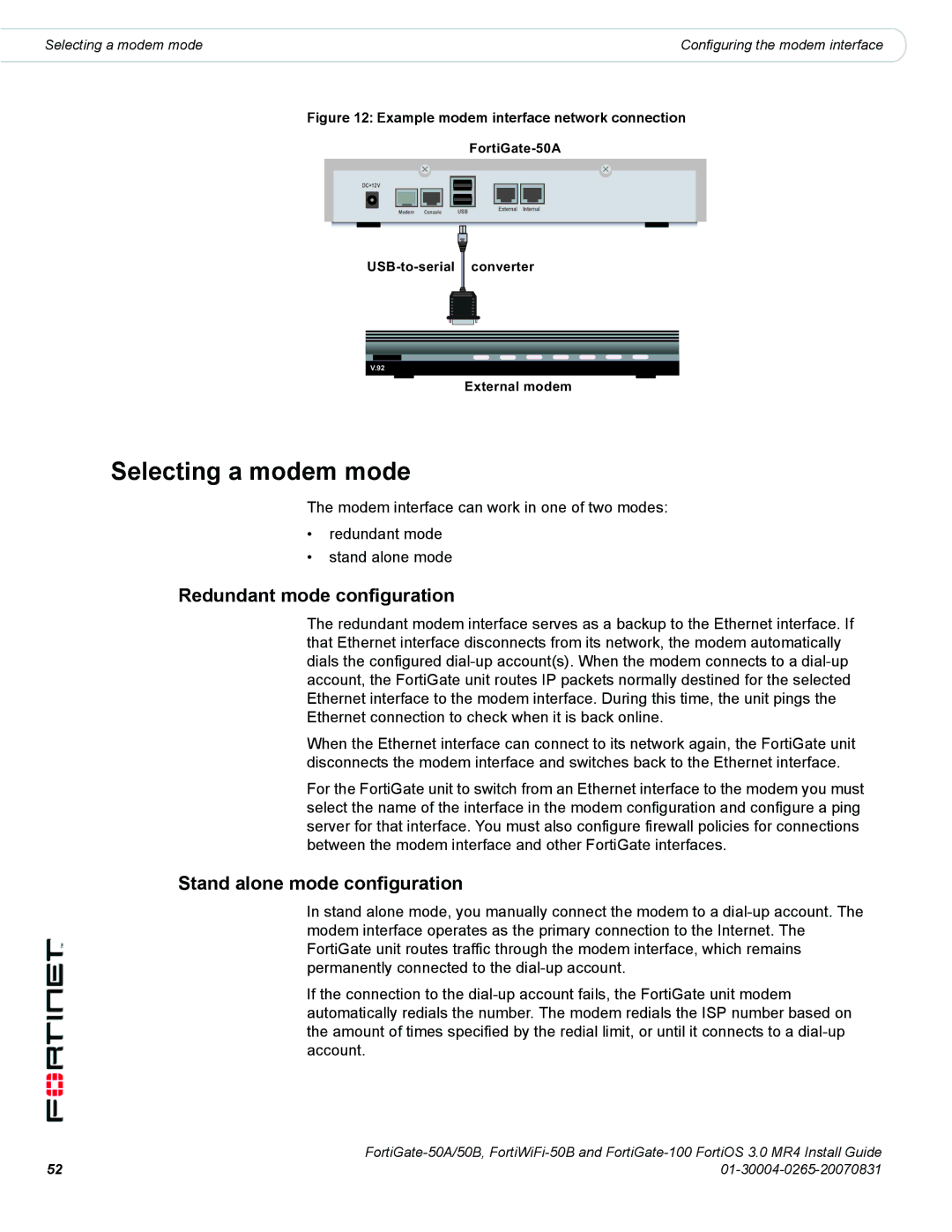Selecting a modem mode | Configuring the modem interface |
Figure 12: Example modem interface network connection
|
|
| ||
DC+12V |
|
|
|
|
Modem | Console | USB | External | Internal |
|
| |||
V.92
External modem
Selecting a modem mode
The modem interface can work in one of two modes:
•redundant mode
•stand alone mode
Redundant mode configuration
The redundant modem interface serves as a backup to the Ethernet interface. If that Ethernet interface disconnects from its network, the modem automatically dials the configured
When the Ethernet interface can connect to its network again, the FortiGate unit disconnects the modem interface and switches back to the Ethernet interface.
For the FortiGate unit to switch from an Ethernet interface to the modem you must select the name of the interface in the modem configuration and configure a ping server for that interface. You must also configure firewall policies for connections between the modem interface and other FortiGate interfaces.
Stand alone mode configuration
In stand alone mode, you manually connect the modem to a
If the connection to the
52 | |