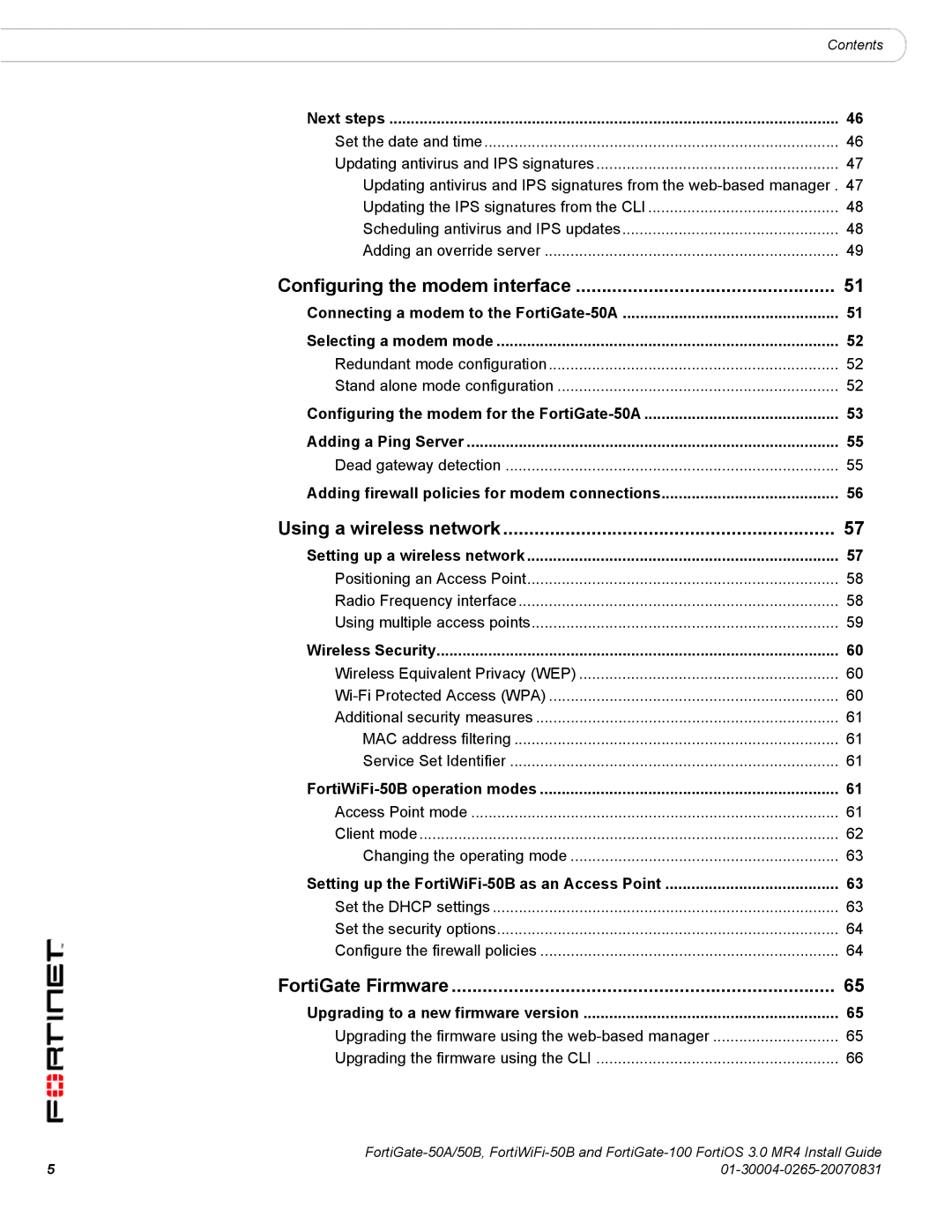Contents
Next steps | 46 |
Set the date and time | 46 |
Updating antivirus and IPS signatures | 47 |
Updating antivirus and IPS signatures from the | |
Updating the IPS signatures from the CLI | 48 |
Scheduling antivirus and IPS updates | 48 |
Adding an override server | 49 |
Configuring the modem interface | 51 |
Connecting a modem to the | 51 |
Selecting a modem mode | 52 |
Redundant mode configuration | 52 |
Stand alone mode configuration | 52 |
Configuring the modem for the | 53 |
Adding a Ping Server | 55 |
Dead gateway detection | 55 |
Adding firewall policies for modem connections | 56 |
Using a wireless network | 57 |
Setting up a wireless network | 57 |
Positioning an Access Point | 58 |
Radio Frequency interface | 58 |
Using multiple access points | 59 |
Wireless Security | 60 |
Wireless Equivalent Privacy (WEP) | 60 |
60 | |
Additional security measures | 61 |
MAC address filtering | 61 |
Service Set Identifier | 61 |
61 | |
Access Point mode | 61 |
Client mode | 62 |
Changing the operating mode | 63 |
Setting up the | 63 |
Set the DHCP settings | 63 |
Set the security options | 64 |
Configure the firewall policies | 64 |
FortiGate Firmware | 65 |
Upgrading to a new firmware version | 65 |
Upgrading the firmware using the | 65 |
Upgrading the firmware using the CLI | 66 |
5 | |