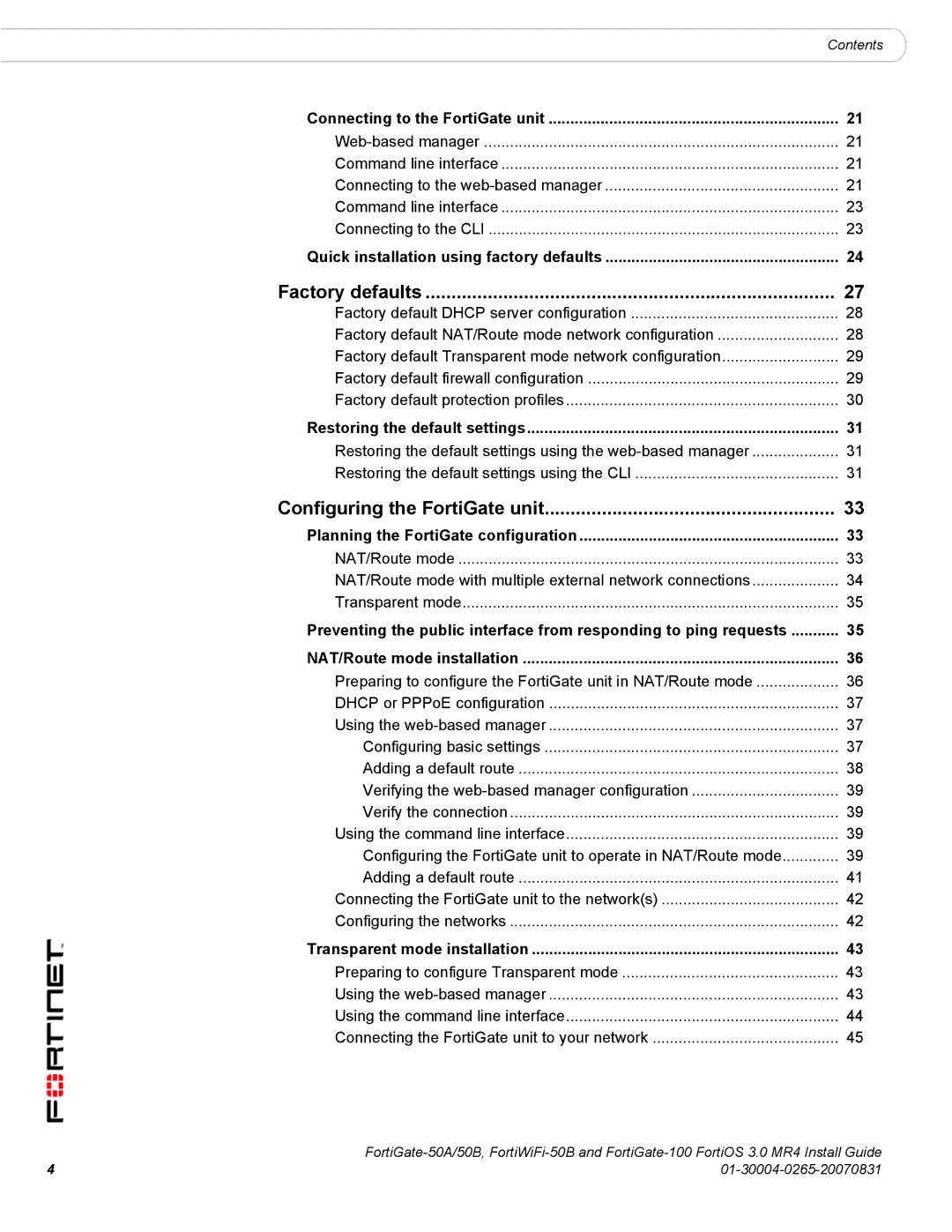Contents
Connecting to the FortiGate unit | 21 |
21 | |
Command line interface | 21 |
Connecting to the | 21 |
Command line interface | 23 |
Connecting to the CLI | 23 |
Quick installation using factory defaults | 24 |
Factory defaults | 27 |
Factory default DHCP server configuration | 28 |
Factory default NAT/Route mode network configuration | 28 |
Factory default Transparent mode network configuration | 29 |
Factory default firewall configuration | 29 |
Factory default protection profiles | 30 |
Restoring the default settings | 31 |
Restoring the default settings using the | 31 |
Restoring the default settings using the CLI | 31 |
Configuring the FortiGate unit | 33 |
Planning the FortiGate configuration | 33 |
NAT/Route mode | 33 |
NAT/Route mode with multiple external network connections | 34 |
Transparent mode | 35 |
Preventing the public interface from responding to ping requests | 35 |
NAT/Route mode installation | 36 |
Preparing to configure the FortiGate unit in NAT/Route mode | 36 |
DHCP or PPPoE configuration | 37 |
Using the | 37 |
Configuring basic settings | 37 |
Adding a default route | 38 |
Verifying the | 39 |
Verify the connection | 39 |
Using the command line interface | 39 |
Configuring the FortiGate unit to operate in NAT/Route mode | 39 |
Adding a default route | 41 |
Connecting the FortiGate unit to the network(s) | 42 |
Configuring the networks | 42 |
Transparent mode installation | 43 |
Preparing to configure Transparent mode | 43 |
Using the | 43 |
Using the command line interface | 44 |
Connecting the FortiGate unit to your network | 45 |
4 | |