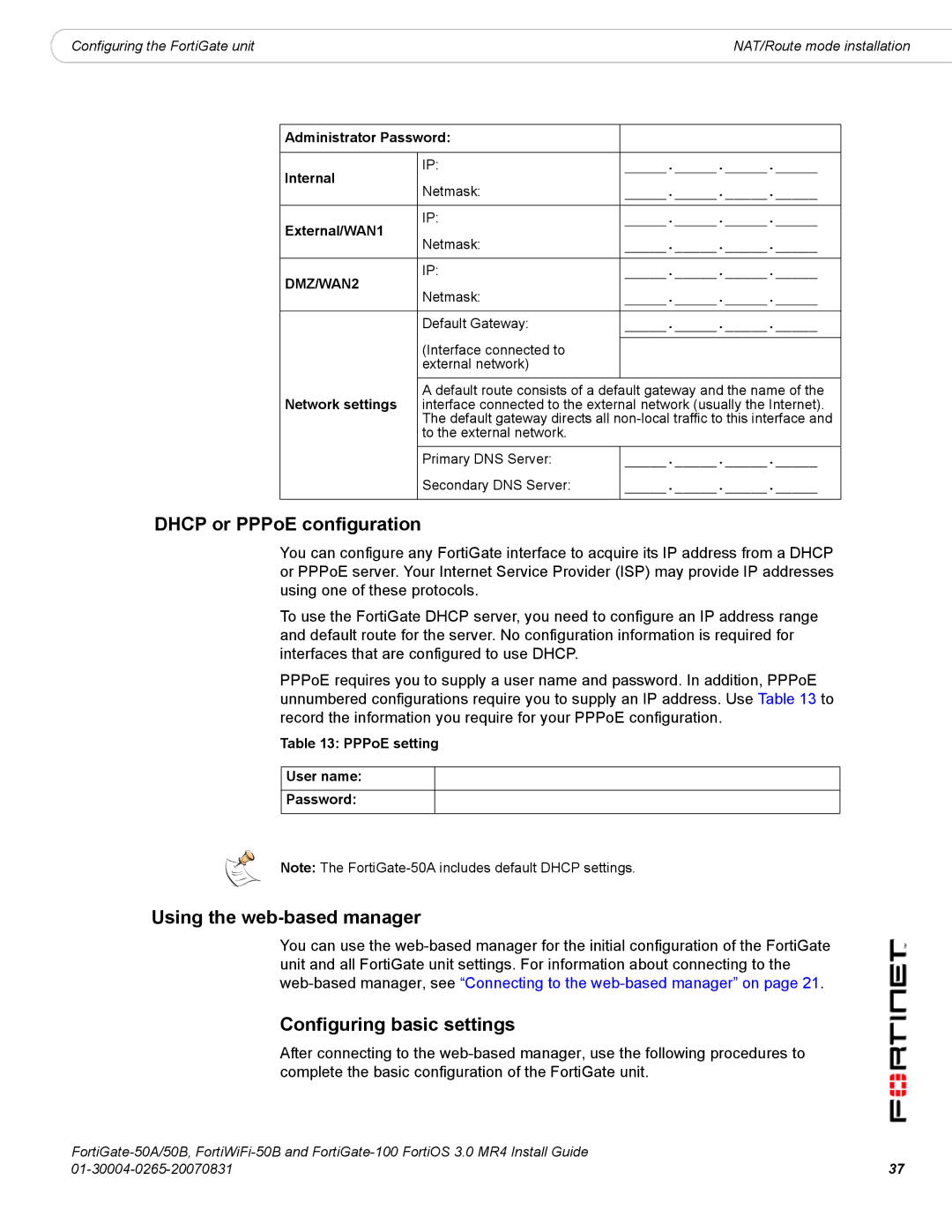|
|
|
Configuring the FortiGate unit | NAT/Route mode installation |
Administrator Password:
Internal | IP: | _____._____._____._____ | |
Netmask: | _____._____._____._____ | ||
| |||
External/WAN1 | IP: | _____._____._____._____ | |
Netmask: | _____._____._____._____ | ||
| |||
DMZ/WAN2 | IP: | _____._____._____._____ | |
Netmask: | _____._____._____._____ | ||
| |||
| Default Gateway: | _____._____._____._____ | |
| (Interface connected to |
| |
| external network) |
| |
|
|
| |
Network settings | A default route consists of a default gateway and the name of the | ||
interface connected to the external network (usually the Internet). | |||
| The default gateway directs all | ||
| to the external network. |
| |
|
|
| |
| Primary DNS Server: | _____._____._____._____ | |
| Secondary DNS Server: | _____._____._____._____ | |
DHCP or PPPoE configuration
You can configure any FortiGate interface to acquire its IP address from a DHCP or PPPoE server. Your Internet Service Provider (ISP) may provide IP addresses using one of these protocols.
To use the FortiGate DHCP server, you need to configure an IP address range and default route for the server. No configuration information is required for interfaces that are configured to use DHCP.
PPPoE requires you to supply a user name and password. In addition, PPPoE unnumbered configurations require you to supply an IP address. Use Table 13 to record the information you require for your PPPoE configuration.
Table 13: PPPoE setting
User name:
Password:
Note: The
Using the web-based manager
You can use the
Configuring basic settings
After connecting to the
37 | |