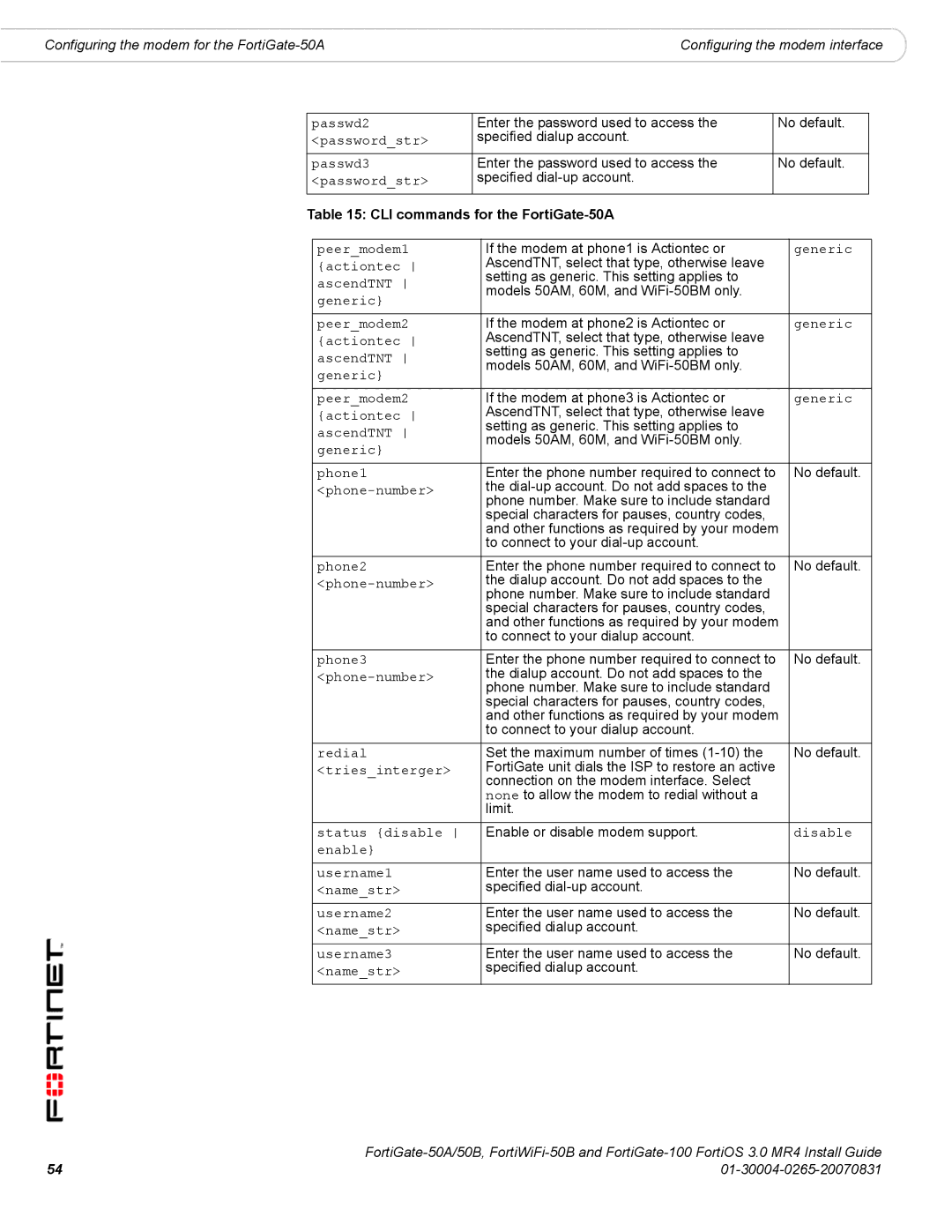Configuring the modem for the | Configuring the modem interface |
passwd2 | Enter the password used to access the | No default. |
<password_str> | specified dialup account. |
|
passwd3 | Enter the password used to access the | No default. |
<password_str> | specified |
|
Table 15: CLI commands for the FortiGate-50A
peer_modem1 | If the modem at phone1 is Actiontec or | generic |
{actiontec | AscendTNT, select that type, otherwise leave |
|
ascendTNT | setting as generic. This setting applies to |
|
models 50AM, 60M, and |
| |
generic} |
|
|
peer_modem2 | If the modem at phone2 is Actiontec or | generic |
{actiontec | AscendTNT, select that type, otherwise leave |
|
ascendTNT | setting as generic. This setting applies to |
|
models 50AM, 60M, and |
| |
generic} |
|
|
peer_modem2 | If the modem at phone3 is Actiontec or | generic |
{actiontec | AscendTNT, select that type, otherwise leave |
|
ascendTNT | setting as generic. This setting applies to |
|
models 50AM, 60M, and |
| |
generic} |
|
|
phone1 | Enter the phone number required to connect to | No default. |
| the |
|
phone number. Make sure to include standard |
| |
| special characters for pauses, country codes, |
|
| and other functions as required by your modem |
|
| to connect to your |
|
|
|
|
phone2 | Enter the phone number required to connect to | No default. |
the dialup account. Do not add spaces to the |
| |
phone number. Make sure to include standard |
| |
| special characters for pauses, country codes, |
|
| and other functions as required by your modem |
|
| to connect to your dialup account. |
|
|
|
|
phone3 | Enter the phone number required to connect to | No default. |
the dialup account. Do not add spaces to the |
| |
phone number. Make sure to include standard |
| |
| special characters for pauses, country codes, |
|
| and other functions as required by your modem |
|
| to connect to your dialup account. |
|
|
|
|
redial | Set the maximum number of times | No default. |
<tries_interger> | FortiGate unit dials the ISP to restore an active |
|
connection on the modem interface. Select |
| |
| none to allow the modem to redial without a |
|
| limit. |
|
status {disable | Enable or disable modem support. | disable |
enable} |
|
|
username1 | Enter the user name used to access the | No default. |
<name_str> | specified |
|
username2 | Enter the user name used to access the | No default. |
<name_str> | specified dialup account. |
|
username3 | Enter the user name used to access the | No default. |
<name_str> | specified dialup account. |
|
54 | |