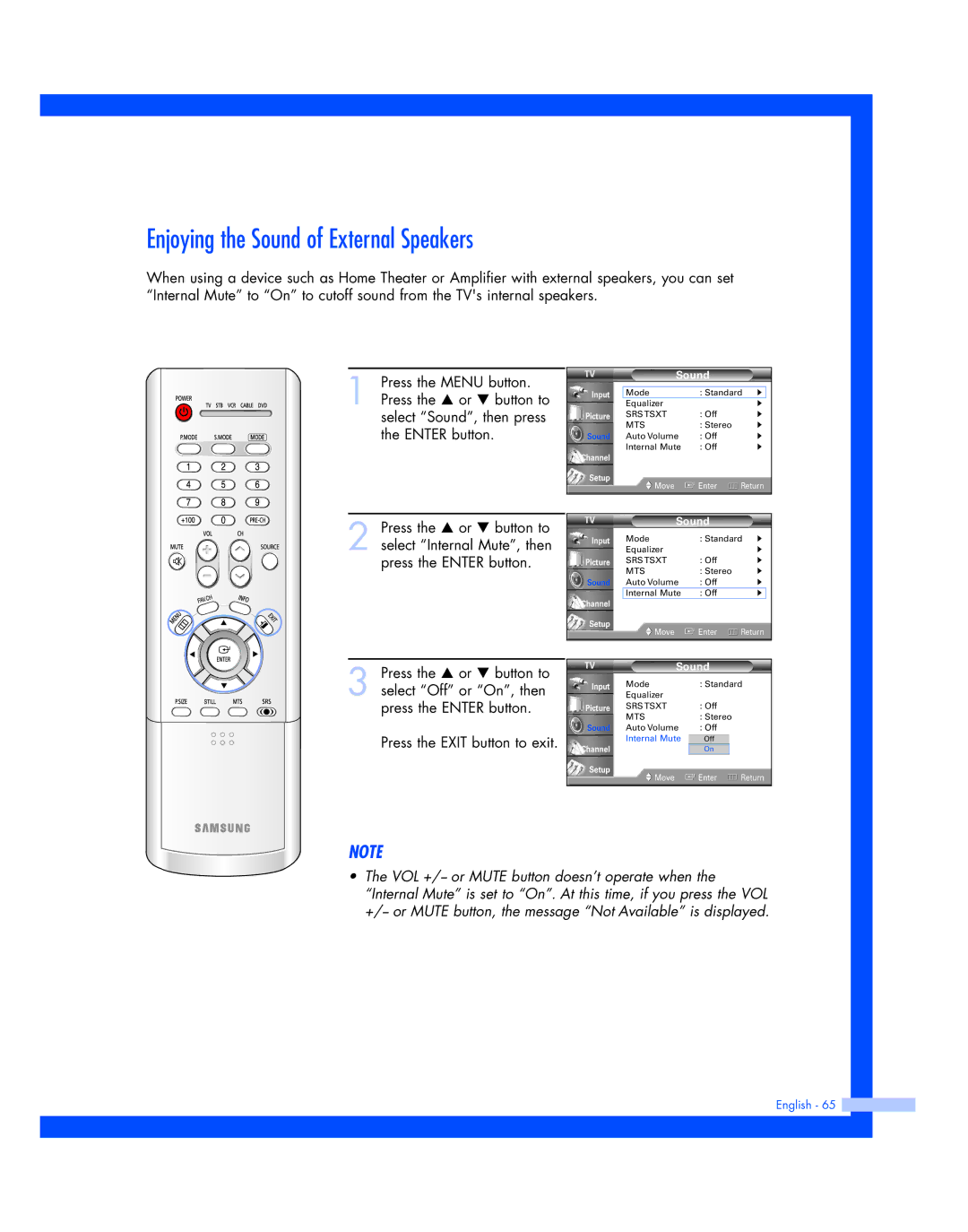Enjoying the Sound of External Speakers
When using a device such as Home Theater or Amplifier with external speakers, you can set “Internal Mute” to “On” to cutoff sound from the TV's internal speakers.
1 Press the MENU button. Press the … or † button to select “Sound”, then press the ENTER button.
2 Press the … or † button to select “Internal Mute”, then press the ENTER button.
3 Press the … or † button to select “Off” or “On”, then press the ENTER button.
Press the EXIT button to exit.
| Sound |
|
|
| |
|
|
|
|
| |
Input | Mode | : Standard | √ |
| |
| Equalizer |
|
| √ | |
Picture | SRS TSXT | : Off |
| √ | |
| MTS | : Stereo |
| √ | |
Sound | Auto Volume | : Off |
| √ | |
| Internal Mute | : Off |
| √ | |
Channel |
|
|
|
|
|
Setup | Move | Enter | Return | ||
| |||||
|
|
|
|
|
|
| Sound |
|
|
| |
Input | Mode | : Standard | √ | ||
| Equalizer |
|
| √ | |
Picture | SRS TSXT | : Off |
| √ | |
| MTS | : Stereo |
| √ | |
Sound | Auto Volume | : Off |
| √ | |
| Internal Mute | : Off |
| √ |
|
Channel |
|
|
|
|
|
Setup | Move | Enter | Return | ||
| |||||
|
|
|
|
|
|
| Sound |
| ||
Input | Mode | : Standard | ||
| Equalizer |
|
|
|
Picture | SRS TSXT | : Off |
| |
| MTS | : Stereo |
| |
Sound | Auto Volume | : Off |
| |
| Internal Mute | Off |
|
|
Channel |
| On |
|
|
Setup | Move | Enter | Return | |
| ||||
|
|
|
|
|
NOTE
•The VOL +/- or MUTE button doesn’t operate when the
“Internal Mute” is set to “On”. At this time, if you press the VOL +/- or MUTE button, the message “Not Available” is displayed.
English - 65