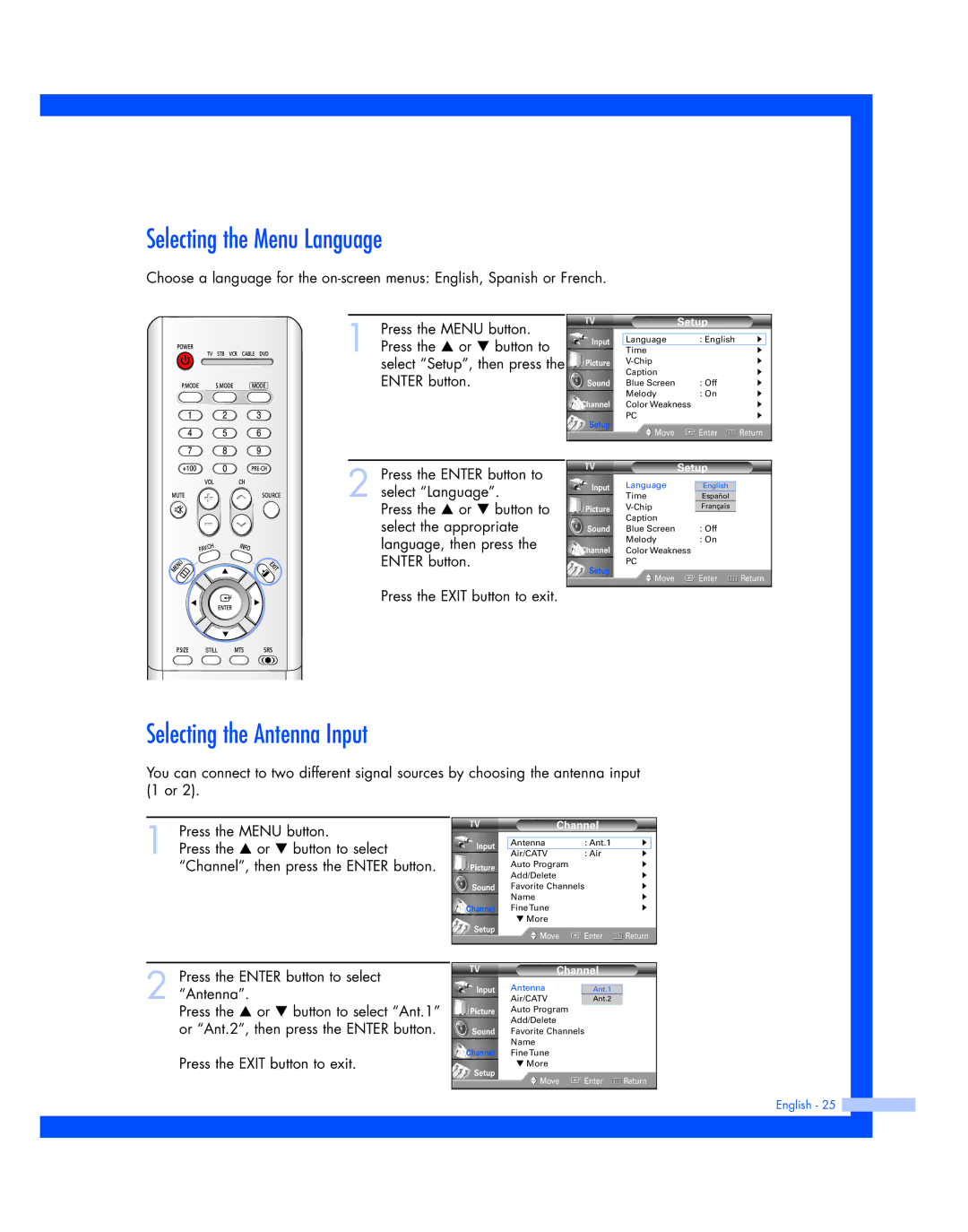Selecting the Menu Language
Choose a language for the
1 Press the MENU button. Press the … or † button to select “Setup”, then press the ENTER button.
Input
Picture
Sound
Channel
Setup
Setup
Language | : English | √ |
Time |
| √ |
| √ | |
Caption |
| √ |
Blue Screen | : Off | √ |
Melody | : On | √ |
Color Weakness |
| √ |
PC |
| √ |
Move | Enter | Return |
2 Press the ENTER button to select “Language”.
Press the … or † button to select the appropriate language, then press the ENTER button.
Press the EXIT button to exit.
|
| Setup |
| |
Input | Language | English |
| |
| Time | Español |
| |
Picture | Français |
| ||
| Caption |
|
| |
Sound | Blue Screen | : Off |
| |
| Melody | : On |
| |
Channel | Color Weakness |
| ||
Setup | PC |
|
| |
Move | Enter | Return | ||
| ||||
Selecting the Antenna Input
You can connect to two different signal sources by choosing the antenna input (1 or 2).
1 Press the MENU button.
Press the … or † button to select
“Channel”, then press the ENTER button.
Input
Picture
Sound
Channel
Setup
Channel
Antenna | : Ant.1 | √ |
Air/CATV | : Air | √ |
Auto Program |
| √ |
Add/Delete |
| √ |
Favorite Channels |
| √ |
Name |
| √ |
Fine Tune |
| √ |
▼ More |
|
|
Move | Enter | Return |
2 Press the ENTER button to select “Antenna”.
Press the … or † button to select “Ant.1” or “Ant.2”, then press the ENTER button.
Press the EXIT button to exit.
| Channel | |
Input | Antenna | Ant.1 |
| Air/CATV | Ant.2 |
Picture | Auto Program |
|
| Add/Delete |
|
Sound | Favorite Channels |
|
| Name |
|
Channel | Fine Tune |
|
Setup | ▼ More |
|
|
| |
![]() Move
Move ![]() Enter
Enter ![]() Return
Return
English - 25