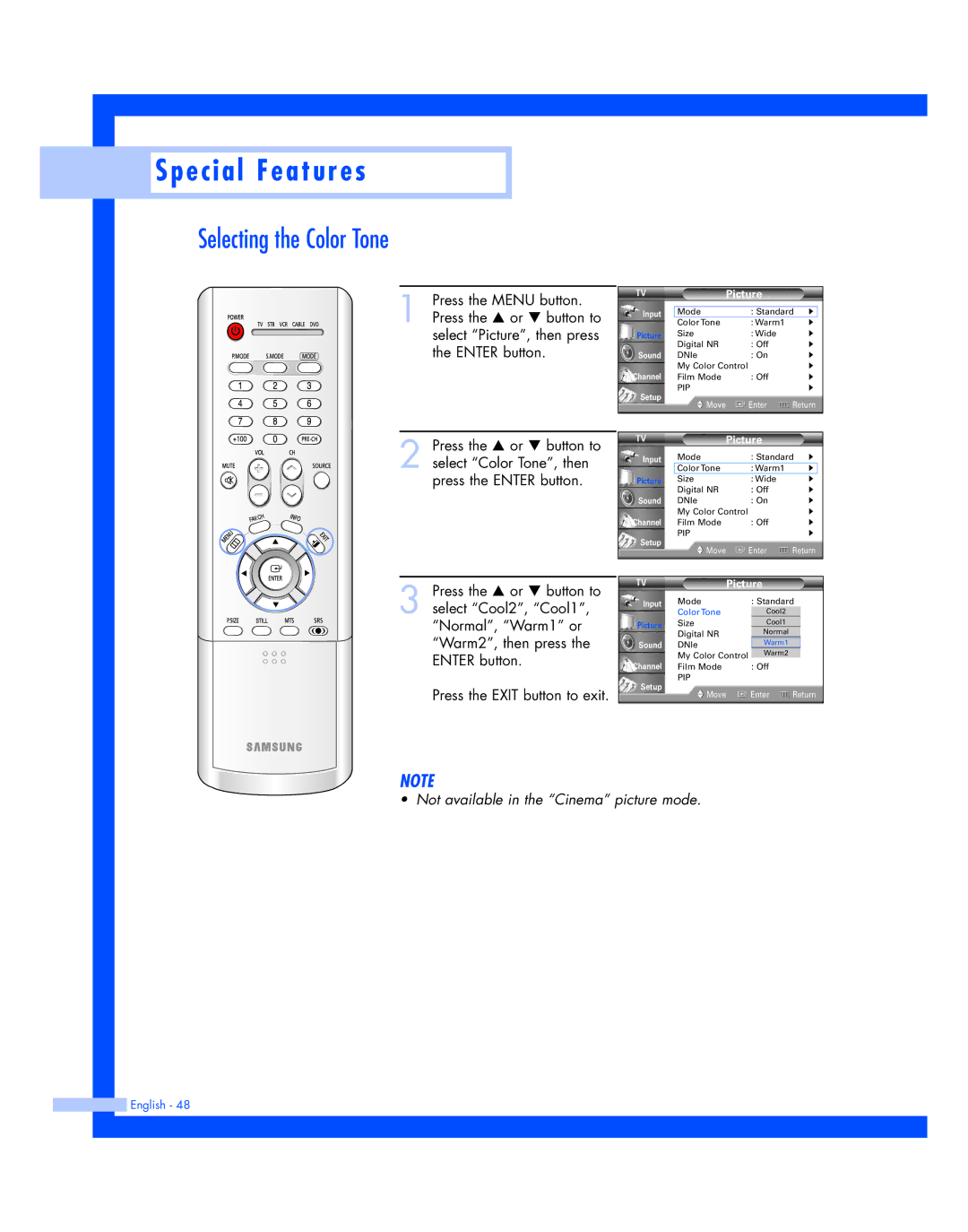S p e c i a l F e a t u r e s
S p e c i a l F e a t u r e s
Selecting the Color Tone
1 Press the MENU button. Press the … or † button to select “Picture”, then press the ENTER button.
2 Press the … or † button to select “Color Tone”, then press the ENTER button.
3 Press the … or † button to select “Cool2”, “Cool1”, “Normal”, “Warm1” or “Warm2”, then press the ENTER button.
Press the EXIT button to exit.
| Picture |
|
|
| ||
|
|
|
|
| ||
Input | Mode | : Standard | √ |
| ||
| Color Tone | : Warm1 |
| √ | ||
Picture | Size | : Wide |
| √ | ||
| Digital NR | : Off |
| √ | ||
Sound | DNIe | : On |
| √ | ||
| My Color Control |
|
| √ | ||
Channel | Film Mode | : Off |
| √ | ||
Setup | PIP |
|
| √ | ||
Move | Enter | Return | ||||
| ||||||
|
|
|
|
|
| |
| Picture |
|
|
| ||
Input | Mode | : Standard | √ | |||
| Color Tone | : Warm1 |
| √ |
| |
Picture | Size | : Wide |
| √ | ||
| Digital NR | : Off |
| √ | ||
Sound | DNIe | : On |
| √ | ||
| My Color Control |
|
| √ | ||
Channel | Film Mode | : Off |
| √ | ||
Setup | PIP |
|
| √ | ||
Move | Enter | Return | ||||
| ||||||
|
|
|
|
|
| |
| Picture |
| ||
Input | Mode | : Standard | ||
| Color Tone | Cool2 |
| |
Picture | Size | Cool1 |
| |
| Digital NR | Normal |
| |
Sound | DNIe | Warm1 |
| |
| My Color Control | Warm2 |
| |
Channel | Film Mode | : Off |
| |
Setup | PIP |
|
| |
Move | Enter | Return | ||
| ||||
NOTE
•Not available in the “Cinema” picture mode.
![]() English - 48
English - 48