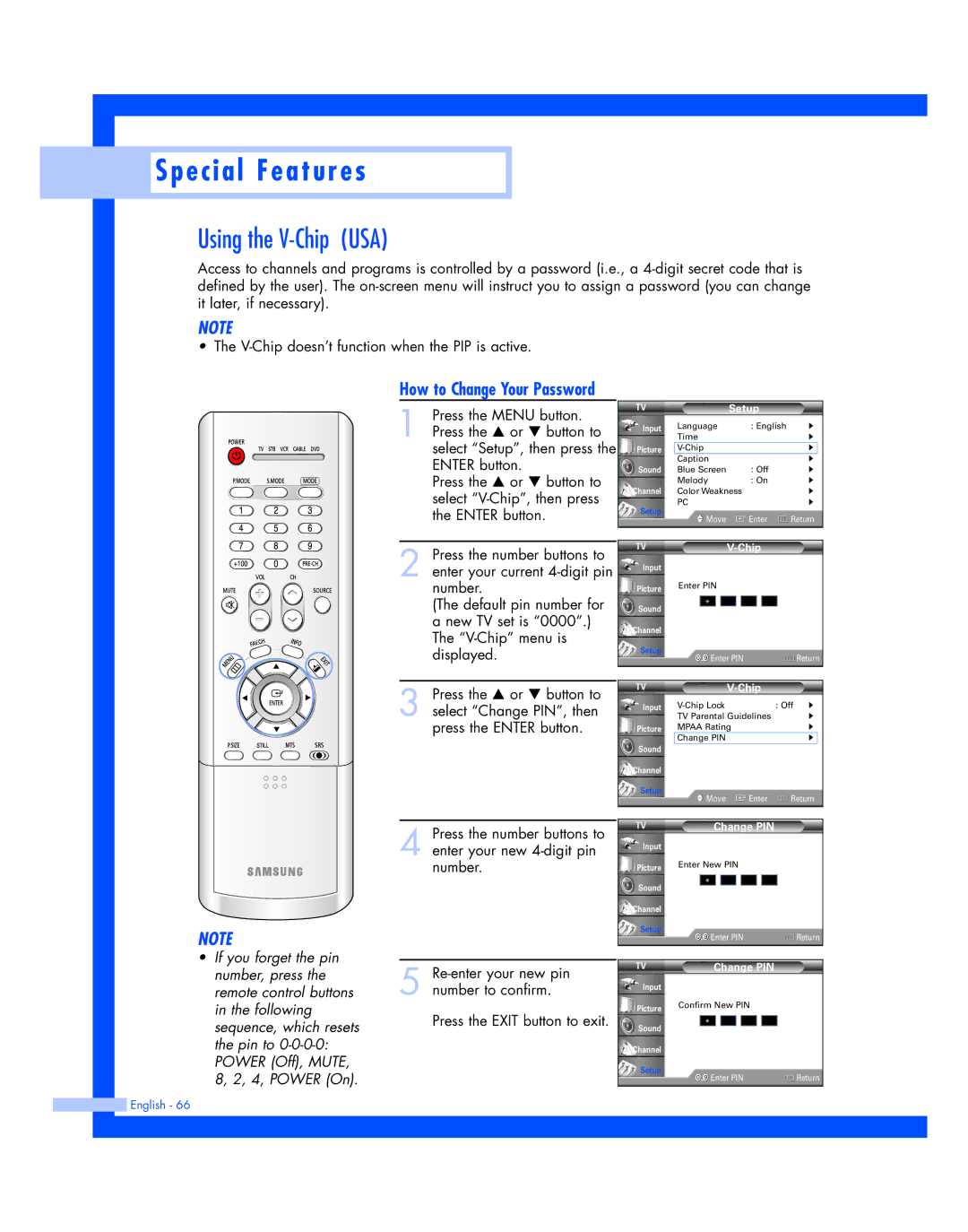Special Features
Special Features
Using the V-Chip (USA)
Access to channels and programs is controlled by a password (i.e., a
NOTE
•The
How to Change Your Password
| 1 | Press the MENU button. |
| Press the … or † button to | |
|
| select “Setup”, then press the |
|
| ENTER button. |
|
| Press the … or † button to |
|
| select |
|
| the ENTER button. |
|
| Press the number buttons to |
| 2 enter your current | |
|
| number. |
|
| (The default pin number for |
|
| a new TV set is “0000”.) |
|
| The |
|
| displayed. |
|
| Press the … or † button to |
| 3 select “Change PIN”, then | |
|
| press the ENTER button. |
|
| Press the number buttons to |
| 4 enter your new | |
|
| number. |
NOTE |
|
|
• If you forget the pin |
| |
number, press the |
| |
remote control buttons | 5 number to confirm. | |
in the following | Press the EXIT button to exit. | |
sequence, which resets | ||
| ||
the pin to |
| |
POWER (Off), MUTE, |
| |
8, 2, 4, POWER (On). |
|
Setup
Input | Language | : English | √ | |
| Time |
| √ | |
Picture |
| √ | ||
| Caption |
| √ | |
Sound | Blue Screen | : Off | √ | |
| Melody | : On | √ | |
Channel | Color Weakness |
| √ | |
Setup | PC |
| √ | |
Move | Enter | Return | ||
|
Input |
|
|
Picture | Enter PIN |
|
|
| |
Sound | * |
|
|
| |
Channel |
|
|
Setup | 0 9 Enter PIN | Return |
|
Input |
| : Off √ | |
| TV Parental Guidelines | √ | |
Picture | MPAA Rating |
| √ |
| Change PIN |
| √ |
Sound |
|
|
|
Channel |
|
|
|
Setup | Move | Enter | Return |
| |||
Change PIN
Input |
|
|
Picture | Enter New PIN |
|
|
| |
Sound | * |
|
|
| |
Channel |
|
|
Setup | 0 9 Enter PIN | Return |
|
Change PIN
Input |
|
|
Picture | Confirm New PIN |
|
|
| |
Sound | * |
|
|
| |
Channel |
|
|
Setup | 0 9 Enter PIN | Return |
|
![]() English - 66
English - 66