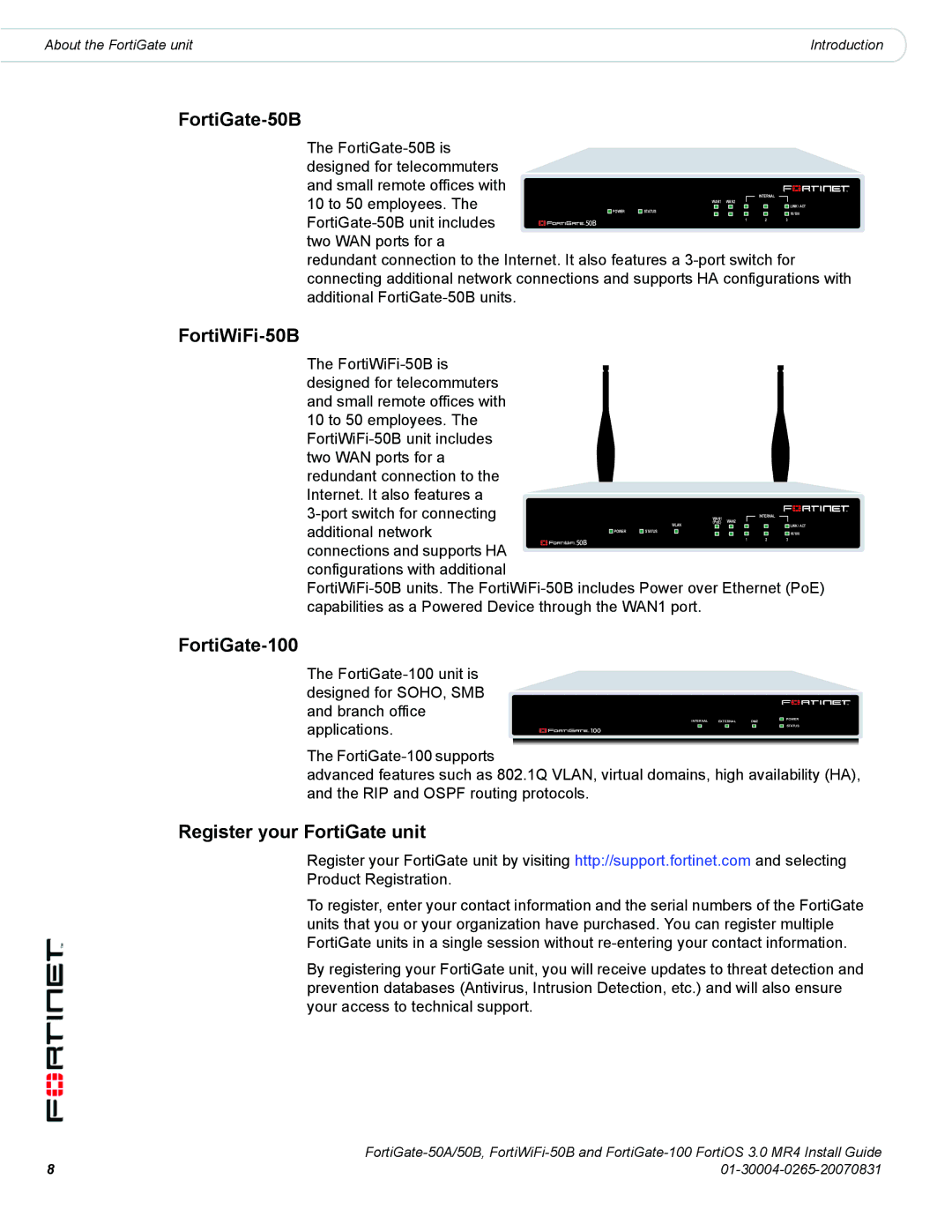About the FortiGate unit | Introduction |
FortiGate-50B
The
INTERNAL
10 to 50 employees. The | POWER STATUS |
| 10/100 |
|
|
| |
1 | 2 | 3 |
WAN1 WAN2
LINK / ACT
two WAN ports for a
redundant connection to the Internet. It also features a
FortiWiFi-50B
The
| WAN1 | INTERNAL | |
| WAN2 | ||
WLAN | (PoE) | ||
additional network |
| LINK / ACT | |
|
| 1 2 3 |
connections and supports HA configurations with additional
FortiGate-100
The
INTERNAL EXTERNAL DMZ
POWER
STATUS
The FortiGate-100 supports
advanced features such as 802.1Q VLAN, virtual domains, high availability (HA), and the RIP and OSPF routing protocols.
Register your FortiGate unit
Register your FortiGate unit by visiting http://support.fortinet.com and selecting Product Registration.
To register, enter your contact information and the serial numbers of the FortiGate units that you or your organization have purchased. You can register multiple FortiGate units in a single session without
By registering your FortiGate unit, you will receive updates to threat detection and prevention databases (Antivirus, Intrusion Detection, etc.) and will also ensure your access to technical support.
8 | |