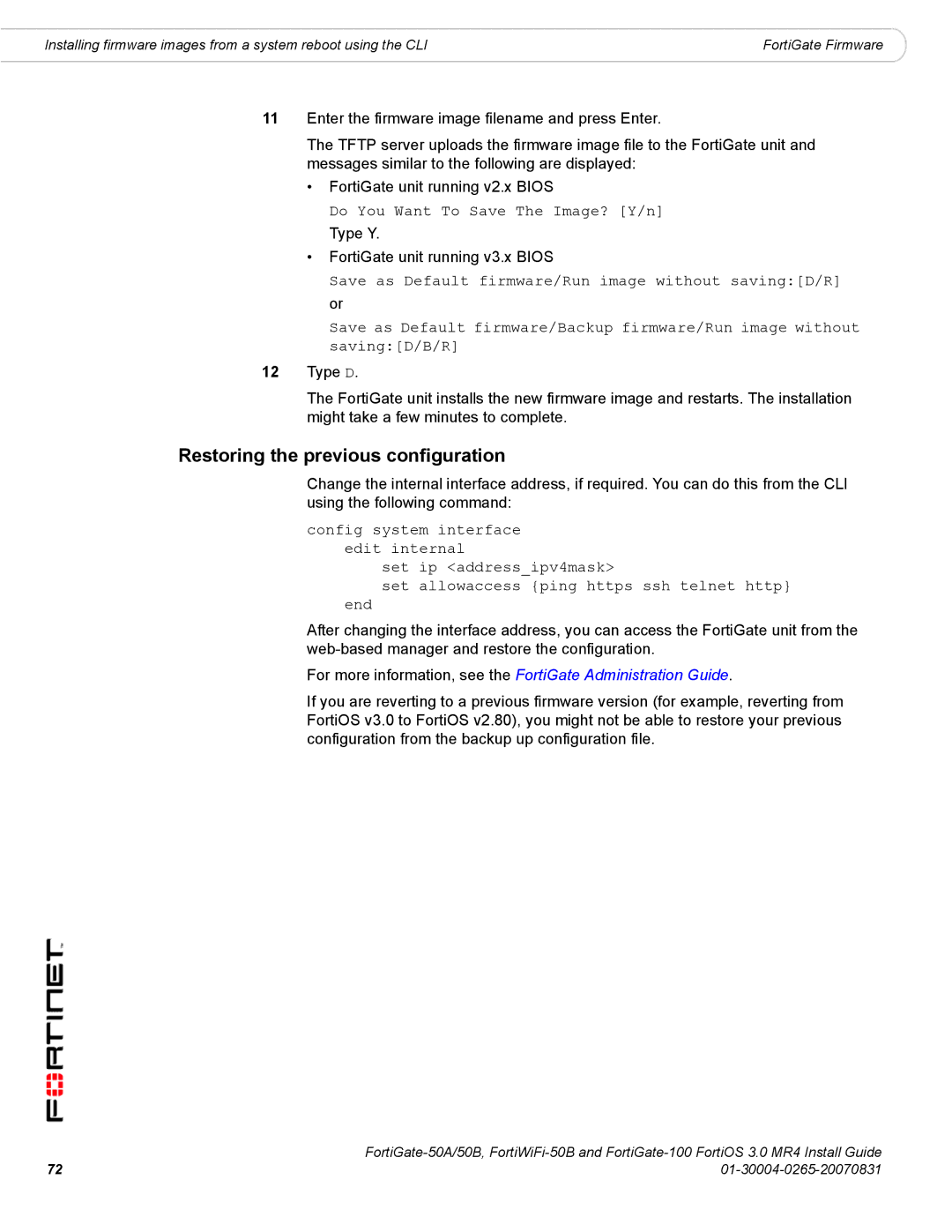Installing firmware images from a system reboot using the CLI | FortiGate Firmware |
11Enter the firmware image filename and press Enter.
The TFTP server uploads the firmware image file to the FortiGate unit and messages similar to the following are displayed:
•FortiGate unit running v2.x BIOS
Do You Want To Save The Image? [Y/n]
Type Y.
•FortiGate unit running v3.x BIOS
Save as Default firmware/Run image without saving:[D/R] or
Save as Default firmware/Backup firmware/Run image without saving:[D/B/R]
12Type D.
The FortiGate unit installs the new firmware image and restarts. The installation might take a few minutes to complete.
Restoring the previous configuration
Change the internal interface address, if required. You can do this from the CLI using the following command:
config system interface edit internal
set ip <address_ipv4mask>
set allowaccess {ping https ssh telnet http}
end
After changing the interface address, you can access the FortiGate unit from the
For more information, see the FortiGate Administration Guide.
If you are reverting to a previous firmware version (for example, reverting from FortiOS v3.0 to FortiOS v2.80), you might not be able to restore your previous configuration from the backup up configuration file.
72 | |