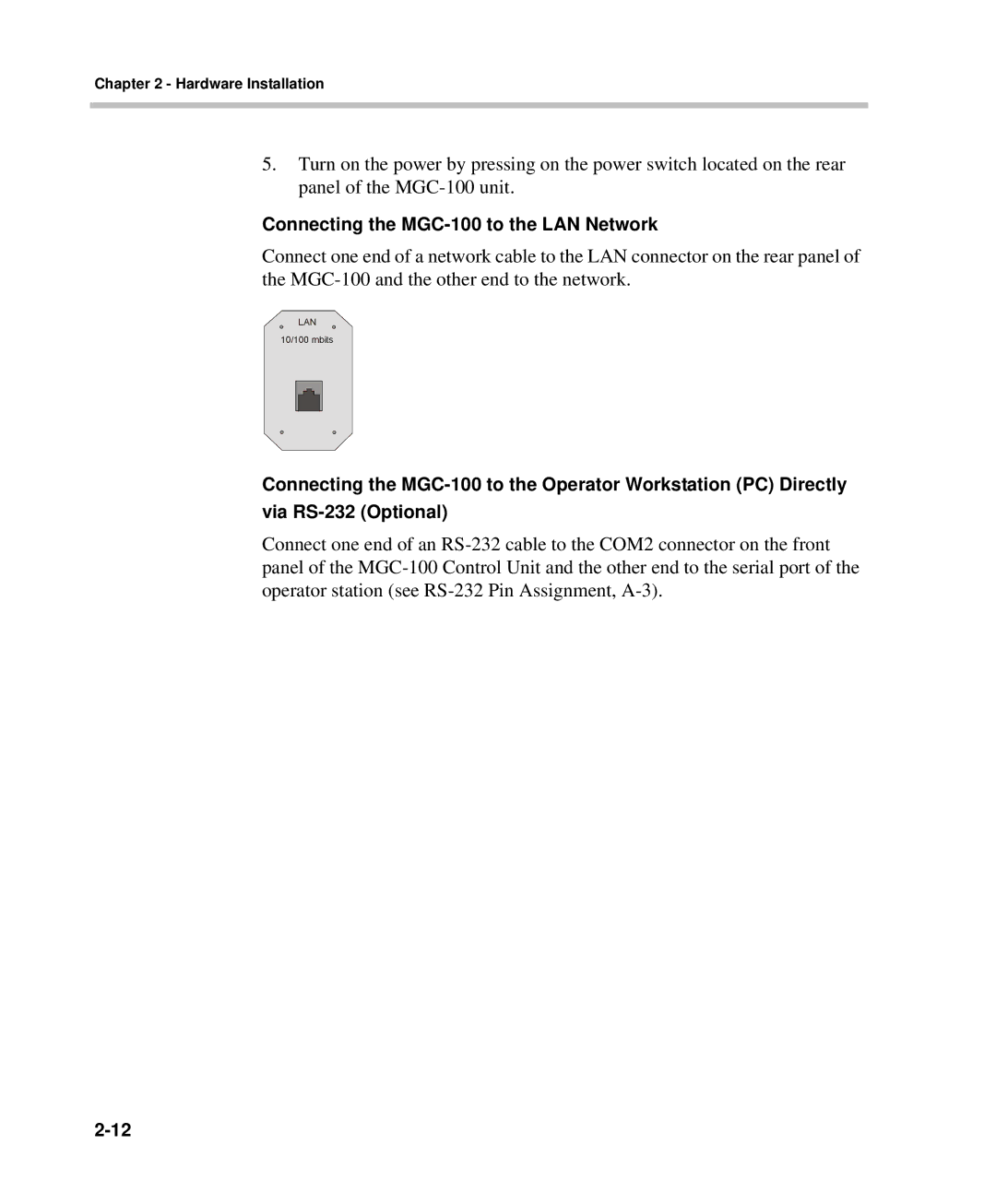Chapter 2 - Hardware Installation
5.Turn on the power by pressing on the power switch located on the rear panel of the
Connecting the MGC-100 to the LAN Network
Connect one end of a network cable to the LAN connector on the rear panel of the
Connecting the
Connect one end of an