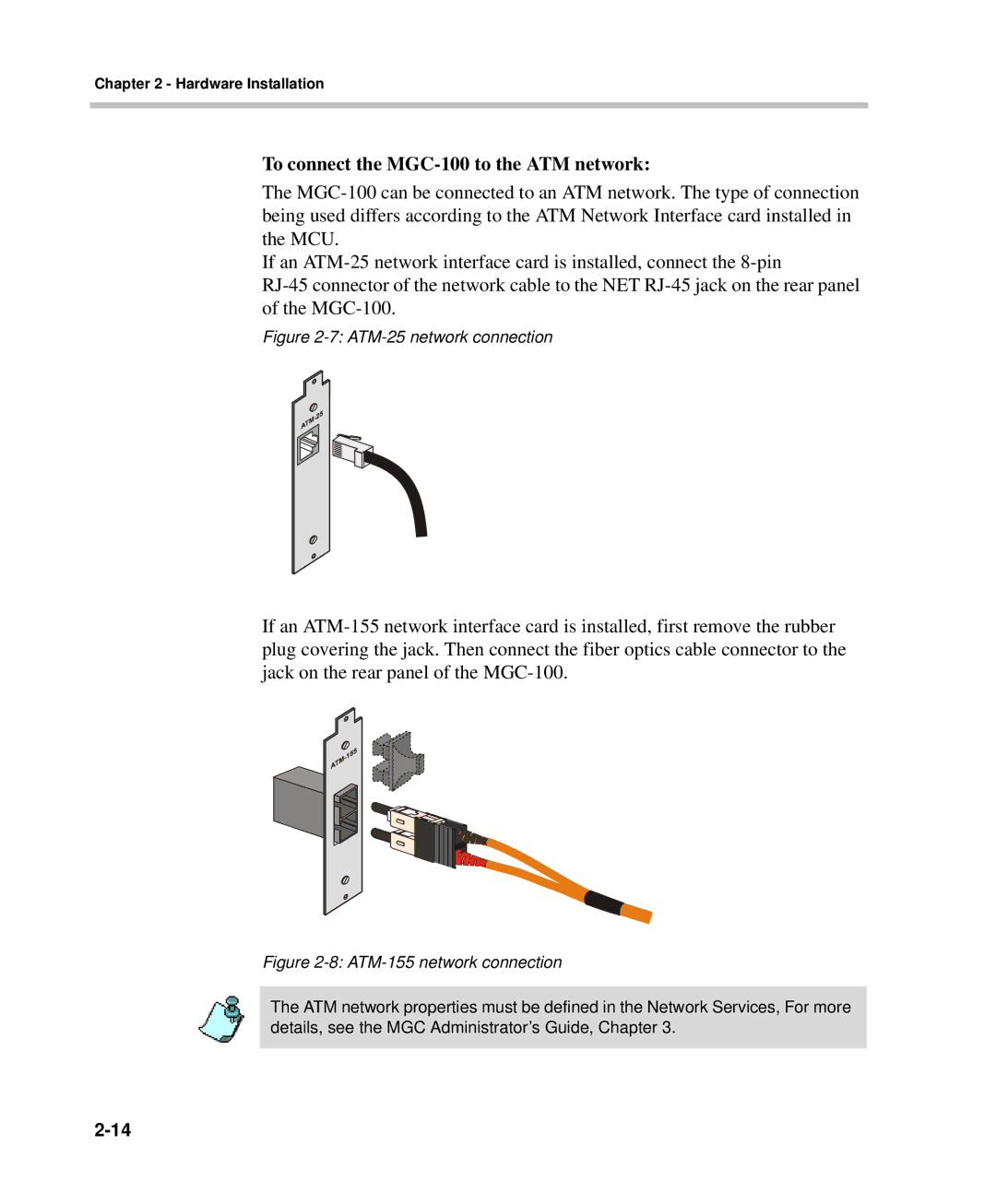Chapter 2 - Hardware Installation
To connect the MGC-100 to the ATM network:
The
If an
Figure 2-7: ATM-25 network connection
If an
Figure 2-8: ATM-155 network connection
The ATM network properties must be defined in the Network Services, For more details, see the MGC Administrator’s Guide, Chapter 3.