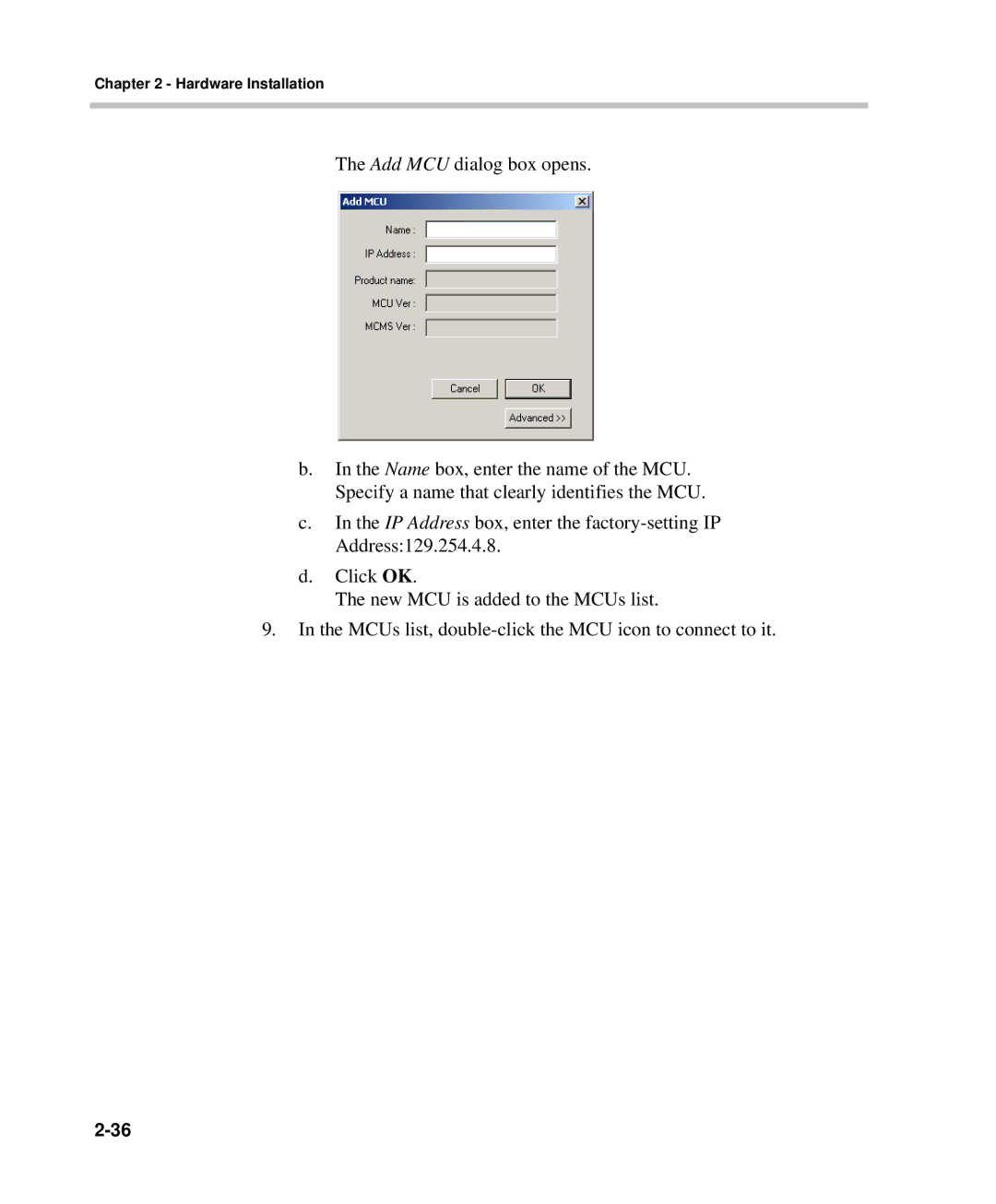Chapter 2 - Hardware Installation
The Add MCU dialog box opens.
b.In the Name box, enter the name of the MCU. Specify a name that clearly identifies the MCU.
c.In the IP Address box, enter the
d.Click OK.
The new MCU is added to the MCUs list.
9.In the MCUs list,