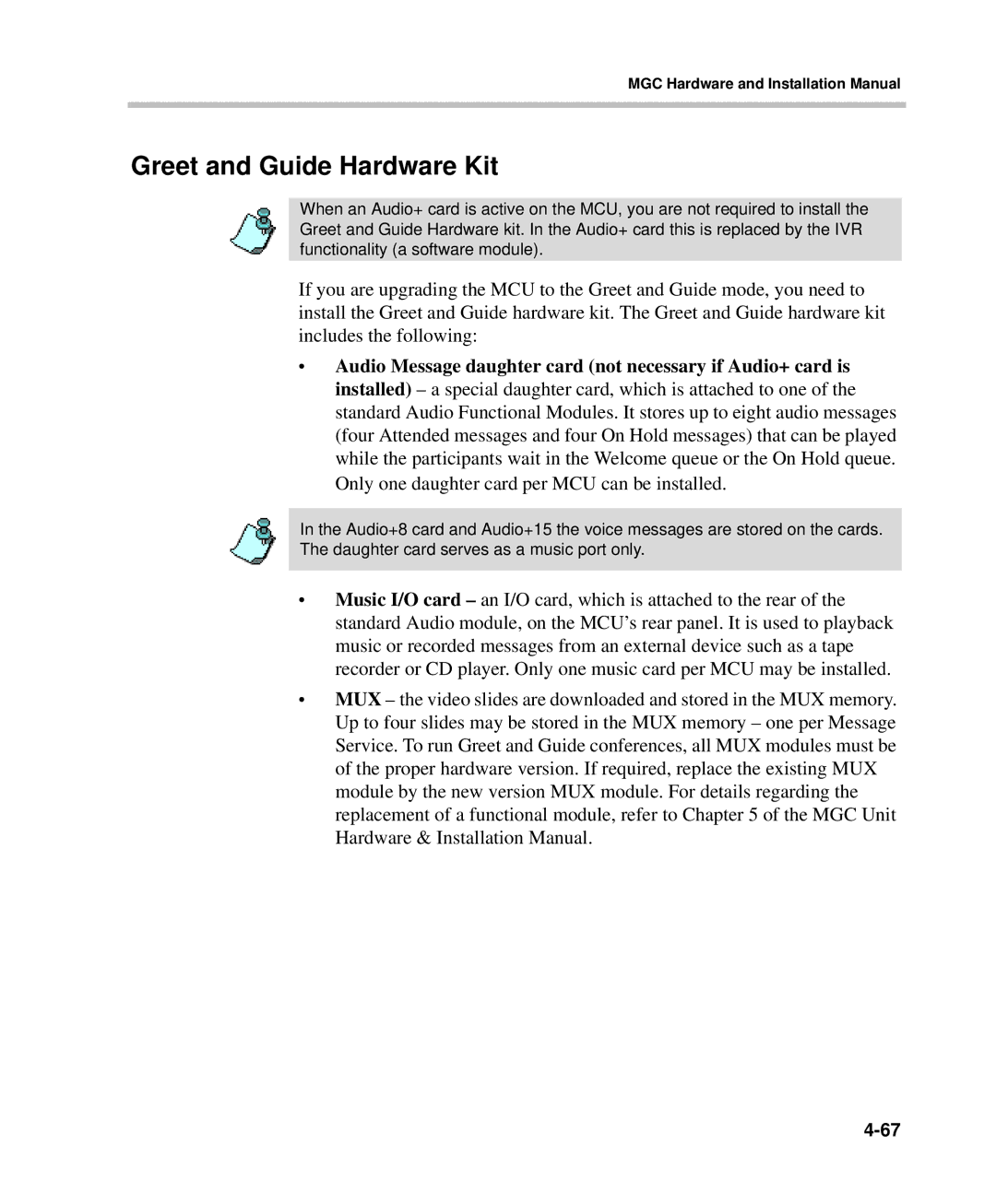MGC Hardware and Installation Manual
Greet and Guide Hardware Kit
When an Audio+ card is active on the MCU, you are not required to install the Greet and Guide Hardware kit. In the Audio+ card this is replaced by the IVR functionality (a software module).
If you are upgrading the MCU to the Greet and Guide mode, you need to install the Greet and Guide hardware kit. The Greet and Guide hardware kit includes the following:
•Audio Message daughter card (not necessary if Audio+ card is installed) – a special daughter card, which is attached to one of the standard Audio Functional Modules. It stores up to eight audio messages (four Attended messages and four On Hold messages) that can be played while the participants wait in the Welcome queue or the On Hold queue. Only one daughter card per MCU can be installed.
In the Audio+8 card and Audio+15 the voice messages are stored on the cards. The daughter card serves as a music port only.
•Music I/O card – an I/O card, which is attached to the rear of the standard Audio module, on the MCU’s rear panel. It is used to playback music or recorded messages from an external device such as a tape recorder or CD player. Only one music card per MCU may be installed.
•MUX – the video slides are downloaded and stored in the MUX memory. Up to four slides may be stored in the MUX memory – one per Message Service. To run Greet and Guide conferences, all MUX modules must be of the proper hardware version. If required, replace the existing MUX module by the new version MUX module. For details regarding the replacement of a functional module, refer to Chapter 5 of the MGC Unit Hardware & Installation Manual.