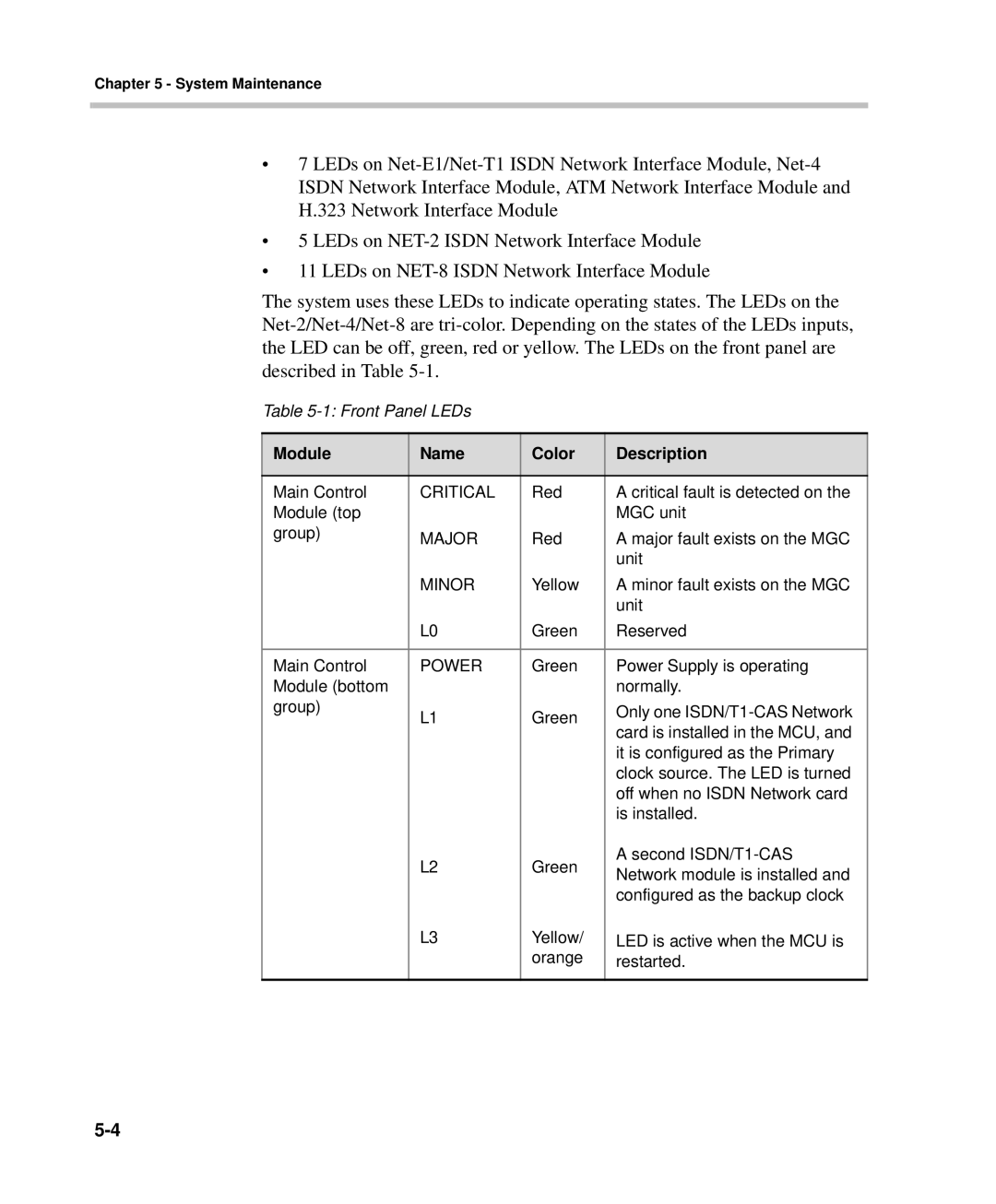Chapter 5 - System Maintenance
•7 LEDs on
•5 LEDs on
•11 LEDs on
The system uses these LEDs to indicate operating states. The LEDs on the
Table
Module | Name | Color | Description |
|
|
|
|
Main Control | CRITICAL | Red | A critical fault is detected on the |
Module (top |
|
| MGC unit |
group) | MAJOR | Red | A major fault exists on the MGC |
|
|
| unit |
| MINOR | Yellow | A minor fault exists on the MGC |
|
|
| unit |
| L0 | Green | Reserved |
|
|
|
|
Main Control | POWER | Green | Power Supply is operating |
Module (bottom |
|
| normally. |
group) | L1 | Green | Only one |
| |||
| card is installed in the MCU, and | ||
|
|
| |
|
|
| it is configured as the Primary |
|
|
| clock source. The LED is turned |
|
|
| off when no ISDN Network card |
|
|
| is installed. |
| L2 | Green | A second |
| Network module is installed and | ||
|
|
| |
|
|
| configured as the backup clock |
| L3 | Yellow/ | LED is active when the MCU is |
|
| orange | restarted. |
|
|
|
|