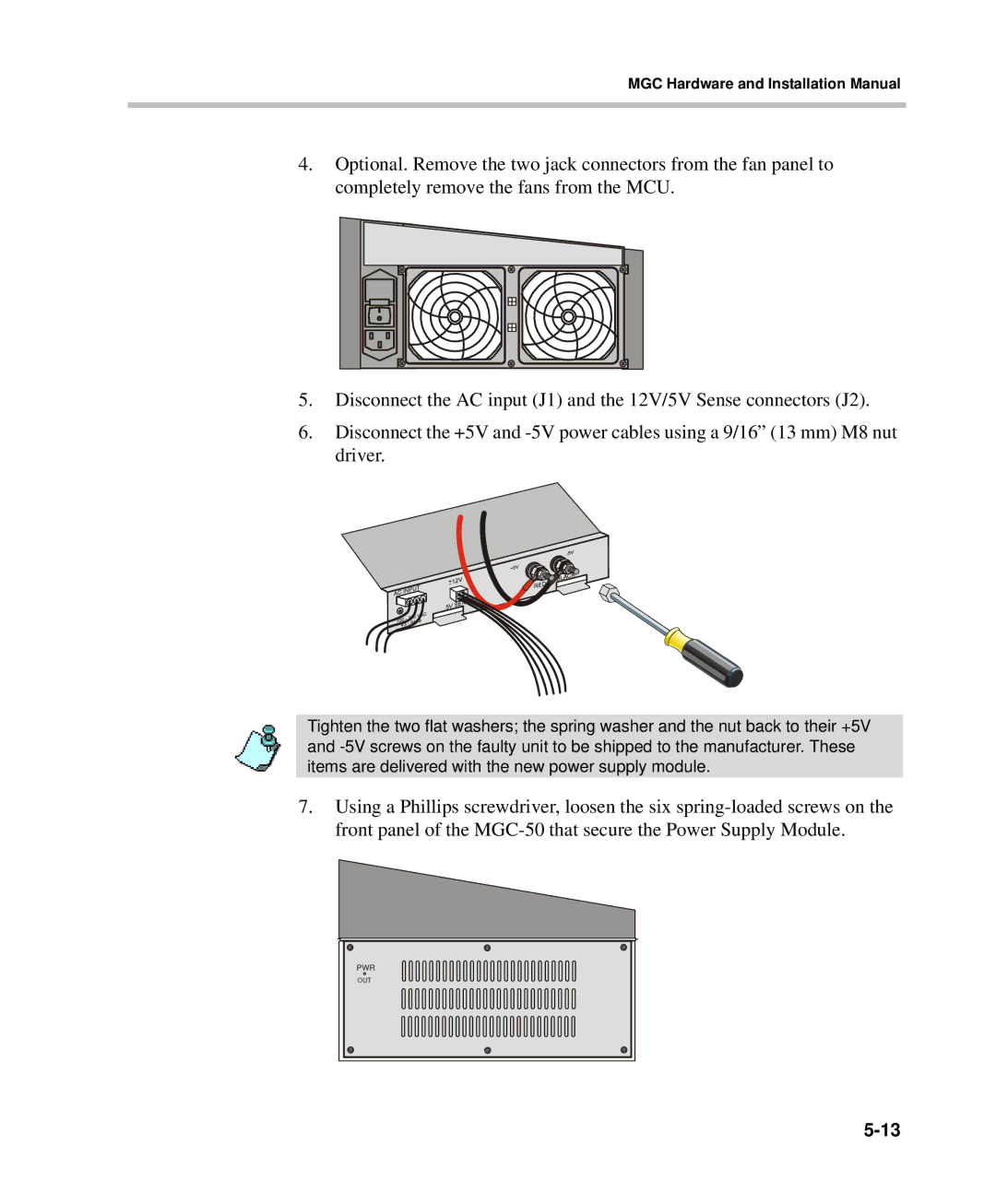MGC Hardware and Installation Manual
4.Optional. Remove the two jack connectors from the fan panel to completely remove the fans from the MCU.
5.Disconnect the AC input (J1) and the 12V/5V Sense connectors (J2).
6.Disconnect the +5V and
Tighten the two flat washers; the spring washer and the nut back to their +5V and
7.Using a Phillips screwdriver, loosen the six
PWR |
OUT |