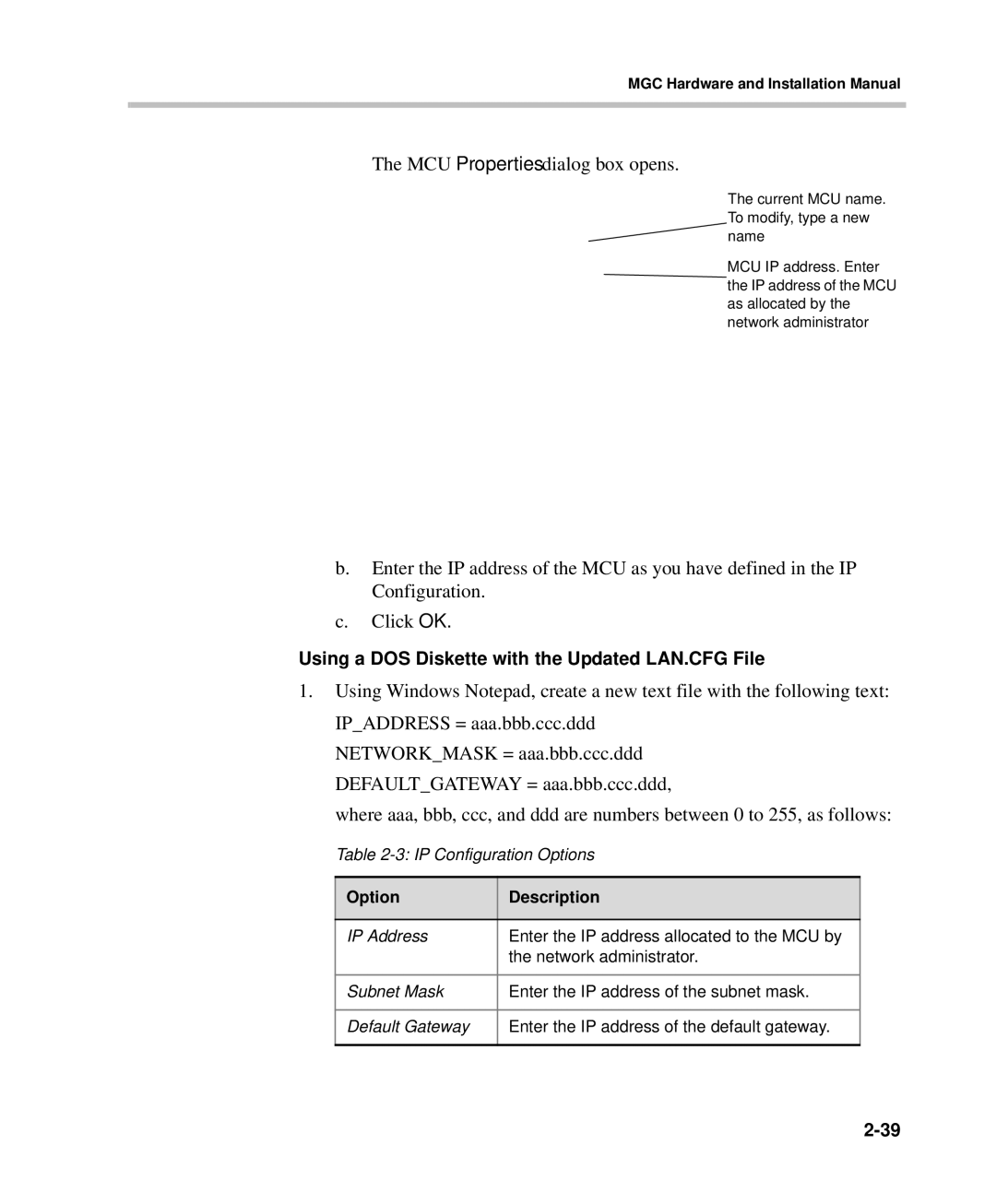MGC Hardware and Installation Manual
The MCU Properties dialog box opens.
The current MCU name. To modify, type a new name
MCU IP address. Enter the IP address of the MCU as allocated by the network administrator
b.Enter the IP address of the MCU as you have defined in the IP Configuration.
c.Click OK.
Using a DOS Diskette with the Updated LAN.CFG File
1.Using Windows Notepad, create a new text file with the following text: IP_ADDRESS = aaa.bbb.ccc.ddd
NETWORK_MASK = aaa.bbb.ccc.ddd DEFAULT_GATEWAY = aaa.bbb.ccc.ddd,
where aaa, bbb, ccc, and ddd are numbers between 0 to 255, as follows:
Table
Option | Description |
|
|
IP Address | Enter the IP address allocated to the MCU by |
| the network administrator. |
|
|
Subnet Mask | Enter the IP address of the subnet mask. |
|
|
Default Gateway | Enter the IP address of the default gateway. |
|
|