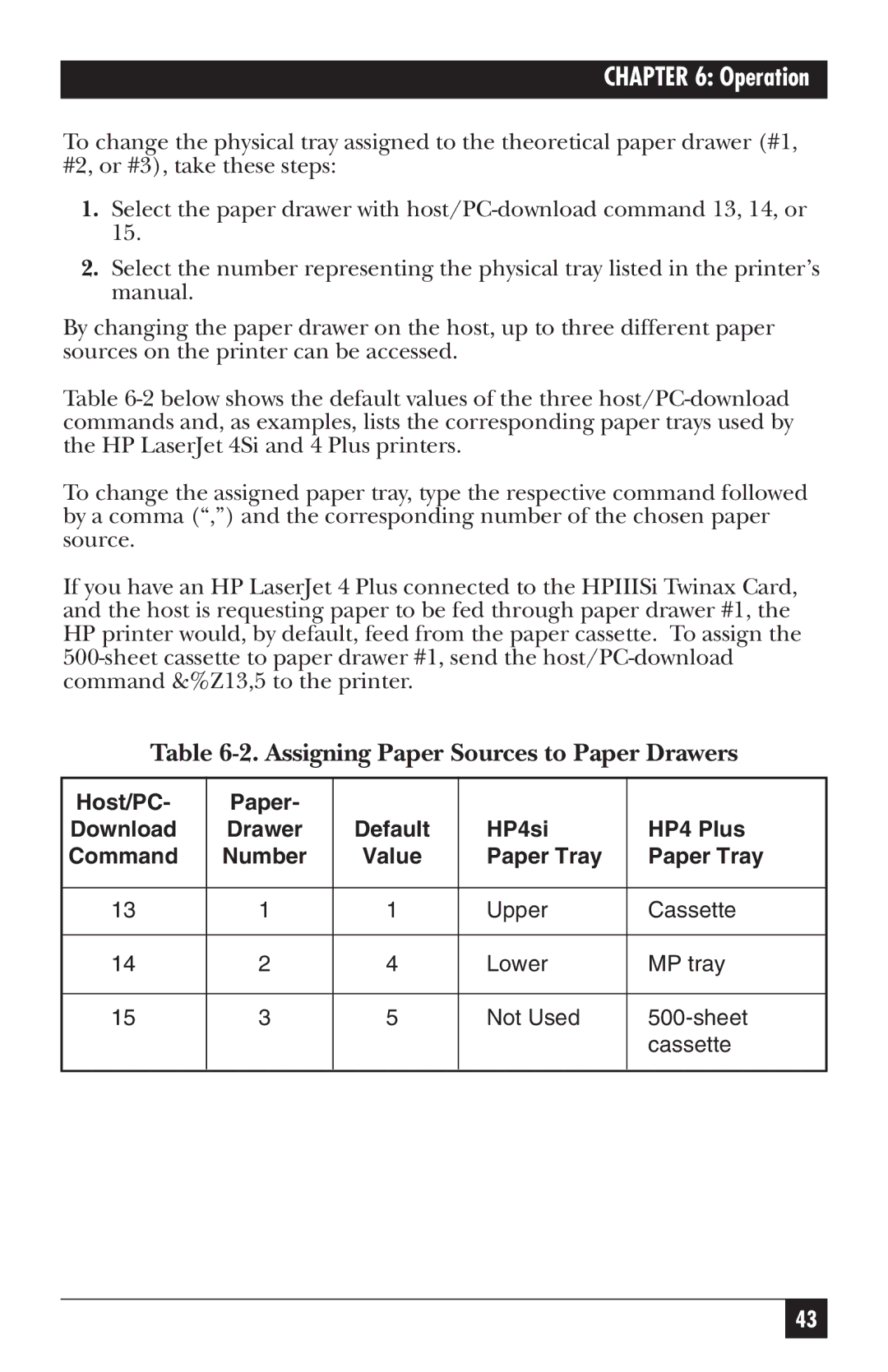CHAPTER 6: Operation
To change the physical tray assigned to the theoretical paper drawer (#1, #2, or #3), take these steps:
1.Select the paper drawer with
2.Select the number representing the physical tray listed in the printer’s manual.
By changing the paper drawer on the host, up to three different paper sources on the printer can be accessed.
Table
To change the assigned paper tray, type the respective command followed by a comma (“,”) and the corresponding number of the chosen paper source.
If you have an HP LaserJet 4 Plus connected to the HPIIISi Twinax Card, and the host is requesting paper to be fed through paper drawer #1, the HP printer would, by default, feed from the paper cassette. To assign the
Table 6-2. Assigning Paper Sources to Paper Drawers
Host/PC- | Paper- |
|
|
|
Download | Drawer | Default | HP4si | HP4 Plus |
Command | Number | Value | Paper Tray | Paper Tray |
|
|
|
|
|
13 | 1 | 1 | Upper | Cassette |
|
|
|
|
|
14 | 2 | 4 | Lower | MP tray |
|
|
|
|
|
15 | 3 | 5 | Not Used | |
|
|
|
| cassette |
|
|
|
|
|
43