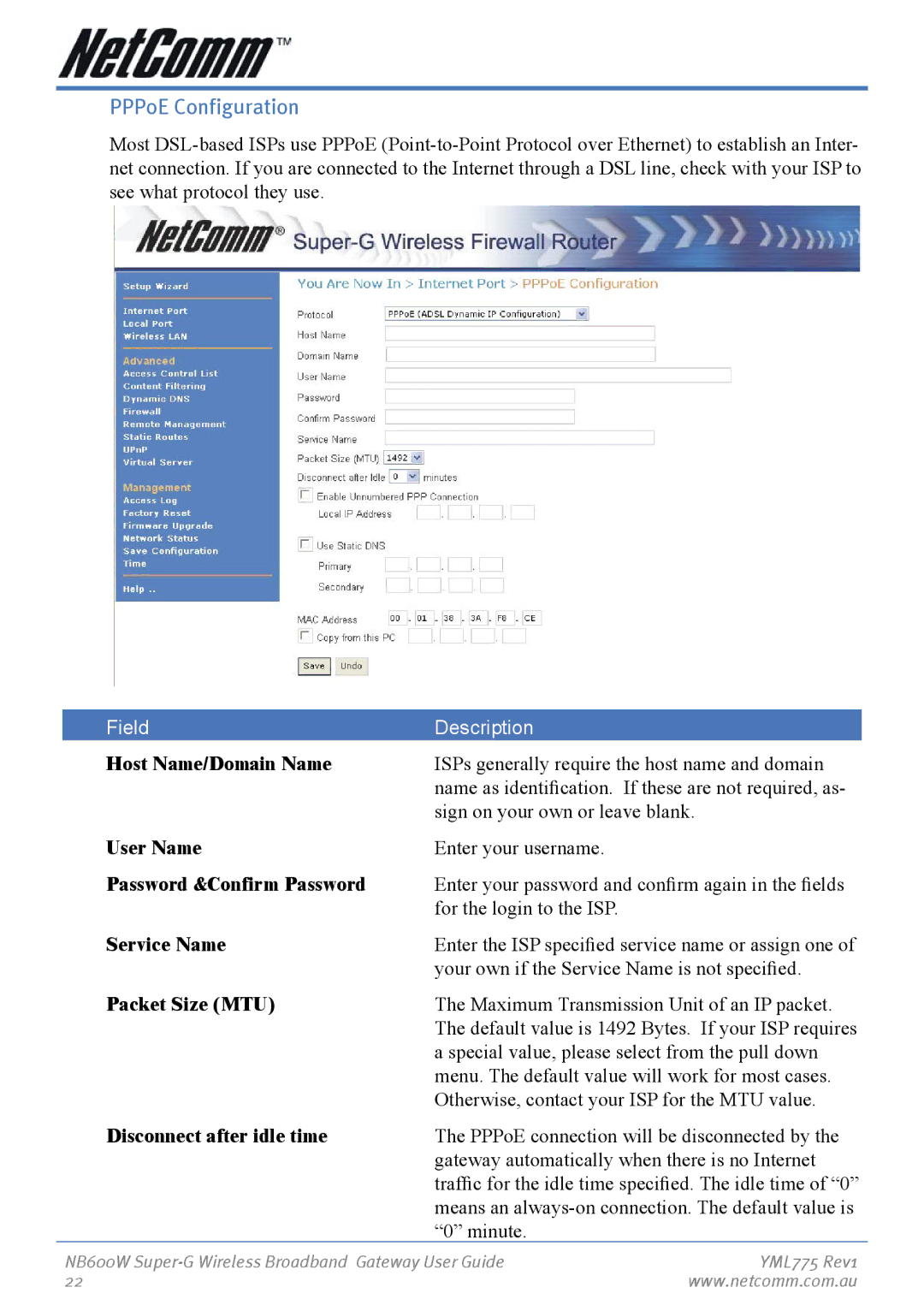PPPoE Configuration
Most
| Field | Description |
|
| Host Name/Domain Name | ISPs generally require the host name and domain | |
|
| name as identification. If these are not required, as- | |
|
| sign on your own or leave blank. | |
| User Name | Enter your username. | |
| Password &Confirm Password | Enter your password and confirm again in the fields | |
|
| for the login to the ISP. | |
| Service Name | Enter the ISP specified service name or assign one of | |
|
| your own if the Service Name is not specified. | |
| Packet Size (MTU) | The Maximum Transmission Unit of an IP packet. | |
|
| The default value is 1492 Bytes. If your ISP requires | |
|
| a special value, please select from the pull down | |
|
| menu. The default value will work for most cases. | |
|
| Otherwise, contact your ISP for the MTU value. | |
| Disconnect after idle time | The PPPoE connection will be disconnected by the | |
|
| gateway automatically when there is no Internet | |
|
| traffic for the idle time specified. The idle time of “0” | |
|
| means an | |
|
| “0” minute. | |
NB600W | YML775 Rev1 |
22 | www.netcomm.com.au |