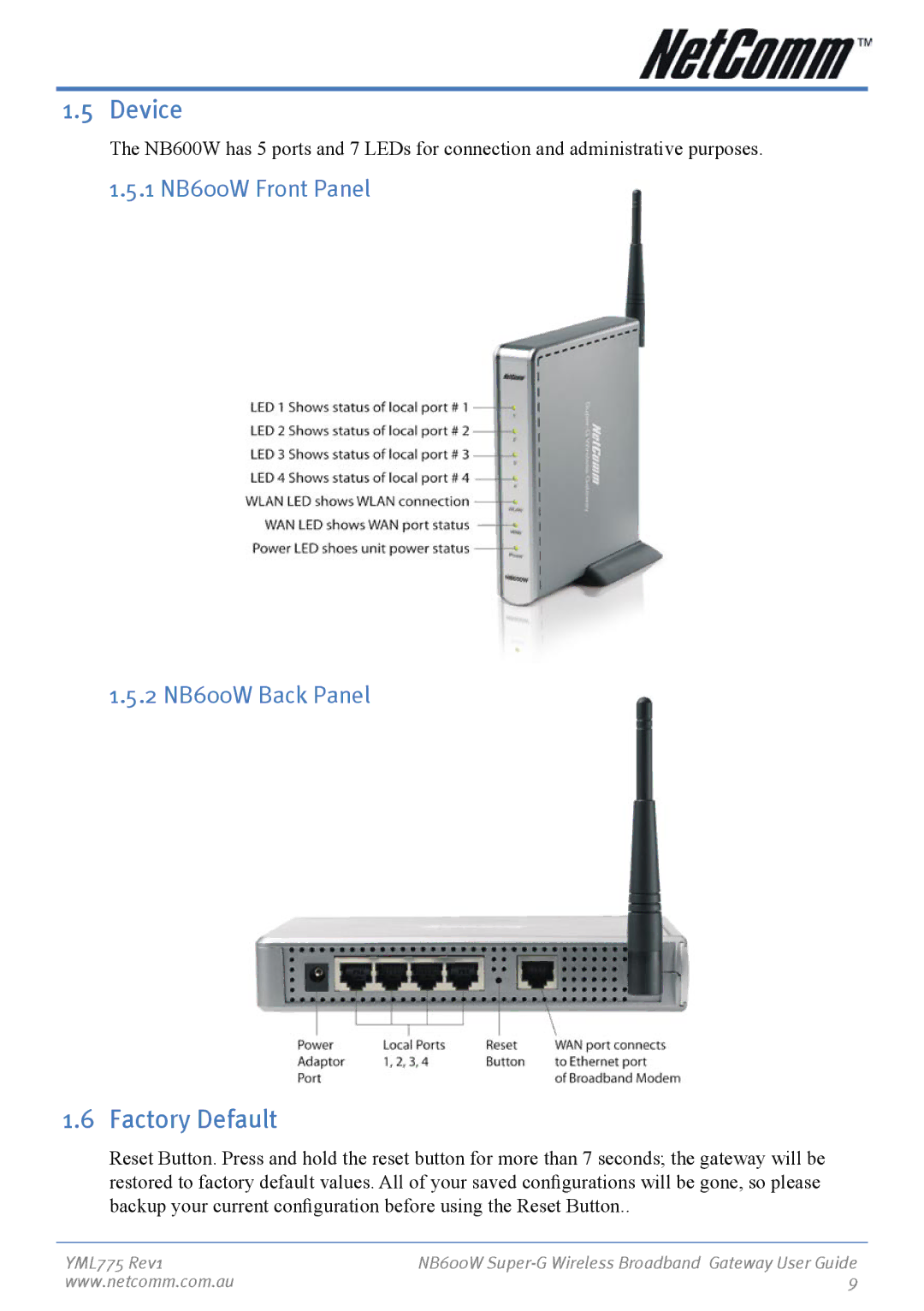1.5 Device
The NB600W has 5 ports and 7 LEDs for connection and administrative purposes.
1.5.1 NB600W Front Panel
1.5.2 NB600W Back Panel
1.6 Factory Default
Reset Button. Press and hold the reset button for more than 7 seconds; the gateway will be restored to factory default values. All of your saved configurations will be gone, so please backup your current configuration before using the Reset Button..
YML775 Rev1 | NB600W |
www.netcomm.com.au | 9 |