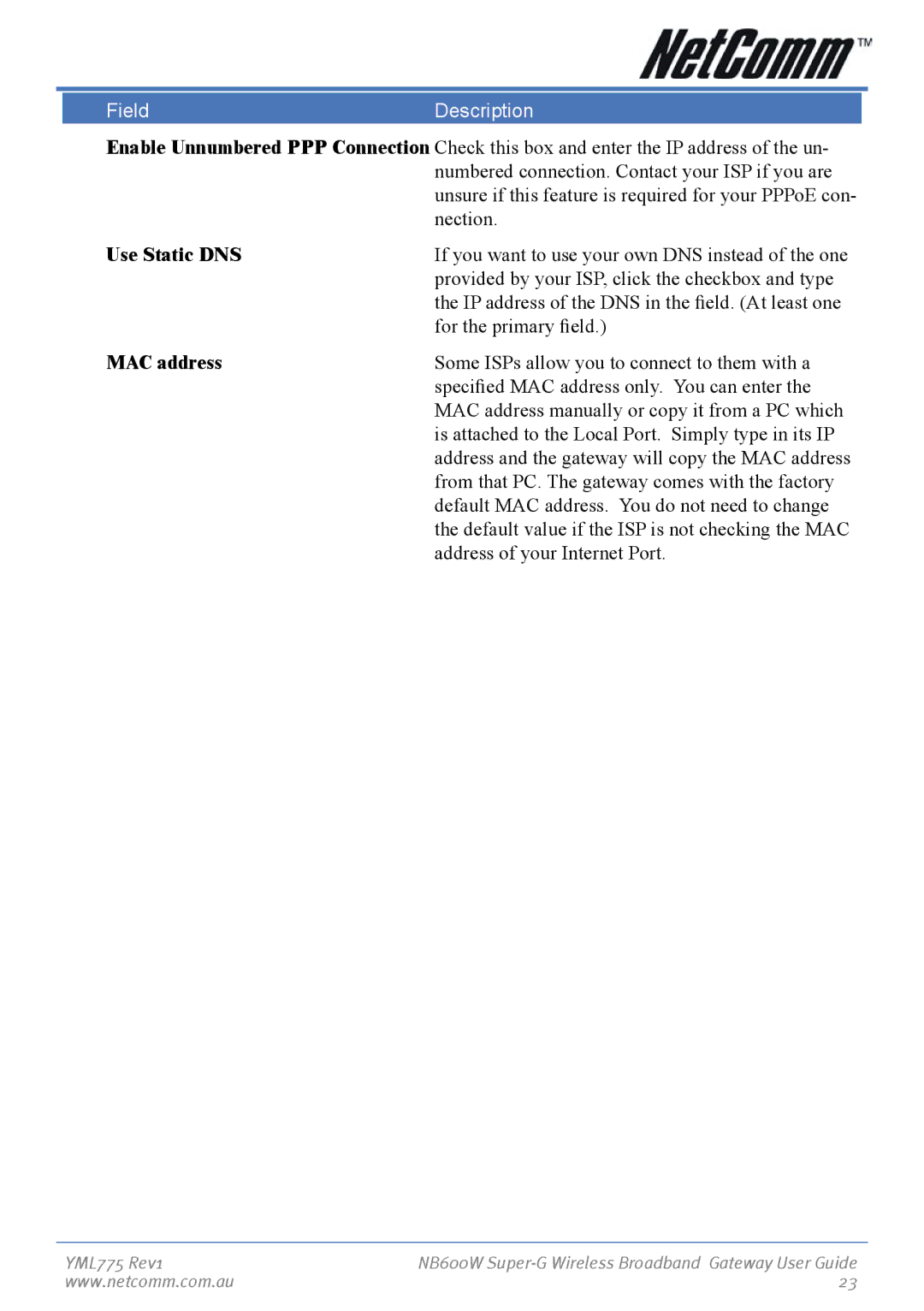Field | Description |
Enable Unnumbered PPP Connection Check this box and enter the IP address of the un- numbered connection. Contact your ISP if you are unsure if this feature is required for your PPPoE con- nection.
Use Static DNS | If you want to use your own DNS instead of the one |
| provided by your ISP, click the checkbox and type |
| the IP address of the DNS in the field. (At least one |
| for the primary field.) |
MAC address | Some ISPs allow you to connect to them with a |
| specified MAC address only. You can enter the |
| MAC address manually or copy it from a PC which |
| is attached to the Local Port. Simply type in its IP |
| address and the gateway will copy the MAC address |
| from that PC. The gateway comes with the factory |
| default MAC address. You do not need to change |
| the default value if the ISP is not checking the MAC |
| address of your Internet Port. |
YML775 Rev1 | NB600W |
www.netcomm.com.au | 23 |