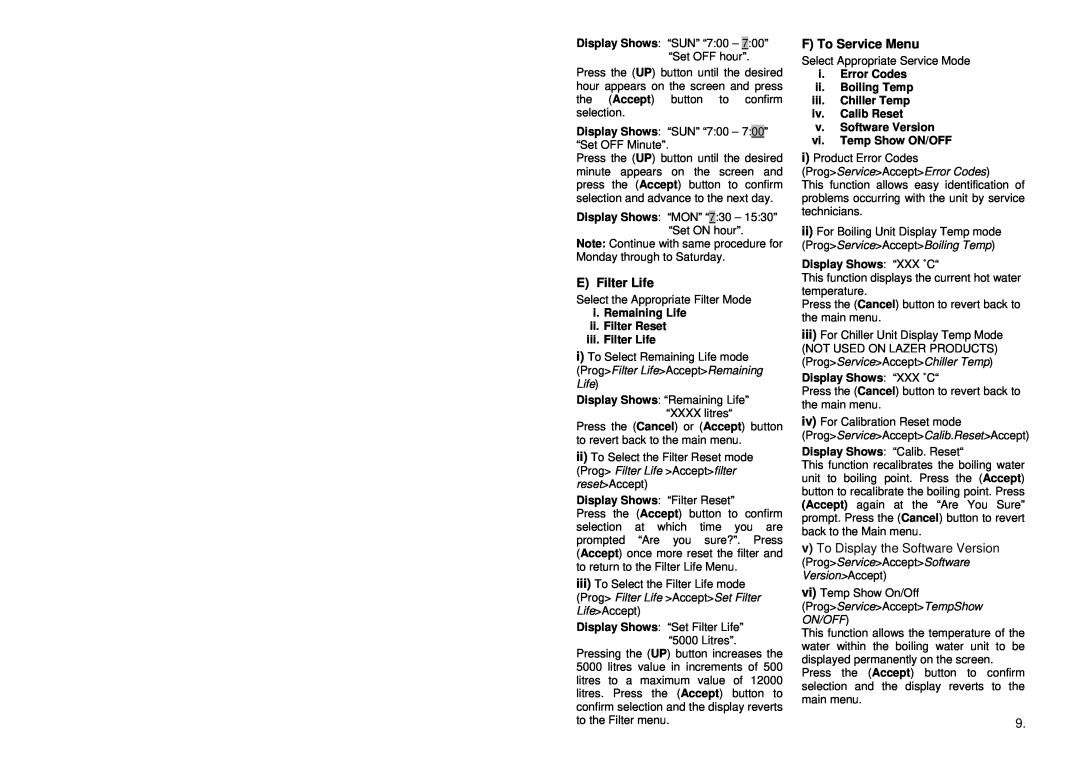Contents
CLASSIC SERIES
OWNERS GUIDE & INSTALLATION INSTRUCTIONS
Models 3, 5, 7.5, 10, 15, 25, & 40 Litre
Models 7.5, 10, 15, 25, & 40 Litre
DIMENSION SPECIFICATION FOR ALL MODELS - drawing
CONTENTS
3. INSTALLATION
INSTALLATION AND OWNERS GUIDE
LAZER BOILING WATER UNIT
2. WATER QUALITY
telephoning
4. OPERATION
SPECIFICATION
H. TAP OUTLET
J. ELECTRICAL REQUIREMENTS
All models
MOUNTING DIMENSION SPECIFICATION
Figure 3 Mounting Dimension Specifications
Classic Models
DIMENSION SPECIFICATION
Classic models
Figure 4 Dimension Specification
A Setting the Clock
Timer Functions
B Set Timer to STD/AUTO Mode
To select a Timer Mode
i.Remaining Life ii.Filter Reset iii.Filter Life
F To Service Menu
i.Error Codes ii.Boiling Temp iii.Chiller Temp
iv.Calib Reset v.Software Version
SYMPTOMS
LAZER BOILING WATER UNIT FAULT FINDING GUIDE
POSSIBLE CAUSE
REMEDY
Page
WARRANTY PERIOD
WARRANTY
WARRANTY CONDITIONS
WARRANTY EXCLUSIONS