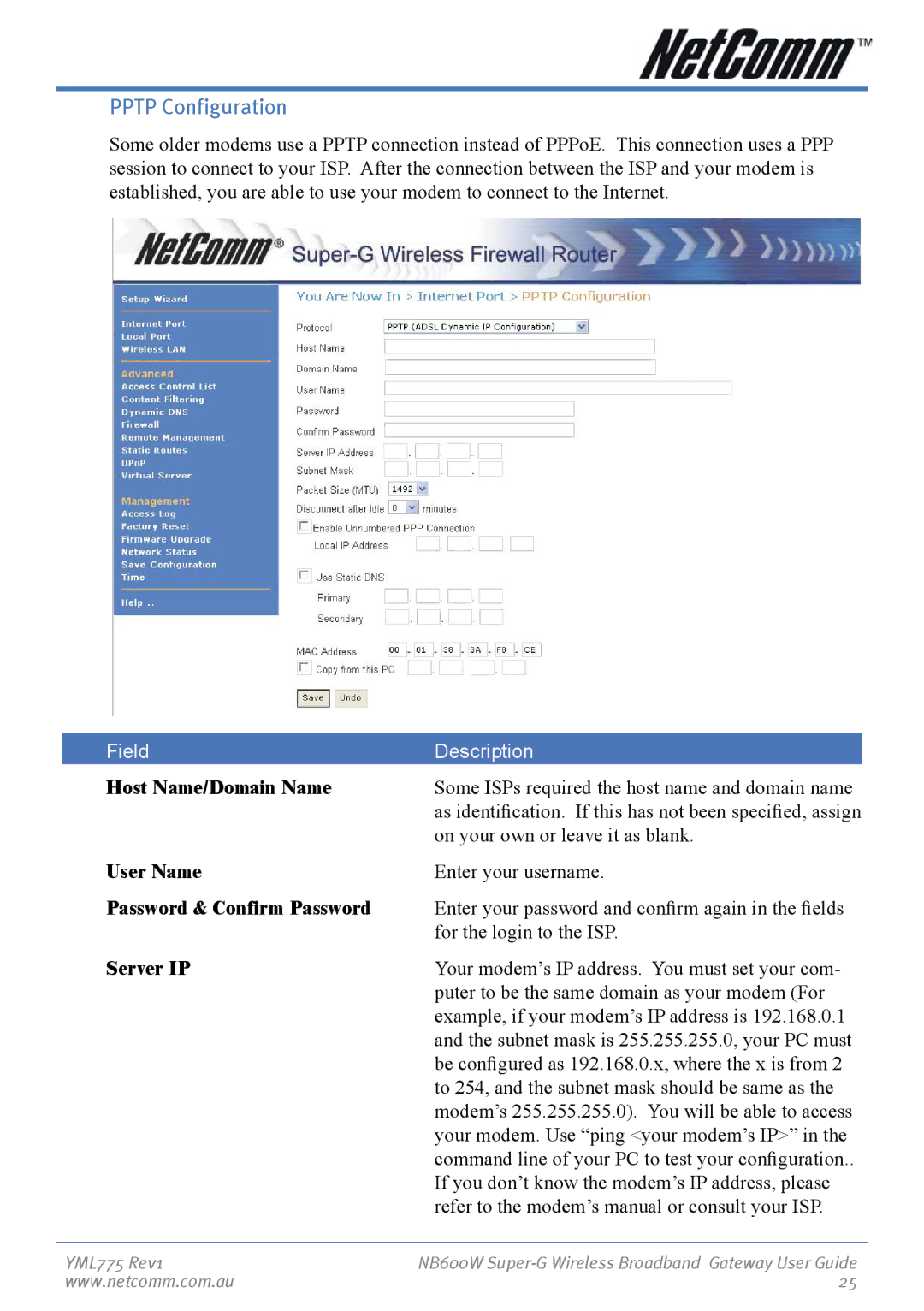PPTP Configuration
Some older modems use a PPTP connection instead of PPPoE. This connection uses a PPP session to connect to your ISP. After the connection between the ISP and your modem is established, you are able to use your modem to connect to the Internet.
Field | Description |
Host Name/Domain Name | Some ISPs required the host name and domain name |
| as identification. If this has not been specified, assign |
| on your own or leave it as blank. |
User Name | Enter your username. |
Password & Confirm Password | Enter your password and confirm again in the fields |
| for the login to the ISP. |
Server IP | Your modem’s IP address. You must set your com- |
| puter to be the same domain as your modem (For |
| example, if your modem’s IP address is 192.168.0.1 |
| and the subnet mask is 255.255.255.0, your PC must |
| be configured as 192.168.0.x, where the x is from 2 |
| to 254, and the subnet mask should be same as the |
| modem’s 255.255.255.0). You will be able to access |
| your modem. Use “ping <your modem’s IP>” in the |
| command line of your PC to test your configuration.. |
| If you don’t know the modem’s IP address, please |
| refer to the modem’s manual or consult your ISP. |
YML775 Rev1 | NB600W |
www.netcomm.com.au | 25 |