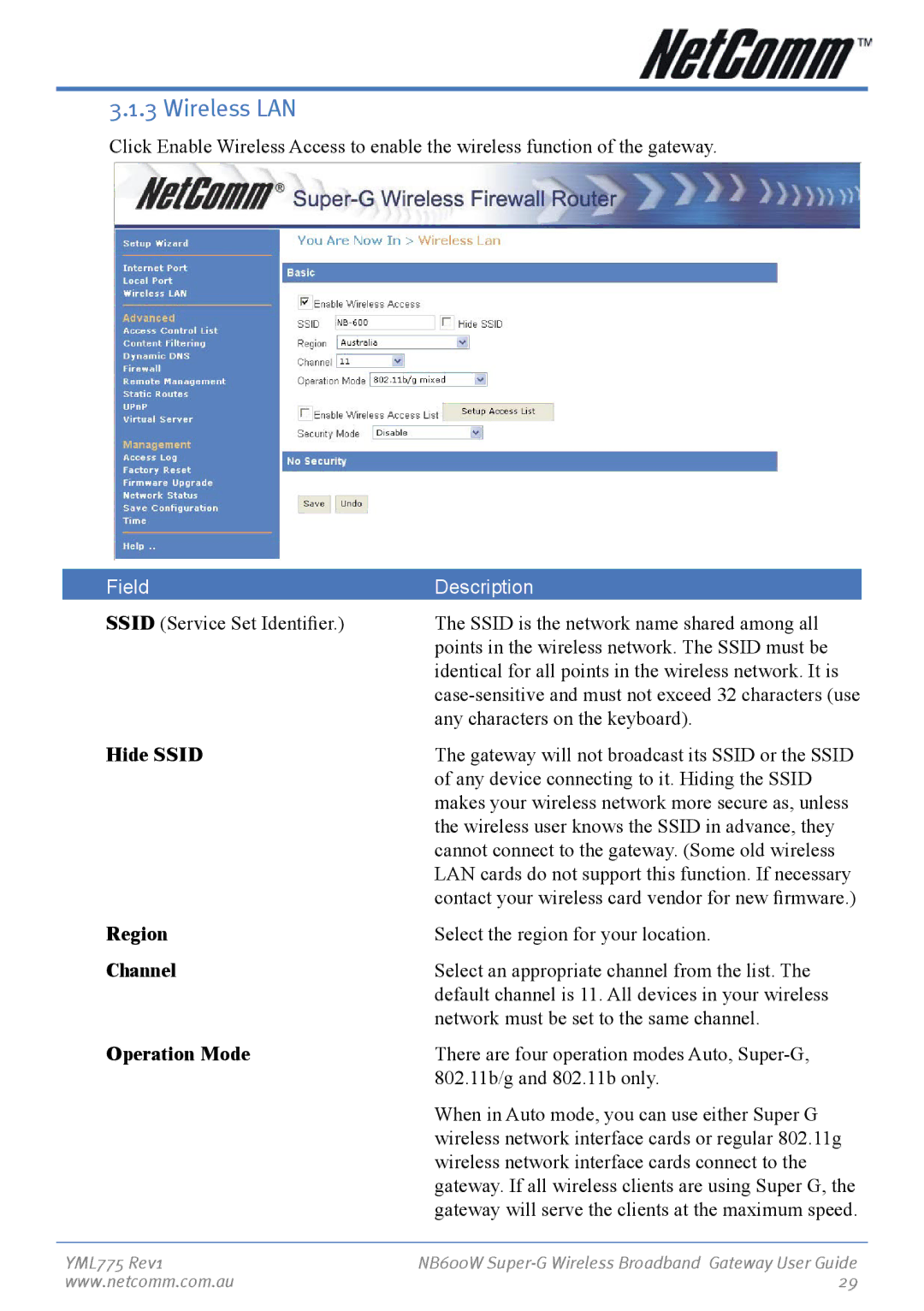3.1.3 Wireless LAN
Click Enable Wireless Access to enable the wireless function of the gateway.
Field | Description |
SSID (Service Set Identifier.) | The SSID is the network name shared among all |
| points in the wireless network. The SSID must be |
| identical for all points in the wireless network. It is |
| |
| any characters on the keyboard). |
Hide SSID | The gateway will not broadcast its SSID or the SSID |
| of any device connecting to it. Hiding the SSID |
| makes your wireless network more secure as, unless |
| the wireless user knows the SSID in advance, they |
| cannot connect to the gateway. (Some old wireless |
| LAN cards do not support this function. If necessary |
| contact your wireless card vendor for new firmware.) |
Region | Select the region for your location. |
Channel | Select an appropriate channel from the list. The |
| default channel is 11. All devices in your wireless |
| network must be set to the same channel. |
Operation Mode | There are four operation modes Auto, |
| 802.11b/g and 802.11b only. |
| When in Auto mode, you can use either Super G |
| wireless network interface cards or regular 802.11g |
| wireless network interface cards connect to the |
| gateway. If all wireless clients are using Super G, the |
| gateway will serve the clients at the maximum speed. |
YML775 Rev1 | NB600W |
www.netcomm.com.au | 29 |