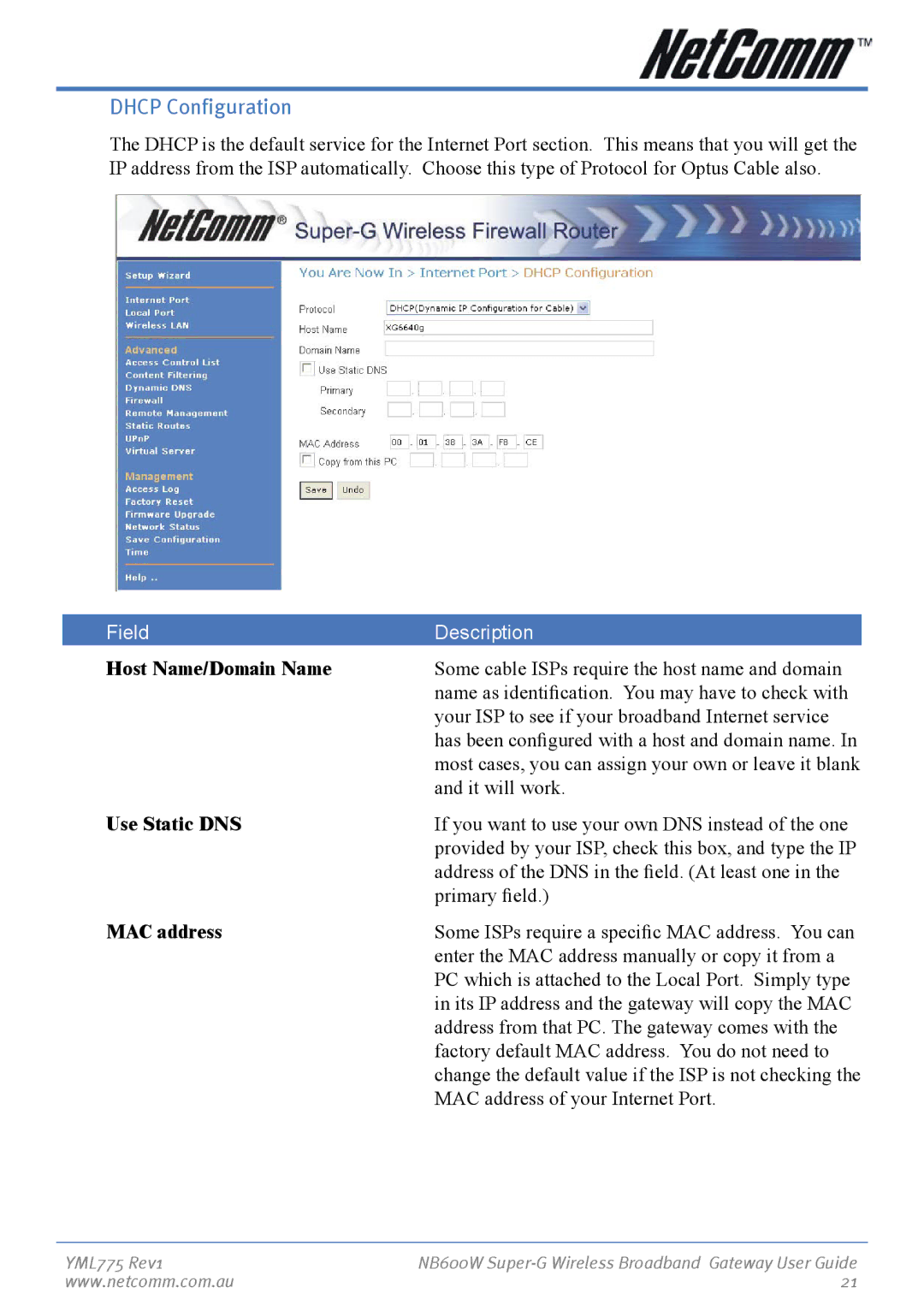DHCP Configuration
The DHCP is the default service for the Internet Port section. This means that you will get the IP address from the ISP automatically. Choose this type of Protocol for Optus Cable also.
Field | Description |
Host Name/Domain Name | Some cable ISPs require the host name and domain |
| name as identification. You may have to check with |
| your ISP to see if your broadband Internet service |
| has been configured with a host and domain name. In |
| most cases, you can assign your own or leave it blank |
| and it will work. |
Use Static DNS | If you want to use your own DNS instead of the one |
| provided by your ISP, check this box, and type the IP |
| address of the DNS in the field. (At least one in the |
| primary field.) |
MAC address | Some ISPs require a specific MAC address. You can |
| enter the MAC address manually or copy it from a |
| PC which is attached to the Local Port. Simply type |
| in its IP address and the gateway will copy the MAC |
| address from that PC. The gateway comes with the |
| factory default MAC address. You do not need to |
| change the default value if the ISP is not checking the |
| MAC address of your Internet Port. |
YML775 Rev1 | NB600W |
www.netcomm.com.au | 21 |