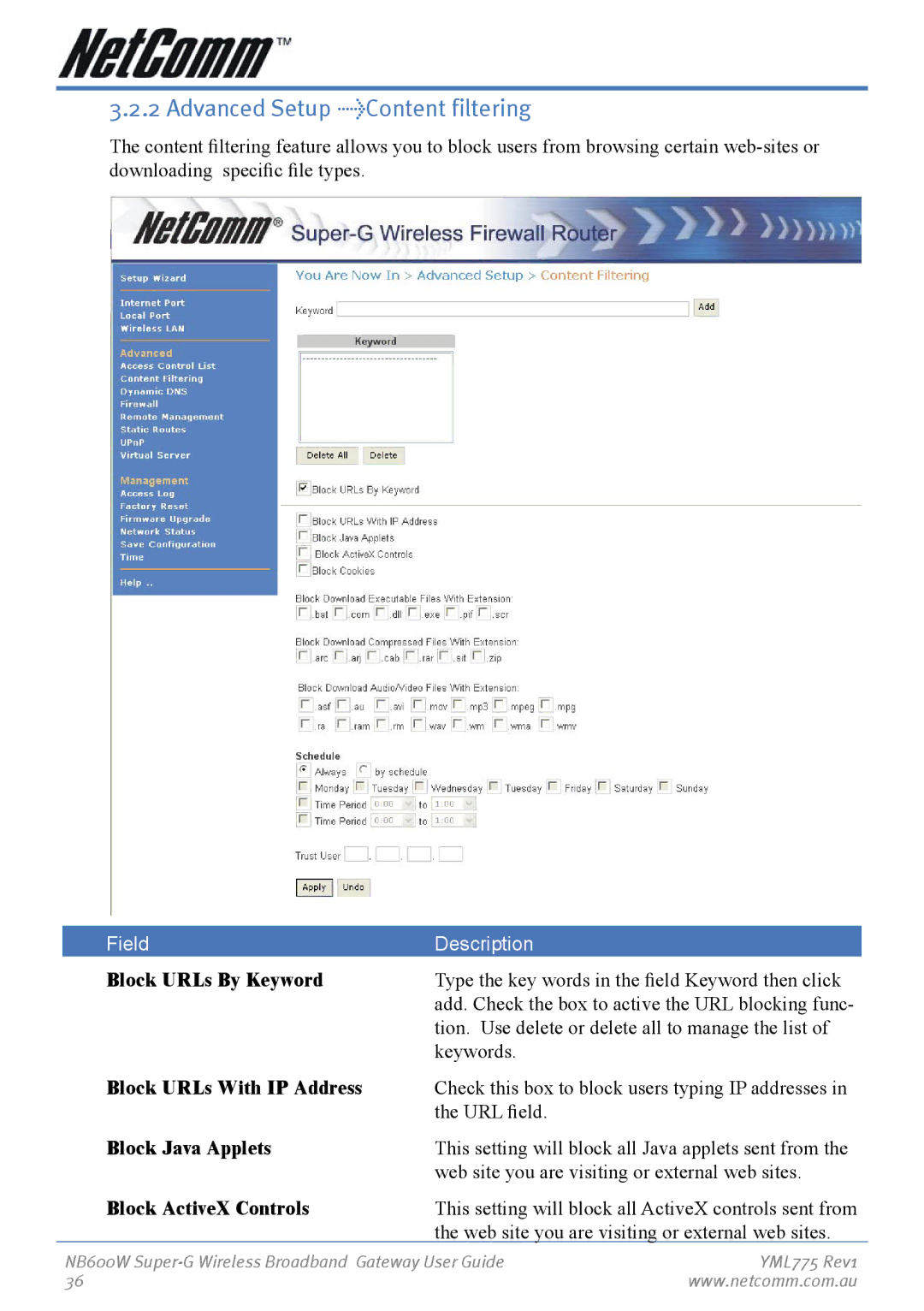3.2.2 Advanced Setup >Content filtering
The content filtering feature allows you to block users from browsing certain
| Field | Description |
|
| Block URLs By Keyword | Type the key words in the field Keyword then click | |
|
| add. Check the box to active the URL blocking func- | |
|
| tion. Use delete or delete all to manage the list of | |
|
| keywords. | |
| Block URLs With IP Address | Check this box to block users typing IP addresses in | |
|
| the URL field. | |
| Block Java Applets | This setting will block all Java applets sent from the | |
|
| web site you are visiting or external web sites. | |
| Block ActiveX Controls | This setting will block all ActiveX controls sent from | |
|
| the web site you are visiting or external web sites. | |
NB600W | YML775 Rev1 |
36 | www.netcomm.com.au |