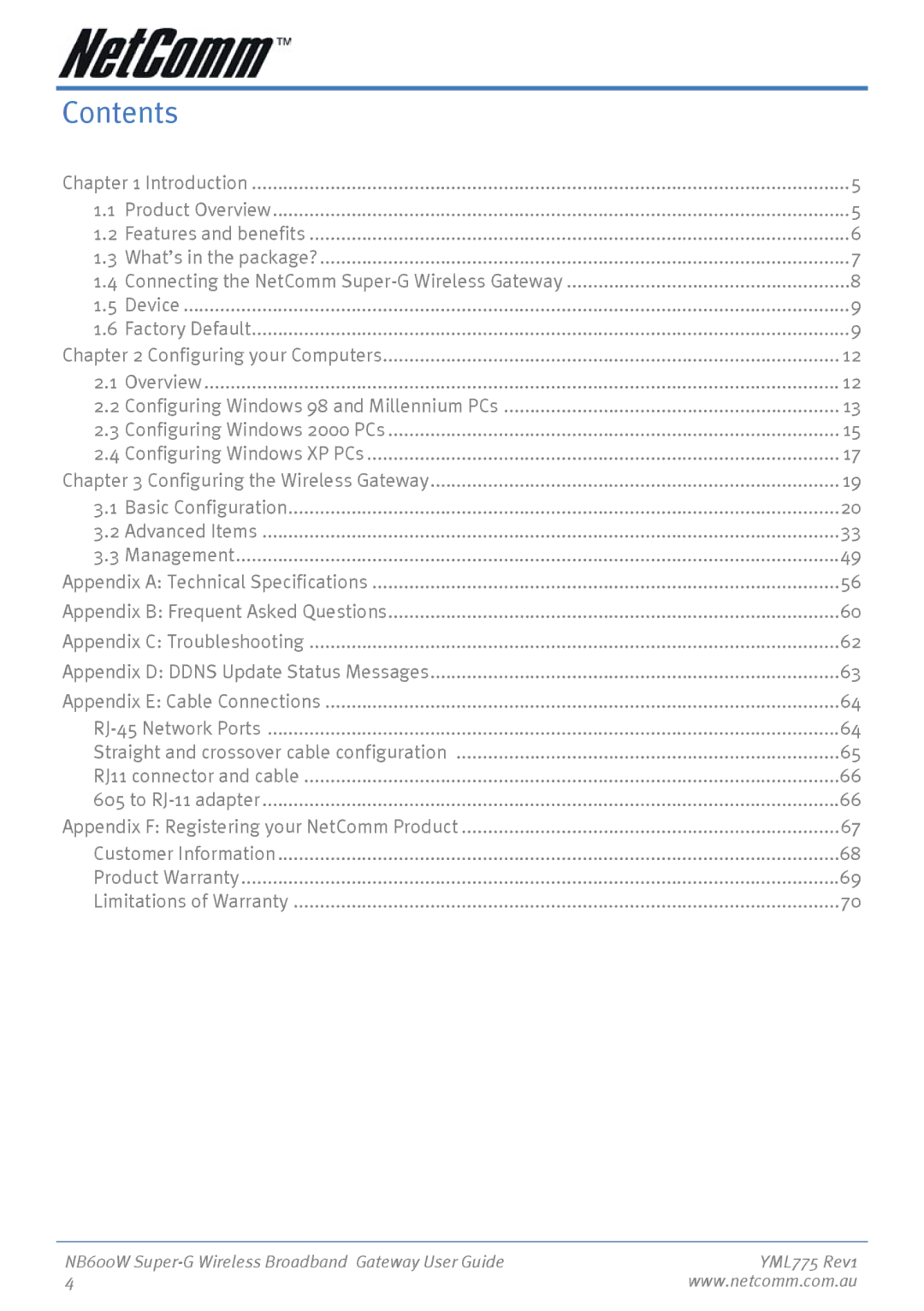Contents |
| |
Chapter 1 Introduction | 5 | |
1.1 | Product Overview | 5 |
1.2 | Features and benefits | 6 |
1.3 | What’s in the package? | 7 |
1.4 | Connecting the NetComm | 8 |
1.5 | Device | 9 |
1.6 | Factory Default | 9 |
Chapter 2 Configuring your Computers | 12 | |
2.1 | Overview | 12 |
2.2 Configuring Windows 98 and Millennium PCs | 13 | |
2.3 Configuring Windows 2000 PCs | 15 | |
2.4 Configuring Windows XP PCs | 17 | |
Chapter 3 Configuring the Wireless Gateway | 19 | |
3.1 | Basic Configuration | 20 |
3.2 Advanced Items | 33 | |
3.3 Management | 49 | |
Appendix A: Technical Specifications | 56 | |
Appendix B: Frequent Asked Questions | 60 | |
Appendix C: Troubleshooting | 62 | |
Appendix D: DDNS Update Status Messages | 63 | |
Appendix E: Cable Connections | 64 | |
64 | ||
Straight and crossover cable configuration | 65 | |
RJ11 connector and cable | 66 | |
605 to | 66 | |
Appendix F: Registering your NetComm Product | 67 | |
Customer Information | 68 | |
Product Warranty | 69 | |
Limitations of Warranty | 70 | |
NB600W | YML775 Rev1 |
4 | www.netcomm.com.au |