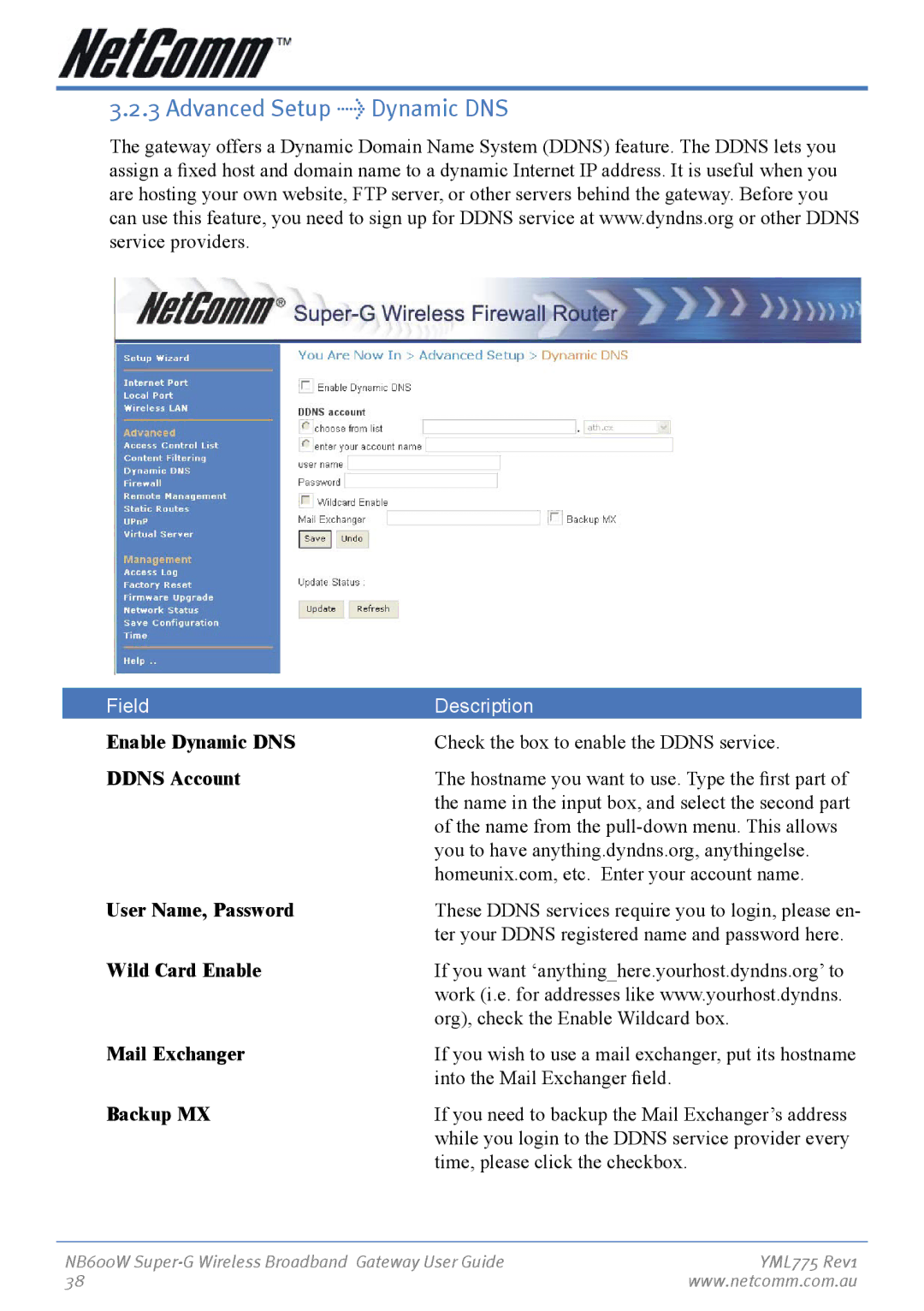3.2.3 Advanced Setup > Dynamic DNS
The gateway offers a Dynamic Domain Name System (DDNS) feature. The DDNS lets you assign a fixed host and domain name to a dynamic Internet IP address. It is useful when you are hosting your own website, FTP server, or other servers behind the gateway. Before you can use this feature, you need to sign up for DDNS service at www.dyndns.org or other DDNS service providers.
Field | Description |
Enable Dynamic DNS | Check the box to enable the DDNS service. |
DDNS Account | The hostname you want to use. Type the first part of |
| the name in the input box, and select the second part |
| of the name from the |
| you to have anything.dyndns.org, anythingelse. |
| homeunix.com, etc. Enter your account name. |
User Name, Password | These DDNS services require you to login, please en- |
| ter your DDNS registered name and password here. |
Wild Card Enable | If you want ‘anything_here.yourhost.dyndns.org’ to |
| work (i.e. for addresses like www.yourhost.dyndns. |
| org), check the Enable Wildcard box. |
Mail Exchanger | If you wish to use a mail exchanger, put its hostname |
| into the Mail Exchanger field. |
Backup MX | If you need to backup the Mail Exchanger’s address |
| while you login to the DDNS service provider every |
| time, please click the checkbox. |
NB600W | YML775 Rev1 |
38 | www.netcomm.com.au |