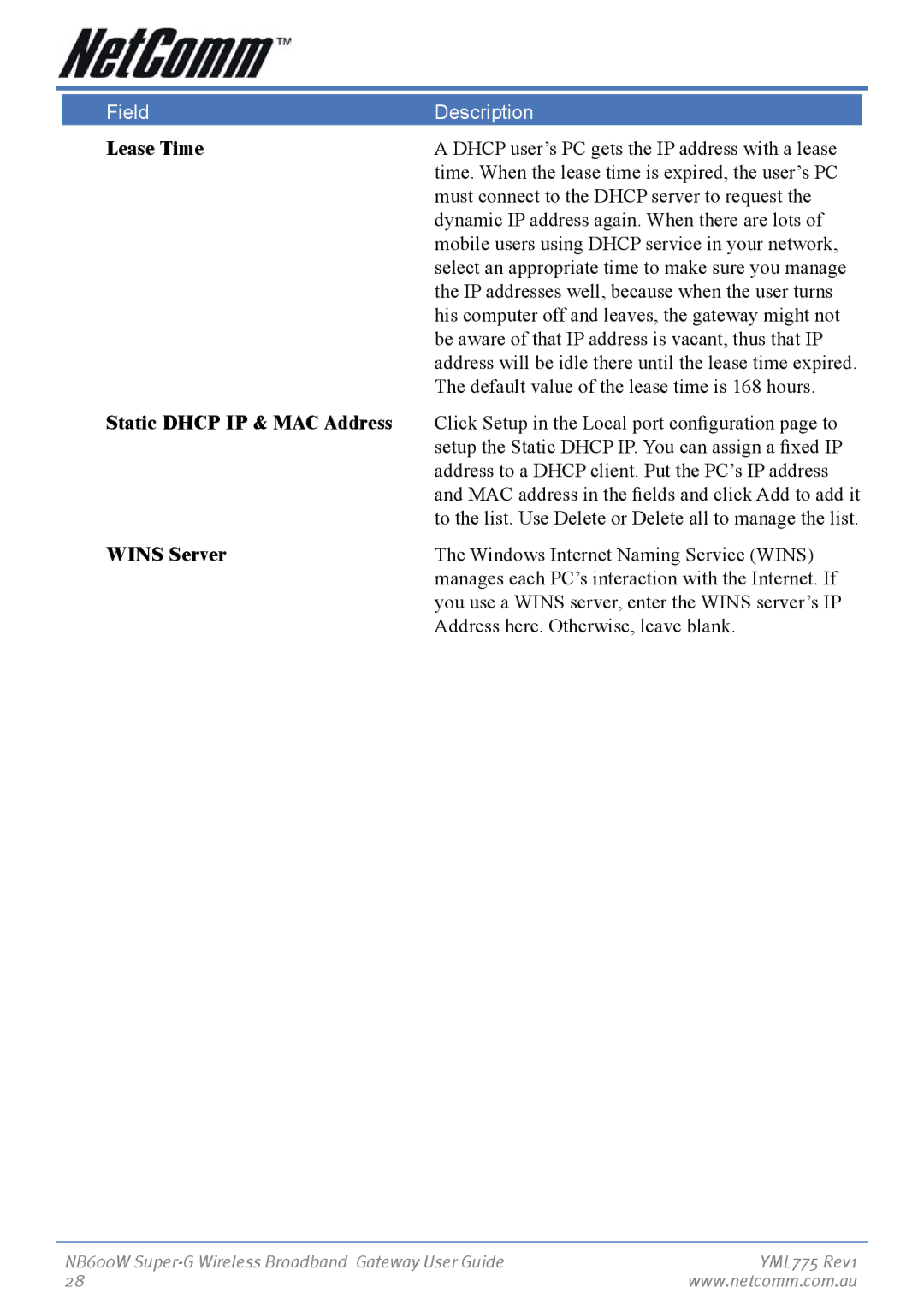Field | Description |
Lease Time | A DHCP user’s PC gets the IP address with a lease |
| time. When the lease time is expired, the user’s PC |
| must connect to the DHCP server to request the |
| dynamic IP address again. When there are lots of |
| mobile users using DHCP service in your network, |
| select an appropriate time to make sure you manage |
| the IP addresses well, because when the user turns |
| his computer off and leaves, the gateway might not |
| be aware of that IP address is vacant, thus that IP |
| address will be idle there until the lease time expired. |
| The default value of the lease time is 168 hours. |
Static DHCP IP & MAC Address | Click Setup in the Local port configuration page to |
| setup the Static DHCP IP. You can assign a fixed IP |
| address to a DHCP client. Put the PC’s IP address |
| and MAC address in the fields and click Add to add it |
| to the list. Use Delete or Delete all to manage the list. |
WINS Server | The Windows Internet Naming Service (WINS) |
| manages each PC’s interaction with the Internet. If |
| you use a WINS server, enter the WINS server’s IP |
| Address here. Otherwise, leave blank. |
NB600W | YML775 Rev1 |
28 | www.netcomm.com.au |