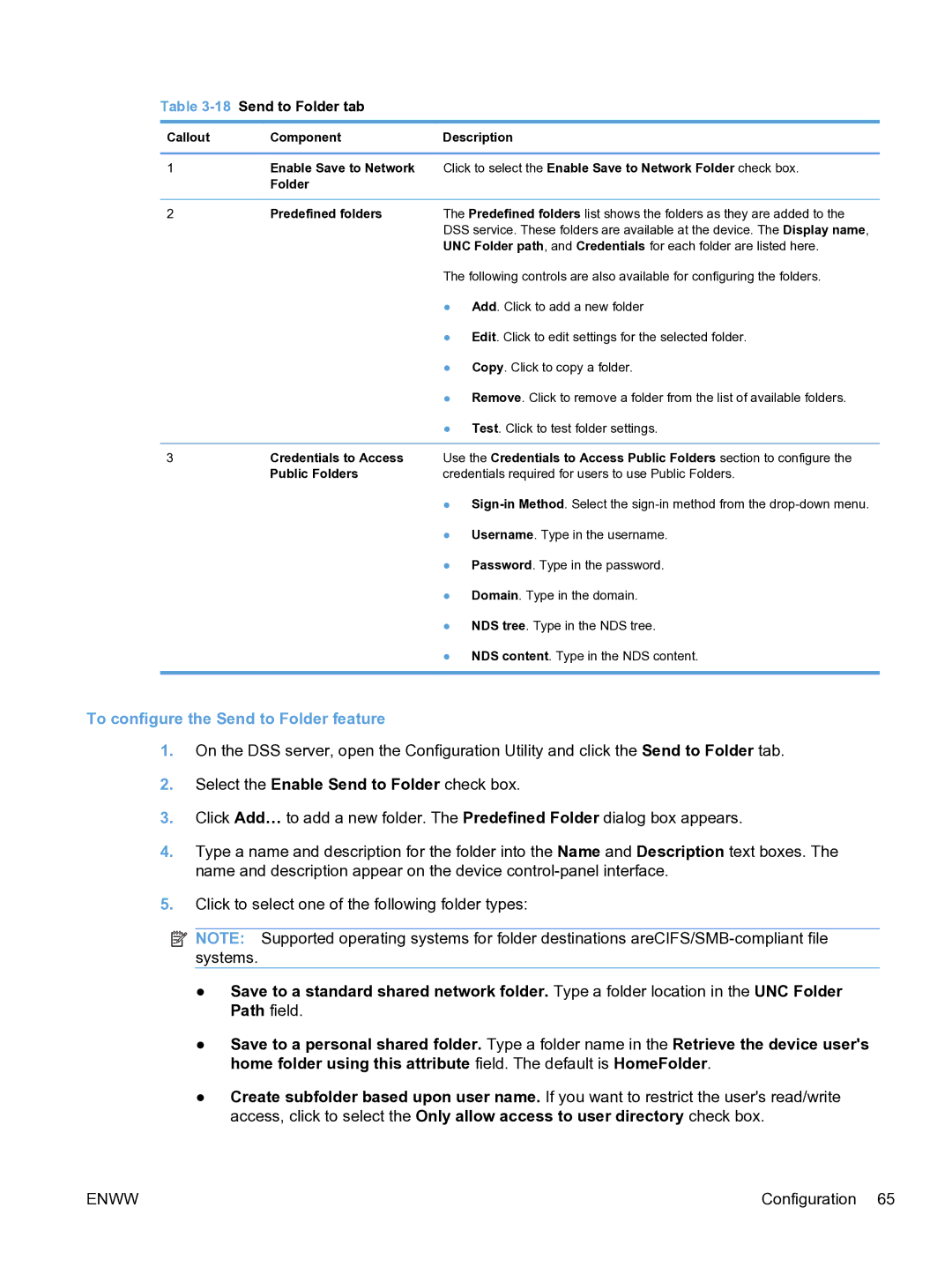Table 3-18 Send to Folder tab
Callout | Component | Description |
1Enable Save to Network Click to select the Enable Save to Network Folder check box.
Folder
2 | Predefined folders | The Predefined folders list shows the folders as they are added to the |
|
| DSS service. These folders are available at the device. The Display name, |
|
| UNC Folder path, and Credentials for each folder are listed here. |
The following controls are also available for configuring the folders. ● Add. Click to add a new folder
● Edit. Click to edit settings for the selected folder. ● Copy. Click to copy a folder.
● Remove. Click to remove a folder from the list of available folders. ● Test. Click to test folder settings.
3Credentials to Access Use the Credentials to Access Public Folders section to configure the
Public Folders | credentials required for users to use Public Folders. |
| ● |
| ● Username. Type in the username. |
| ● Password. Type in the password. |
| ● Domain. Type in the domain. |
| ● NDS tree. Type in the NDS tree. |
| ● NDS content. Type in the NDS content. |
|
|
To configure the Send to Folder feature
1.On the DSS server, open the Configuration Utility and click the Send to Folder tab.
2.Select the Enable Send to Folder check box.
3.Click Add… to add a new folder. The Predefined Folder dialog box appears.
4.Type a name and description for the folder into the Name and Description text boxes. The name and description appear on the device
5.Click to select one of the following folder types:
![]() NOTE: Supported operating systems for folder destinations
NOTE: Supported operating systems for folder destinations
●Save to a standard shared network folder. Type a folder location in the UNC Folder Path field.
●Save to a personal shared folder. Type a folder name in the Retrieve the device user's home folder using this attribute field. The default is HomeFolder.
●Create subfolder based upon user name. If you want to restrict the user's read/write access, click to select the Only allow access to user directory check box.
ENWW | Configuration 65 |