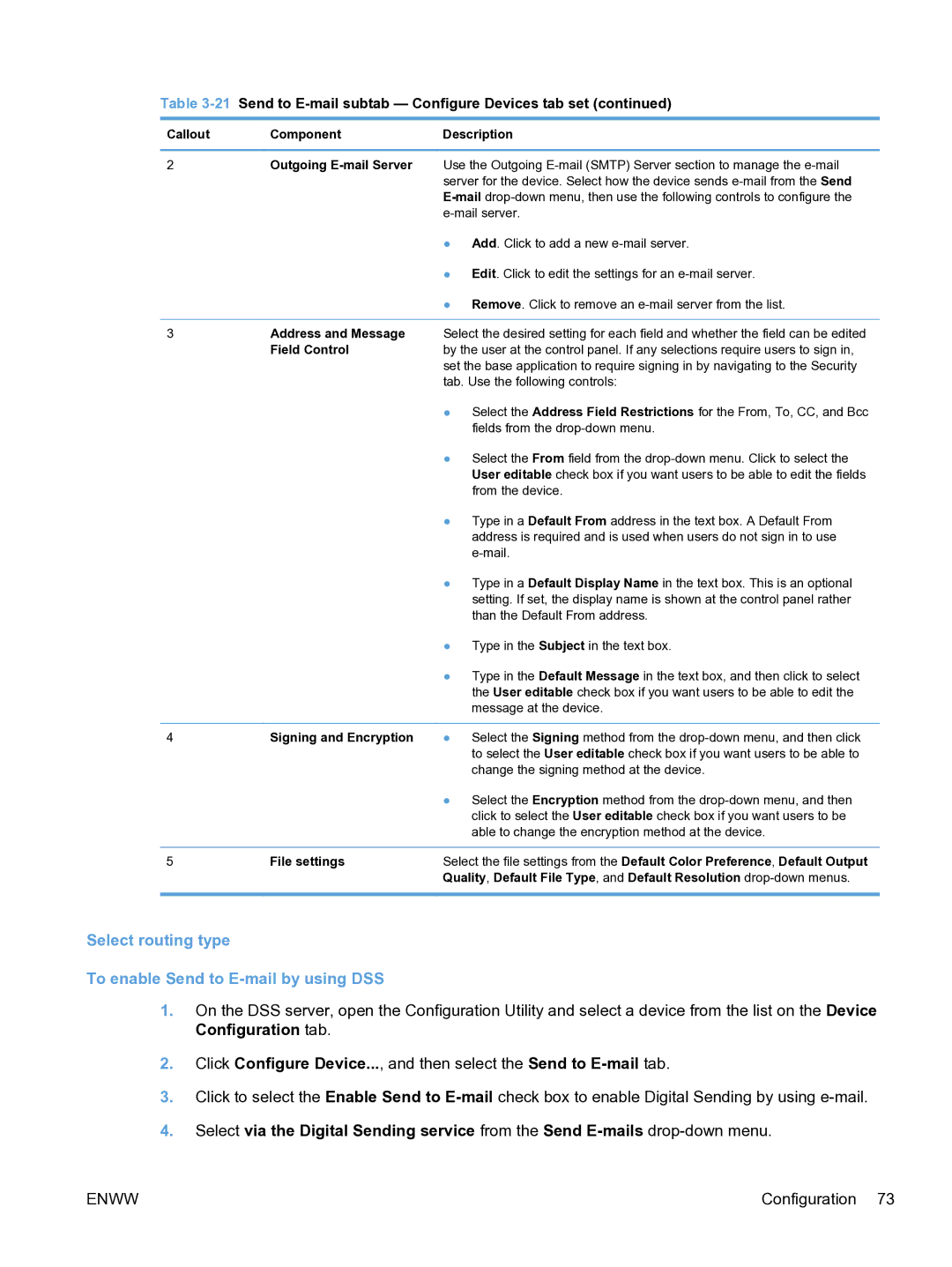Table 3-21 Send to E-mail subtab — Configure Devices tab set (continued)
Callout | Component | Description |
2Outgoing
●Add. Click to add a new
●Edit. Click to edit the settings for an
●Remove. Click to remove an
3Address and Message Select the desired setting for each field and whether the field can be edited
| Field Control | by the user at the control panel. If any selections require users to sign in, |
|
| set the base application to require signing in by navigating to the Security |
|
| tab. Use the following controls: |
|
| ● Select the Address Field Restrictions for the From, To, CC, and Bcc |
|
| fields from the |
|
| ● Select the From field from the |
|
| User editable check box if you want users to be able to edit the fields |
|
| from the device. |
|
| ● Type in a Default From address in the text box. A Default From |
|
| address is required and is used when users do not sign in to use |
|
| |
|
| ● Type in a Default Display Name in the text box. This is an optional |
|
| setting. If set, the display name is shown at the control panel rather |
|
| than the Default From address. |
|
| ● Type in the Subject in the text box. |
|
| ● Type in the Default Message in the text box, and then click to select |
|
| the User editable check box if you want users to be able to edit the |
|
| message at the device. |
|
|
|
4 | Signing and Encryption | ● Select the Signing method from the |
|
| to select the User editable check box if you want users to be able to |
|
| change the signing method at the device. |
|
| ● Select the Encryption method from the |
|
| click to select the User editable check box if you want users to be |
|
| able to change the encryption method at the device. |
|
|
|
5 | File settings | Select the file settings from the Default Color Preference, Default Output |
|
| Quality, Default File Type, and Default Resolution |
|
|
|
Select routing type
To enable Send to E-mail by using DSS
1.On the DSS server, open the Configuration Utility and select a device from the list on the Device Configuration tab.
2.Click Configure Device..., and then select the Send to
3.Click to select the Enable Send to
4.Select via the Digital Sending service from the Send
ENWW | Configuration 73 |