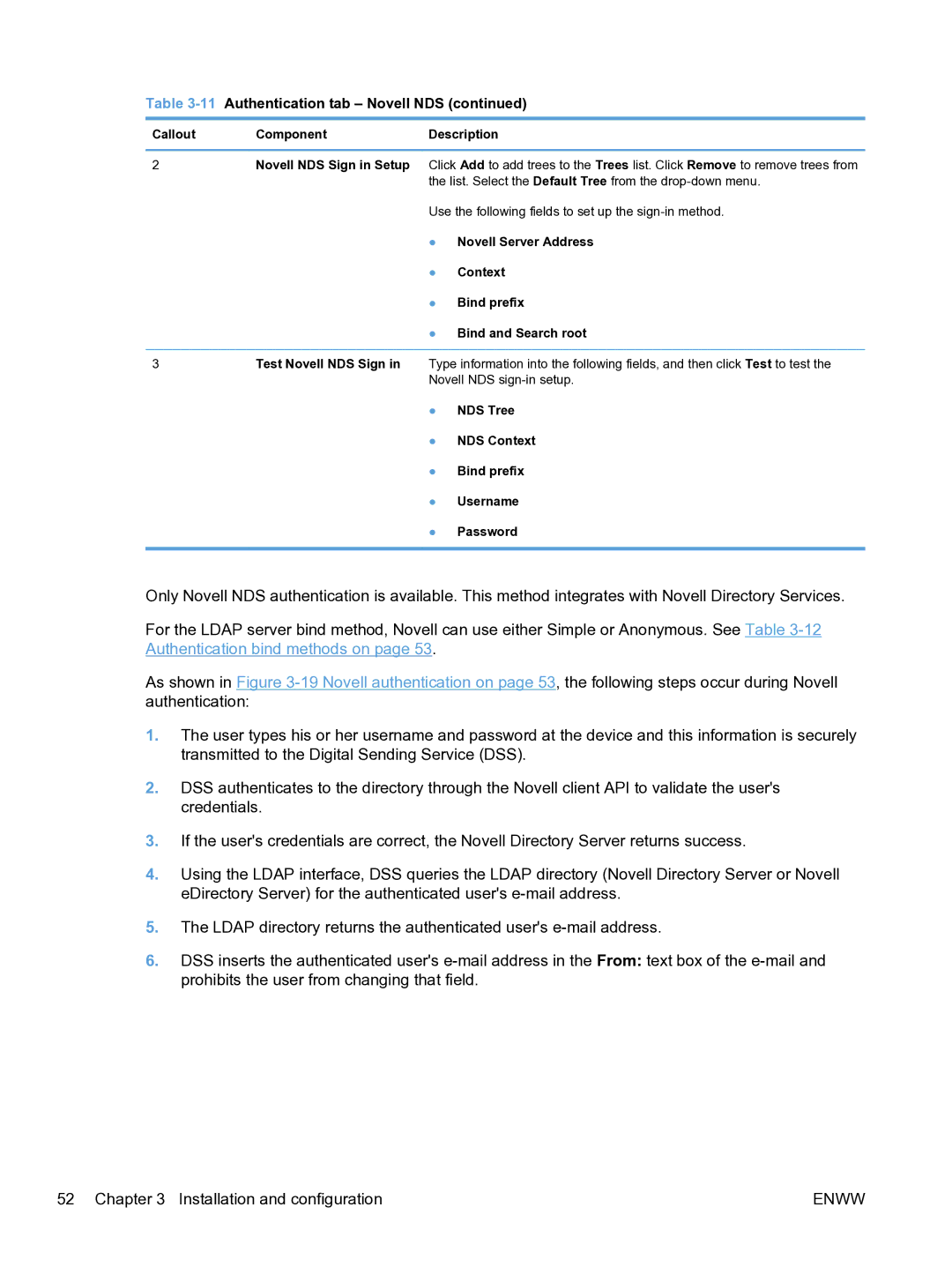Table 3-11 Authentication tab – Novell NDS (continued)
Callout | Component | Description |
2Novell NDS Sign in Setup Click Add to add trees to the Trees list. Click Remove to remove trees from the list. Select the Default Tree from the
Use the following fields to set up the
●Novell Server Address
●Context
●Bind prefix
●Bind and Search root
3Test Novell NDS Sign in Type information into the following fields, and then click Test to test the Novell NDS
●NDS Tree
●NDS Context
●Bind prefix
●Username
●Password
Only Novell NDS authentication is available. This method integrates with Novell Directory Services.
For the LDAP server bind method, Novell can use either Simple or Anonymous. See Table
As shown in Figure
1.The user types his or her username and password at the device and this information is securely transmitted to the Digital Sending Service (DSS).
2.DSS authenticates to the directory through the Novell client API to validate the user's credentials.
3.If the user's credentials are correct, the Novell Directory Server returns success.
4.Using the LDAP interface, DSS queries the LDAP directory (Novell Directory Server or Novell eDirectory Server) for the authenticated user's
5.The LDAP directory returns the authenticated user's
6.DSS inserts the authenticated user's
52 Chapter 3 Installation and configuration | ENWW |