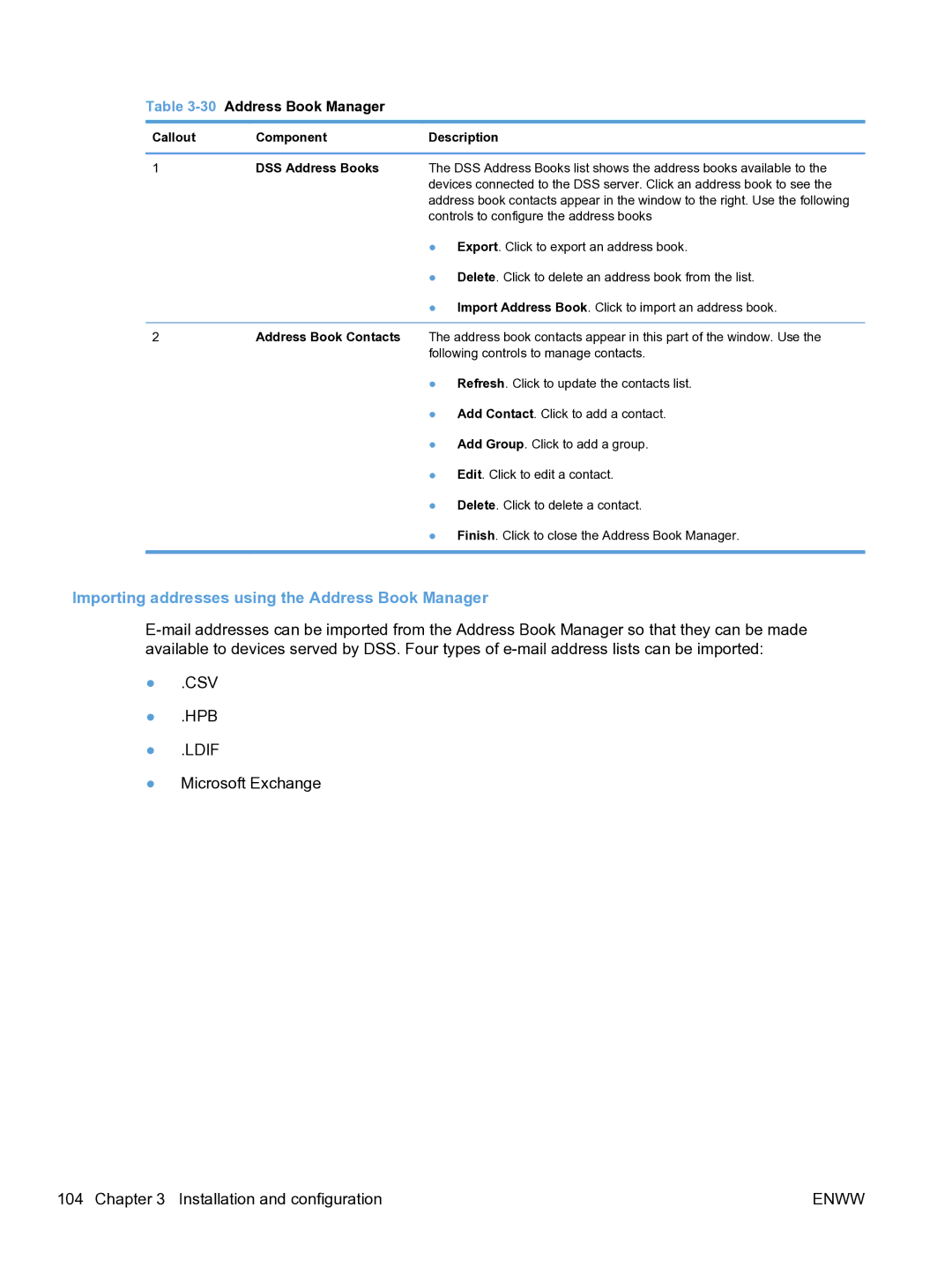Table 3-30 Address Book Manager
Callout | Component | Description |
|
|
|
1 | DSS Address Books | The DSS Address Books list shows the address books available to the |
|
| devices connected to the DSS server. Click an address book to see the |
|
| address book contacts appear in the window to the right. Use the following |
|
| controls to configure the address books |
|
| ● Export. Click to export an address book. |
|
| ● Delete. Click to delete an address book from the list. |
|
| ● Import Address Book. Click to import an address book. |
2Address Book Contacts The address book contacts appear in this part of the window. Use the
following controls to manage contacts.
●Refresh. Click to update the contacts list.
●Add Contact. Click to add a contact.
●Add Group. Click to add a group.
●Edit. Click to edit a contact.
●Delete. Click to delete a contact.
●Finish. Click to close the Address Book Manager.
Importing addresses using the Address Book Manager
●.CSV
●.HPB
●.LDIF
●Microsoft Exchange
104 Chapter 3 Installation and configuration | ENWW |