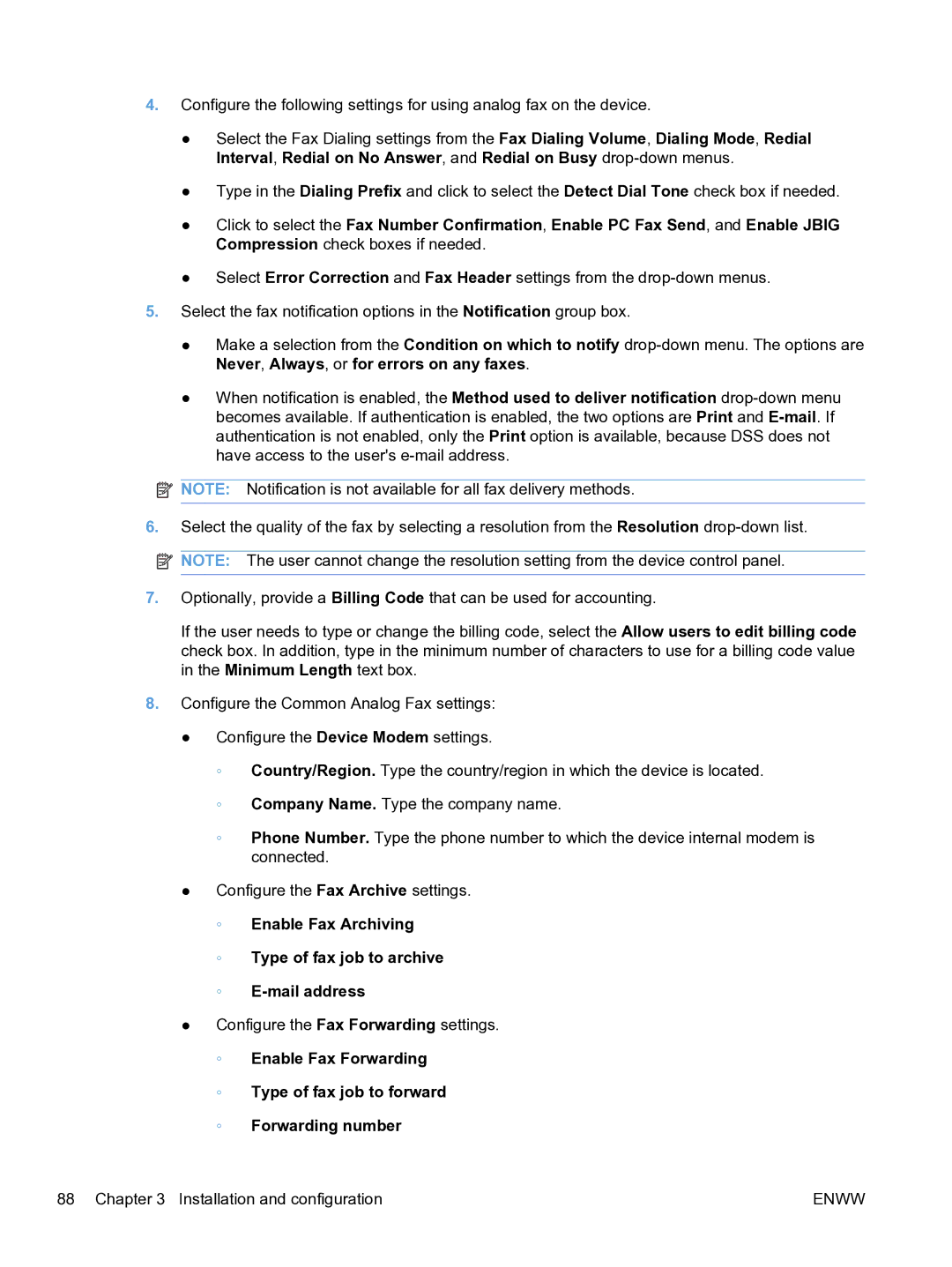4.Configure the following settings for using analog fax on the device.
●Select the Fax Dialing settings from the Fax Dialing Volume, Dialing Mode, Redial Interval, Redial on No Answer, and Redial on Busy
●Type in the Dialing Prefix and click to select the Detect Dial Tone check box if needed.
●Click to select the Fax Number Confirmation, Enable PC Fax Send, and Enable JBIG Compression check boxes if needed.
●Select Error Correction and Fax Header settings from the
5.Select the fax notification options in the Notification group box.
●Make a selection from the Condition on which to notify
●When notification is enabled, the Method used to deliver notification
![]() NOTE: Notification is not available for all fax delivery methods.
NOTE: Notification is not available for all fax delivery methods.
6.Select the quality of the fax by selecting a resolution from the Resolution
![]() NOTE: The user cannot change the resolution setting from the device control panel.
NOTE: The user cannot change the resolution setting from the device control panel.
7.Optionally, provide a Billing Code that can be used for accounting.
If the user needs to type or change the billing code, select the Allow users to edit billing code check box. In addition, type in the minimum number of characters to use for a billing code value in the Minimum Length text box.
8.Configure the Common Analog Fax settings:
●Configure the Device Modem settings.
◦Country/Region. Type the country/region in which the device is located.
◦Company Name. Type the company name.
◦Phone Number. Type the phone number to which the device internal modem is connected.
●Configure the Fax Archive settings.
◦Enable Fax Archiving
◦Type of fax job to archive
◦E-mail address
●Configure the Fax Forwarding settings.
◦Enable Fax Forwarding
◦Type of fax job to forward
◦Forwarding number
88 Chapter 3 Installation and configuration | ENWW |